Showing top 0 results 0 results found
Showing top 0 results 0 results found

Ready to squeeze some knowledge from the next episode of the Learning Series? Great! This time, we’re focusing on addressing all the questions the agency Partners might have.
With this article, we’re going to cover the most popular agency use case: creating a license for a customer, helping to customize the license, and passing the account management to a customer.
Let’s follow this use case step by step:
- how to create a license on the customer’s behalf,
- what’s the difference between “you” and “your client” when choosing who pays for the licence,
- how you can pass the license ownership to the customer,
- how you can add yourself (or your team) to the customer’s license,
- how you can log directly into the customer’s license,
- how you can remove yourself from the customer’s account.
Step 1: Creating a license on the customer’s behalf
As always, it all starts with the Partner App. Watch the screencast below and be guided through the license creation process.
Step 2: Choosing who pays for the license
As soon as you create the license for your customer, it’s good to decide who’s going to manage all the payments when a customer decides to purchase our product.
Here are the differences between these two options.
When a customer pays for the license
You won’t be involved in your customer’s license management (including payment). Your customer will make all the payments through the LiveChat app. You’ll earn a 20% commission on the lifetime of each license.
When you pay for the license
You’re going to make payments on behalf of your customers directly in the Partner App. You’ll get a 20% product discount for the lifetime of each license.
When you are paying for the license, the customer won’t have access to the subscription section. It means they won’t see the exact price they’re paying for LiveChat and you’ll be able to charge them accordingly to your needs.
Remember: when your customer decides to subscribe for LiveChat or ChatBot, you need to set up the paid version of the license for them. Here are a couple of things you need to know to do that:
- what plan will your customers have?
- how many seats will you buy for them?
- do they want to be charged monthly or annually?
Step 3: Passing the license ownership
However, if you only refer a customer to our products or if you simply don’t want to manage the license, you can pass the ownership to your customer.
Watch the video to see how it’s done:
Pro tip: If you have some expired licenses under your profile and you want to give your customers another chance with LiveChat, you can trigger the transfer. Once this happens, we’ll launch the 14-day trial for your customers again and give them another try with our software.
Step 3: Adding yourself to your customer’s LiveChat license
While creating a LiveChat license, you have the chance to add additional people to the account. There are a couple of reasons why you should do that:
- you can create the agent accounts this way,
- and, of course, you can add your own email address to log into your customer’s account whenever needed.
You can add as many people to the given LiveChat license as you want. Once you finish the process, we’ll send them email invitations to join the license. Please note that when adding new users, you will have to assign them roles: Administrator or Agent.
And here’s how to invite people to LiveChat:
Pro tip: Administrators have access to almost all the features and settings (they don’t see the subscription details though), so don’t forget to assign this role to yourself.
Step 4: Logging into your customer’s license
After adding your email address to your customer’s LiveChat account, you’ll get the invitation email from us.
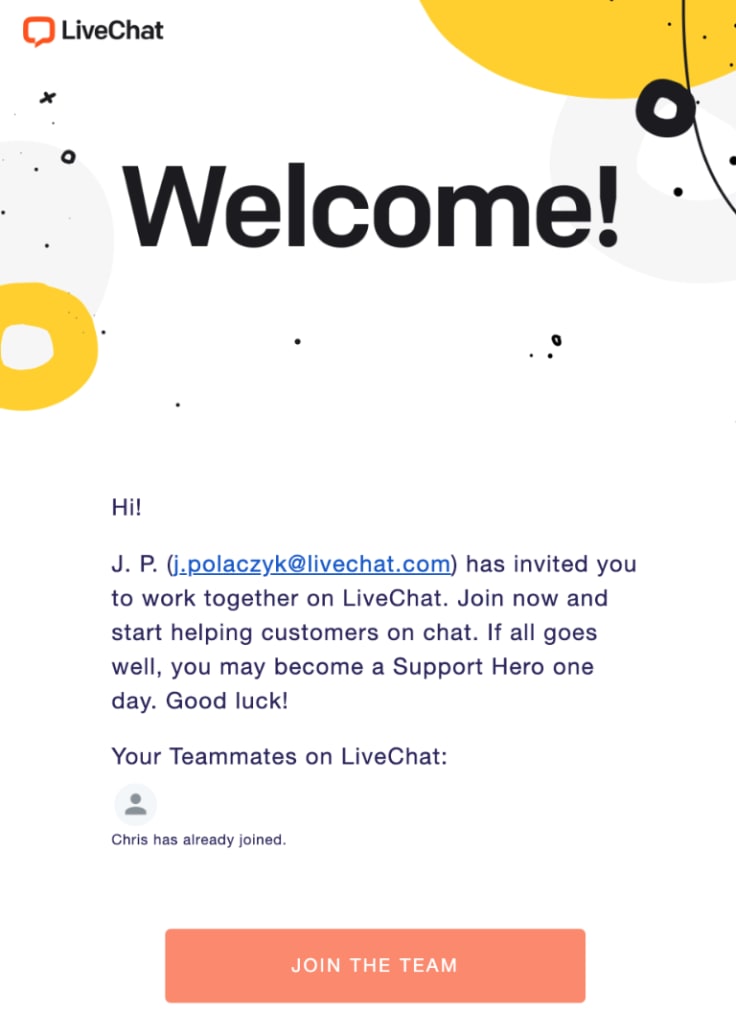
To log in, you simply need to click the “Join the team” button: you’ll be taken to the login page where you can set up your password and log in.
Step 5: Removing yourself from the customer’s account
When you decide that you no longer want to be involved in the customization of your customer’s account, you can remove yourself from the license. This can be done by us, so just drop us a line at partners@livechat.com saying that you’ve finished setting up your customer’s account and you want to be removed.
It’s as simple as that!
Final tips & tricks
Here are tips from Troska Csaba, our Partner who has a huge experience with workflow automation:
- Plan first, act later. Design a test structure for a smaller pilot.
- GDPR - Clarify the client's attitude towards the GDPR rules at the beginning of the project. Ask all stakeholders about data management, because their needs can differ.
- Fix the range of data required. This applies to general customer service topics with little data retrieval and lead-generating topics with more data.
- Do we need Webhook? Decide this at the beginning because it determines the whole structure.
- Take into consideration that even small changes can lead to huge efforts in modification.
Hopefully, we covered all the questions you might have, so here are some last bits of advice:
Use Partner’s App to register your leads interested in our products. Even if they don’t want to try our products, they might in the future.
Add yourself to multiple licenses simultaneously (e.g. by using the email alias).
Copy a ChatBot story to your customer’s license based on what you prepared on your testing account.
And last but not least: check out the LiveChat Agent’s Handbook. Contrary to the name, it’s not only for LiveChat agents. It gives you all the knowledge you need to easily customize a LiveChat account and gain better results.
Good luck!



