Showing top 0 results 0 results found
Showing top 0 results 0 results found

With this new episode of the Learning Series, let’s learn the ropes of ChatBot reselling and how it can benefit your business.
What is ChatBot?
In short, it’s a platform that allows to build off and launch of chatbots without coding and automating customer support, marketing and sales.
As a member of the Solution Program, you can create ChatBot accounts on behalf of your customers using the Partner App.
You can resell it with a 20%* discount (while keeping the ability to manage the subscription), or refer a customer and get a 20%* commission for every license they purchase.
*it's 22% for Silver tier and 25% for Gold tier
And here’s how you open the account for your customer:
The process is simple. Once you create an account for your customer, we’ll send an invitation to start using ChatBot to an email you provided. Whoever receives the invitation can start using ChatBot, however, they won’t see the subscription section nor will receive marketing communication about the subscription status.
This is what they’re going to see:
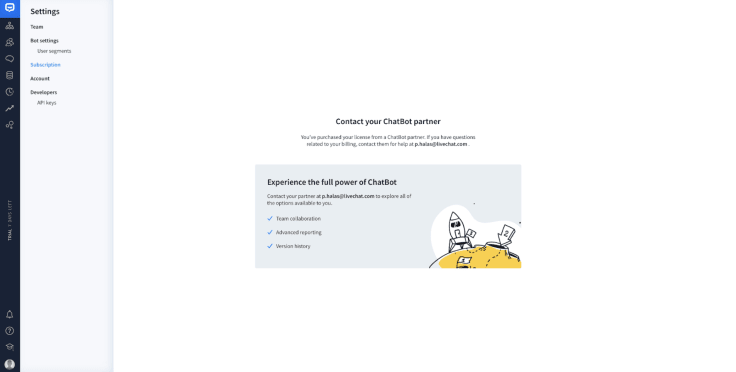
It’s entirely up to you to decide what is the right price tag for the product, along with the services and solutions you provide with it. The deal here is 100% between you and the customer.
Services around ChatBot you can offer
Product reselling is only one of the ways you can boost your revenue. Another one is offering your services around these products.
What services, you can ask.
The thing is, while ChatBot is super simple to work with, your customers probably won’t have time and resources to dig into setting it up themselves. They’ll be needing you to deliver the results they expect.
Here are the steps that we recommend taking when setting up your customers’ ChatBot account.
1. Issue mapping
Before you start to create your chatbots, you need to analyze your customers’ websites. There are many problems associated with the lack of support that can be solved by a chatbot. Among them, there are:
- time-related problems (slow customer support, lots of spam messages, slow lead-generation process, or the fact that customers don’t know about the best offers),
- budget-related problems (high costs of customer support, of agent training, or of gaining new customers),
- team-related problems (agents often get tired and quit, new ones don’t know where to find information),
- customer-related problems (low customer satisfaction, feedback collection, low conversion rates, and website engagement, customers needing more information before purchasing products).
All the above problems can be solved by ChatBot.
- Time-related problems: a chatbot can engage all website visitors simultaneously, offer them support and recommend the best offers. It can also qualify leads and get rid of spam messages.
- Budget-related problems: as one chatbot can chat with hundreds of website visitors or employees at a time, there’s no need to increase a headcount in the customers’ support team.
- Customer-related problems: a chatbot can support and educate customers, guide them to a cart and gather their feedback.
2. Chatbot building
Chatbot building, while simple, needs a decent level of understanding. That’s why ChatBot offers a variety of educational resources, from the in-app Academy to multiple tutorials and webinars.
However while not all customers have the time and eagerness to learn the basics of bot building, it’s a great opportunity for you to do it on their behalf (and treat it as an additional service).
Depending on the problem you want to solve for your customer, you can build different chatbots.
Sales chatbot:
- generates and qualifies leads,
- provides personalized recommendations,
- schedules sales calls and meetings,
- transfers data to a customer’s CRM, etc.
Marketing chatbot:
- proactively engages website visitors,
- shows off the products,
- promotes special discounts,
- gathers customer feedback,
- builds marketing lists, etc.
Support chatbot:
- keeps the support going 24/7 (without increasing the headcount),
- engages every website visitor when needed,
- improves resolution times and customer happiness, etc.
Luckily, it’s pretty easy to build a certain chatbot thanks to ready-to-use, conversation templates. There are available ecommerce, restaurant, or recruitment templates along with COVID-19 risk assessment and even Halloween ones.
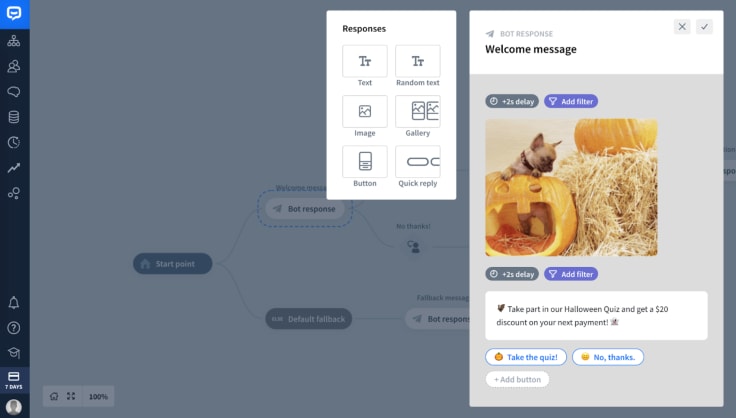
3. ChatBot optimization
When you finish building a scenario, you still need to do several rounds of tests to make sure that there are no gaps or loops within your story. To do that, go to the Training tool in the app and find all queries that haven’t been answered by a chatbot. Find those that should be covered by a chatbot and add them to your story.
Work on your chatbot’s tone & voice, customize the chatbot’s responses by adding buttons, emojis, or product recommendations.
>> Here’s a guide to chatbot best practices.
Finally, make sure that a chatbot is connected with apps that your customers use. Check the list of available integrations - every integration increases ChatBot’s efficiency.
As you see, ChatBot optimization is a time-consuming process that requires some knowledge, so it definitely can be charged by an additional service.
How to prepare a successful sales demo
During a demo, you're showing your prospect how ChatBot can solve problems that your customers experience. Here’s a bunch of advice from our Account Managers on how to prepare it.
Before the demo
- Get to know ChatBot by playing with it on your demo account. You can gain access to it by contacting your Account Manager or simply by requesting it in your Partner App.
- Work on your chatbot-building skills by taking the in-app ChatBot Academy.
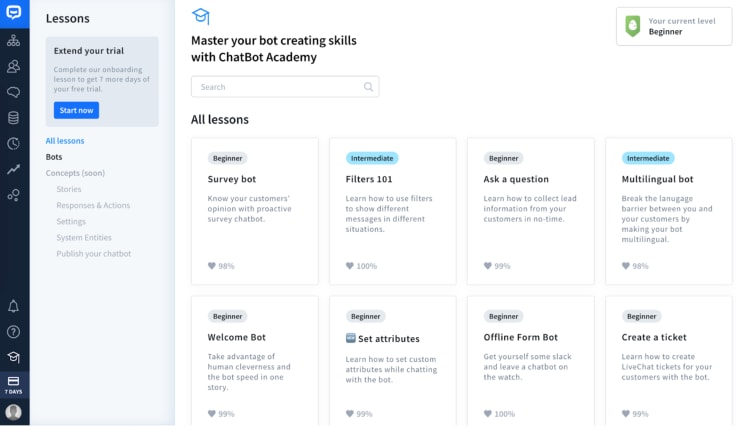
3. Familiarize yourself with the sales resources we’ve prepared for you in the Sales & training section of your Partner App. There you’ll find videos, presentations, screenshots, and other materials that will help you to prepare a demo for your customer.
4. Start a trial for your customer and prepare a real-life setup on your demo account that matches your customer’s website. It’s much easier to explain product capabilities in a real-life environment. It will also leave a better impression!
After a demo
Congratulations on selling your first ChatBot account! Now, make sure that the customer makes the most of it or doesn’t cancel it.
Keep an eye on email notifications
Monitor the performance of your licenses and make sure that you react to all unexpected events. You’ll get an email from us every time your immediate attention is needed. For example, when a trial is ending, there are insufficient funds on your customer’s account, or a credit card has expired.
Stay in touch with your customer
Take a look at your customer’s license from time to time or schedule a quick synchro call. It might happen that a chatbot you created has to be tweaked or your customer needs a higher plan.
Stay in the loop
Keep your finger on the pulse of ChatBot’s new releases to be able to optimize your chatbots even better. Keep an eye on our monthly newsletters and the Education category on our blog. Apart from the Learning Series, you will find there “The Bigger Picture”, our video series where we present the biggest releases and explain how to use them in your daily work.
ChatBot reselling your way
As you see, ChatBot gives plenty of opportunities for boosting sales and customer engagement. You can offer it to all your customers who want to automate their marketing, sales, and customer service without the need to hire additional support agents.
But while ChatBot works as a standalone app (it has its own chat widget), it works like a charm with LiveChat too. It means that even if your customers already have online support, they still can benefit from the chatbot’s automation. And it’s up to you whether you want to refer it or resell it.
So remember: take advantage of your Partner App, create licenses for your customers, earn new benefits, and grow!



