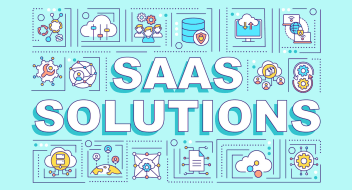Showing top 0 results 0 results found
Showing top 0 results 0 results found

Tracking your affiliate campaigns but not seeing the full picture? Unsure which marketing channels are driving the conversions? The lack of clarity and incomplete data may lead to missed opportunities and lower commissions.
With so many potential touchpoints—social media, blog posts, email marketing, and paid ads—it’s easy to feel like your efforts are scattered.
Utilize UTM parameters, as these small but powerful snippets of code can give you a clear picture of your traffic sources and campaign performance.
By tagging your affiliate links with UTM codes, you can identify the source, medium, and campaign responsible for traffic, clicks, and conversions.
Let’s explore how these parameters can help you optimize your strategy and boost your affiliate earnings!
Utilize UTM parameters by using our campaign builder
Be always on track of your affiliate campaigns and earn!

What Are UTM Parameters, and Why Should Affiliates Use Them?
UTM (Urchin Tracking Module) parameters are simple snippets of text added to the end of a URL that help track the effectiveness of online campaigns.
Each UTM tag captures critical details such as the source (e.g., Facebook, email), the medium (e.g., social, paid ads), and the specific campaign associated with the traffic.
Integrating UTM tags into your affiliate links enables you to unlock detailed insights into user behavior, track conversions, and adjust your strategies accordingly.
The benefits for affiliate marketers are numerous and not limited to:
1. Better Data
UTM links provide precise, actionable data on the performance of each marketing channel. Instead of relying on guesswork, affiliate marketers can see which platforms, posts, or ads drive the most traffic and conversions. You can track the success of individual campaigns and optimize them for better results.
2. Targeted Campaigns
The granular data UTM parameters provide allows affiliates to focus on high-converting traffic sources. By identifying which platforms and campaigns generate the most engagement, you can concentrate your efforts on the channels that deliver the highest return on investment (ROI). This saves time and increases the likelihood of higher commissions.
3. Improved Conversion Rates
Understanding marketing channels allows affiliates to make informed decisions that drive higher conversion rates. When you know which platforms bring in qualified leads, you can double down on those efforts, ultimately increasing your sales and commissions.
4. Optimized Spending
Using UTM parameters, affiliates can determine which marketing campaigns deliver the best ROI and allocate their resources accordingly. Instead of spending equally across all channels, UTM tracking helps identify the top-performing ones and prioritize their budget for maximum impact.
5. Better Reporting and Analysis
UTM tags simplify performance analysis and reporting by offering precise, organized data. When promoting multiple products or campaigns, you can use them to track each one individually. This makes presenting data to partners or clients easy, allowing you to showcase results and justify your strategies.
UTM Parameters Breakdown: What Each Component Does
UTM parameters contain five key components: source, medium, campaign, term, and content. Each tag provides specific data about the website traffic coming to your affiliate links and breaks down the performance of your marketing efforts.

1. UTM Source
The source tag is used to identify where your traffic is coming from. It tracks the specific platform or website, sending visitors to your landing page or affiliate link.
Whether your promotion is on Facebook, Google, or an email newsletter, this tag helps you understand which traffic sources drive clicks.
- Example: utm_source=newsletter
2. UTM Medium
The medium tag helps track the type of marketing channel or method that is being used to generate traffic. It gives you a more detailed understanding of how users reach your content.
While the source tells you where the traffic came from, the medium reveals the broader category of the traffic, such as “email,” “CPC” (cost-per-click), or “social.”
It helps compare different traffic types and see whether paid or organic channels are more successful in driving conversions.
- Example: utm_medium=cpc
3. UTM Campaign
The campaign tag is designed to identify the specific campaign you are running. It allows you to track the performance of individual promotions or seasonal offers.
Whether running a summer sale or a product launch, this tag helps you understand which marketing campaign is most effective in driving traffic and conversions.
As an affiliate, you can name your campaigns something easily recognizable, like “helpdesk_smallbiz”, to track ads targeting small business owners.
- Example: utm_campaign=smallbiz_promo
4. UTM Term
The term tag is primarily used to track specific paid keywords in paid advertising campaigns. Adding UTM Term lets you see which keywords drive the most traffic and conversions, allowing you to refine your paid search strategy.
While not always necessary, it can be valuable when running Google Ads or other paid search campaigns for SaaS products. By tracking the performance of individual keywords, you can focus on those that lead to higher conversions.
- Example: utm_term=live_chat_software
5. UTM Content
The UTM Content tag helps track multiple versions of the same content or link. It enables you to distinguish between ads or calls-to-action (CTAs) pointing to the same URL.
For example, if you test two different banners or CTA buttons on the same landing page, the tag can help you determine which performs better.
This is particularly valuable for affiliates running A/B tests on SaaS products. You can easily see which variations of your promotional material drive the most conversions and refine your strategy for maximum results.
- Example: utm_content=cta_button1 or utm_content=cta_button2
Utilize these UTM tracking codes to gain detailed insights into how your traffic is generated and where your efforts are paying off.
-> Read Best Affiliate Programs to Fill Your Wallet in 2024
How to Set Up UTM Parameters?
Setting up UTM parameters is essential to track your affiliate marketing campaigns effectively. The simplest way to manually build them is using Google’s Campaign URL Builder. The tool allows you to add UTM tags to your URLs, enabling you to track the source, medium, campaign, and other traffic details.
Follow these steps for creating UTM parameters for an affiliate campaign manually:
- Visit Google’s Campaign URL Builder: Head to the Google Campaign URL Builder tool. This free tool helps you generate URLs with the correct UTM parameters.
- Enter Your Website URL: In the "Website URL" field, input the URL you want to track. For example, if you’re promoting LiveChat, you might use the affiliate link provided by the LiveChat Affiliate Program:

- Fill in UTM Parameters: Fill in the parameters as we discussed above. Campaign Source (utm_source): This tag identifies where your traffic is coming from. For example, if you're using Facebook, enter “Facebook” as the source.
- Campaign Medium (utm_medium): This identifies the type of marketing channel. You can enter “CPC” (cost-per-click) if you're using paid ads. For organic social posts, you could use “social.”
- Campaign Name (utm_campaign): This tag identifies your specific campaign. For instance, if you’re running a summer promotion, you could name your campaign “livechat_summer_sale.”
- Campaign Term (utm_term): You can include those here if you're running paid ads and targeting specific keywords. For example, “live_chat_software.”
- Campaign Content (utm_content): Use this to differentiate between ads or links that lead to the same URL. You could use “cta_test1” and “cta_test2.”
- Copy and Use the Generated URL
After filling out the fields, the Campaign URL Builder will generate a URL with UTM parameters. Copy this URL and use it in your campaign. Every time a user clicks on this link, Google Analytics will track the specific parameters you’ve set.
Once you create UTM parameters, the Google Analytics tool collects data from your campaigns, allowing you to monitor traffic sources, conversion rates, and user behavior. You can create custom reports showing how different channels and campaigns perform, helping optimize your affiliate strategy.
Best Practices for Using UTM Parameters
To maximize the effectiveness of UTM tags and ensure accurate tracking, here are some practices to consider:
1. Consistency in Naming Conventions
Maintain consistency in naming your UTM parameters for easy tracking and analysis. When every campaign follows a standard naming scheme, comparing results across different channels, campaigns, and timeframes becomes much simpler.
Inconsistent naming can confuse and lead to inaccurate reporting, making it difficult to optimize your strategies.
Using a consistent format helps you avoid fragmented data, where similar traffic sources are recorded under different names (e.g., “Facebook” vs “facebook”). Consistent naming also makes it easier to generate accurate reports in tools like Google Analytics.
2. Use Descriptive Names
Descriptive names for your UTM tags help clarify the purpose of each campaign at a glance. Instead of using generic names like “campaign1” or “ad2,” opt for names that provide context about the promotion or campaign objective.
Example: Instead of “campaign1,” use a descriptive name like “spring_sale_affiliate_partners.” This provides immediate insight into the campaign's purpose and helps differentiate it from other efforts, making it easier to analyze performance later.
3. Keep It Simple
While being descriptive is important, you should avoid overly complex or lengthy names for your UTM tags. Lengthy names can be challenging to read, leading to potential errors when entering them in various tools. Strive for clarity and brevity.
Example: Instead of using an unwieldy name like “summer_sale_promotions_for_affiliate_partners_2024,” you might simplify it to “summer_sale_affiliates.” This makes it easier to read and understand while still conveying essential information.
4. Use a Spreadsheet
Maintaining a spreadsheet to document all your UTM tags is a smart practice. Include columns for the tagged URL, campaign description, UTM parameters, and other relevant details. This centralized record lets you quickly reference past campaigns when setting up new ones and helps ensure consistency across your efforts.
Example: Create a spreadsheet with headers like “Tagged URL,” “Source,” “Medium,” “Campaign,” and “Description.” This provides a quick reference guide and makes it easier to manage your UTM tags over time.
5. Regularly Review and Update
The digital marketing landscape is constantly evolving, and so should your UTM parameters. Regularly review your UTM tags to ensure they are relevant and accurately reflect your campaigns. Update them as necessary to adapt to your marketing strategy or objectives changes.
6. Avoid Using UTM Parameters for Internal Links
UTM parameters should be reserved exclusively for external links that direct traffic to your website. It’s important not to apply UTM parameters to internal links within your site.
Once visitors reach your site, there’s no need to modify the information regarding which platform referred them. However, adding UTM parameters to internal links can lead to several issues:
- Inflated Sessions: Each time a UTM parameter is detected, a new session is initiated, resulting in artificially inflated session numbers.
- Misattributed Conversions: UTM parameters can obscure the original traffic source, leading to incorrect attribution of conversions.
- Decreased Average Session Duration: With numerous short sessions and no meaningful engagement, the average session duration may drop.
- Increased Bounce Rate: The bounce rate will likely rise due to multiple short sessions.
There’s no advantage to using UTM parameters on internal links. Instead, you can leverage Google Analytics to monitor user flow after they arrive at your site under the Audience tab. Alternatively, you can use Google Tag Manager to set up events that record specific user actions.
7. Connect Tracking Data to Your UTM System
For any business, the key focus should be on revenue rather than just the number of clicks or traffic generated by various sources. Once you become familiar with UTM parameters, it's essential to integrate your tracking data with your CRM system. This integration provides a clearer view of how different online marketing channels impact your revenue.
Additionally, setting up goals in Google Analytics (GA) can help measure reader loyalty and engagement metrics. However, it is advisable to focus on more concrete conversion metrics, such as leads generated and email sign-ups.
8. Be Cautious When Copying and Pasting Links
When using URLs with UTM parameters, it’s important to exercise caution when copying and pasting these links. Accidentally using links that include UTM codes from your own content can disrupt your tracking efforts and lead to inaccurate data attribution.
To maintain proper tracking, develop the habit of ensuring that any URL you share is free from UTM parameters. While it may seem tedious, this practice is crucial for accurate traffic attribution and reliable data analysis.
9. Test Your URLs Before Launch
Before you launch any campaign, you must test your UTM-tagged URLs to ensure they track correctly. Paste the URL into your browser and check that it loads the correct page. Then, verify in Google Analytics or your chosen tool that the traffic is tracked under the right source, medium, and campaign.

Where to Use UTM Parameters: Use Cases
UTM parameters can help you optimize your efforts, allocate resources wisely, and lead to affiliate marketing success. Here are some key use cases where you can effectively implement them:
1. Social Media Platform
- Use Case: When sharing links to your website on platforms like Facebook, Twitter, or LinkedIn, adding UTM parameters can help you track the performance of each post or ad.
- Example: You might use a UTM tag to differentiate between organic posts and paid ads, allowing you to analyze which approach drives more traffic and conversions.
2. Email Marketing
- Use Case: Including UTM parameters in your email marketing campaigns can help you track different email newsletters or promotional emails.
- Example: If you send out a monthly newsletter and a special promotion email, you can track UTM links to see which one leads to more sign-ups for your service.
3. Paid Advertising
- Use Case: When running ad campaigns on platforms like Google Ads or Bing Ads, UTM links can help you measure the ROI of specific ads.
- Example: You can track different ad variations to determine which keywords or ad copy performs best in driving traffic and conversions.
4. Influencer Marketing
- Use Case: When collaborating with influencers, you can provide them with UTM-tagged links to monitor the traffic acquisition and conversions generated from their promotions.
- Example: If an influencer promotes your product on their blog or social media, the UTM parameters can help you attribute sales directly to their efforts.
5. Content Marketing
- Use Case: If you publish articles or social media posts that include links to your products or services, using UTM parameters can help track how well these content pieces convert.
- Example: A blog post about “Top 10 Customer Service Tools” can include UTM-tagged links to LiveChat, allowing you to measure how much traffic and conversions come from that specific article.
6. Events and Webinars
- Use Case: When promoting events or webinars, UTM tags can help track registrations and attendance based on the sources of traffic.
- Example: If you promote a webinar through multiple channels (social media, email, and blog posts), the parameters can reveal which channel drove the most sign-ups.
7. Website Referral Traffic
- Use Case: If you’re collaborating with other websites or blogs for guest posts or partnerships, using these parameters can help you track referral traffic.
- Example: By including UTM tags in links from guest posts, you can analyze how much traffic these partnerships generate and which ones are most beneficial.
Analyzing and Optimizing Data for Maximum Earnings
To maximize your affiliate earnings, you should analyze the performance of your UTM-tagged links. Tools like Google Analytics provide valuable insights into how your marketing efforts are performing, allowing you to make informed decisions based on concrete data.
a. Analyzing UTM Data
Begin by navigating to Google Analytics to evaluate your UTM-tagged links. Under the "Acquisition" section, you can find detailed reports on the sources and mediums driving traffic to your site. These reports allow you to see which campaigns are performing well and which ones need improvement.
b. Setting Up Goals
For a more targeted analysis, set up specific goals in Google Analytics for your SaaS affiliate campaigns. Goals can include actions such as signing up for a free trial, subscribing to a newsletter, or making a purchase. This setup will help you track conversions more effectively and understand how your UTM parameters influence these outcomes.
c. Data-Driven Decisions
Once you have the data, make decisions based on your findings. For instance, you might discover that most conversions for promoting LiveChat come from organic blog traffic rather than paid advertisements. This insight allows you to shift your focus toward optimizing your content marketing strategies instead of investing heavily in paid ads.
d. Optimizing Campaigns
The analysis doesn't stop after gathering data. It should inform a continuous improvement process for your affiliate campaigns. Regularly review your UTM campaigns to identify trends and patterns.
For example, if specific UTM parameters lead to higher conversion rates, consider creating more campaigns with similar attributes. Experiment with different messaging, channels, and content formats to refine your strategies further.
Joining the LiveChat Affiliate Program: Perfect for SaaS Lovers
The LiveChat Affiliate Program is an excellent opportunity for affiliates who are passionate about promoting high-quality SaaS products. Our company, a leader in communication solutions, offers tools like ChatBot, HelpDesk, and LiveChat, trusted by over 46,000 companies worldwide.
Affiliates can benefit from competitive commission rates of up to 22%, making it one of the highest-paying programs available. With a generous 120-day cookie duration, affiliates earn credit for sales generated up to four months after their referral.
The program equips affiliates with a comprehensive suite of resources, including a dedicated Partner App for tracking campaign performance, testing various versions, and monitoring earnings effectively. A custom affiliate link builder provides promotional materials and special discounts to enhance marketing efforts.
Joining is easy—simply sign up through the LiveChat affiliate platform and await approval!
Join our Partner Program now!
Join your online presence with our trusted communication products.

Conclusion
In the fast-paced affiliate marketing world, using UTM parameters can be your secret weapon for success. By utilizing the power of these tracking tools, you'll gain insights into your campaign performance and optimize your strategies for maximum earnings.
So, why wait? Start implementing UTM tags in your campaigns today and watch your affiliate revenue soar! And for those looking to take their efforts to the next level, join the LiveChat Affiliate Program and promote top-tier SaaS products.
With generous commissions and a wealth of resources at your fingertips, the path to lucrative earnings is just a click away. Get ready to track, optimize, and elevate your affiliate game!