Showing top 0 results 0 results found
Showing top 0 results 0 results found

Welcome to the ChatBot installation guide for Solution Partners. Here, you’ll learn how to implement a full-blown conversational AI structure for your customers. Apart from the installation, you’ll discover the best ways of identifying your customers' needs regarding AI, what dialog templates you can apply to meet those needs, and follow a story of one of our most successful Solution Partners, The Chat Shop, along with hard data and testimonials to prove it.
Let’s get down to basics.
Who is this guide for?
This guide is dedicated to Solution Partners who want to benefit along with their clients from the instant AI solution that is ChatBot. Follow this guide to make the automation super accessible to your customers and feel the instant revenue increase.
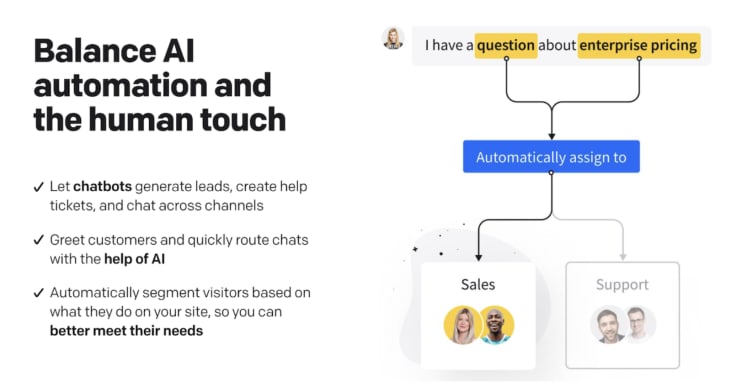
What is ChatBot?
ChatBot is a platform that lets you easily set up conversational bots without coding. It provides ready-to-use templates for various industries and purposes, automates customer service, streamlines marketing, enhances sales by qualifying leads, and guides customers with tailored product recommendations.
What is The Chat Shop?
The Chat Shop is a reputable provider of live chat outsourcing services specializing in conversational AI. They excel in deploying human-like bots that interact and provide exceptional customer support and engagement through live chat.
Since 2012, The Chat Shop has engaged in nearly 4 million conversations, highlighting their commitment and success in providing exceptional value for their clients with AI solutions.
Thanks to The Chat Shop's wealth of experience and expertise in AI, we could get our hands on data proving the impact of ChatBot’s implementations on customer goals is notable. For instance, the typical conversion rate for turning a simple greeting into an actual conversation hovers around 2.23%.
However, The Chat Shop has consistently outperformed this benchmark, achieving a 3.3% conversion rate using conversational AI. This, in turn, contributed towards the 22% increase in the goal achievement rate from overall chats.
Read The Chat Shop Case Study to learn more
Now let’s see how The Chat Shop prepares, implements, and iterates their ChatBot setup.
Prepare for takeoff: pre-installation steps
Verify if your client needs a chatbot
Evaluating a client's need for a chatbot may seem complex, but it doesn't have to be. We'll break down the process into simple steps to help you determine whether a chatbot is the right solution for your client:
- Step 1: Understand the client's goals
Start by having a heart-to-heart with your client. Ask them what they want to achieve with a chatbot. Are they looking to save time, improve customer service, boost sales, or something else? Knowing their goals is the first step.
- Step 2: Know the audience
Who is your client trying to reach? Understanding their target audience is crucial. Think about their preferences and what they need from a chatbot. This will help you tailor the chatbot to meet their expectations.
- Step 3: Spy on the competition
Take a peek at what others in your client's industry are doing. This will give you an idea of how a chatbot can make your client stand out. Find ways to provide them with a unique edge.
- Step 4: Check the time
Does your client have a tight deadline? If so, you might need to look for chatbot solutions that can be implemented quickly. Time constraints can be a significant factor in your decision.
- Step 5: Perform a resource audit
Consider your client's available resources. This includes their budget, technical know-how, and the team they have on hand. These factors will impact which chatbot solution is the best fit.
- Step 6: Prepare a proper boot camp
Think about how much training your client's team will need to manage the chatbot. Some solutions require less human intervention, which might be preferable if your client wants to keep training simple.
Conclusion: Evaluating a client's chatbot needs is about understanding their goals, audience, and constraints. By following these simple steps, you'll be well-prepared to make an informed decision that helps your client succeed.
Create a ChatBot account inside the LiveChat Partner Program App
Now that we know what preferences our customers have, we can jump straight into setting up a ChatBot account just for them:
- Login into your Partner App.
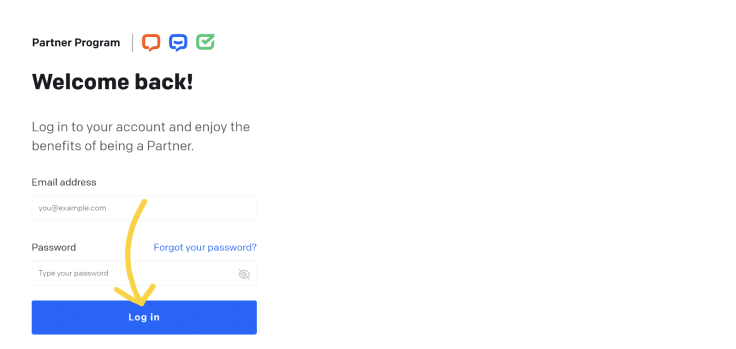
2. Navigate to the Solution section.
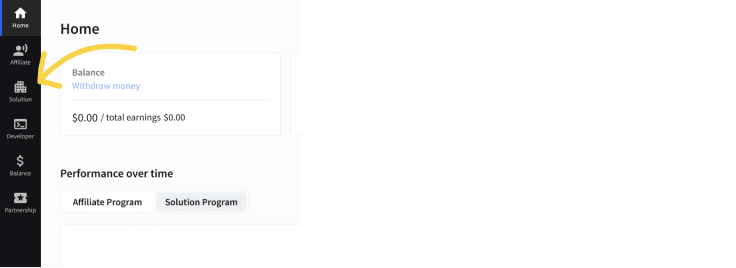
3. Select + Create license.
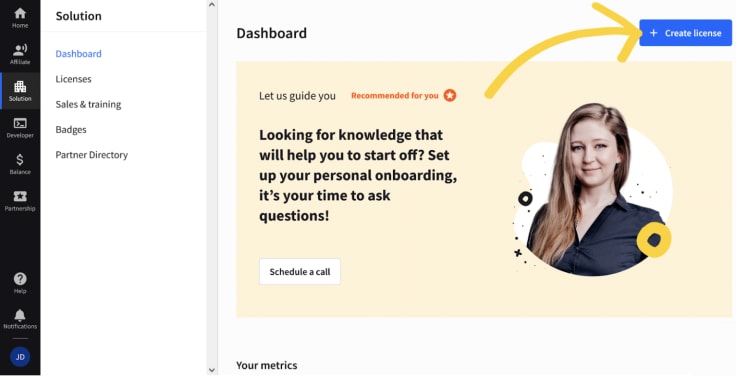
4. Select ChatBot and then Next.
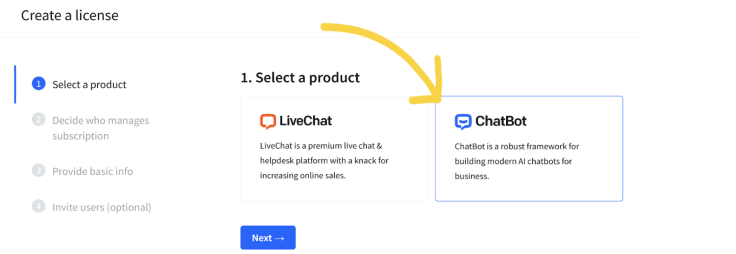
5. Select You if you’re a reseller and proceed with Next.
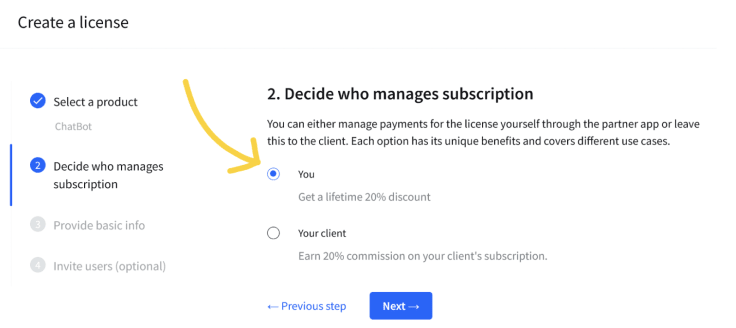
6. Provide Name, Client’s setup email, and optional information like your customer’s identifier.
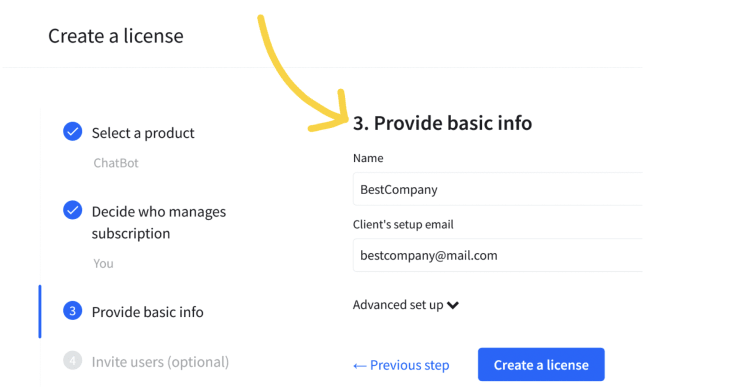
7. Select Create a license to finalize the setup.

Once your customer’s ChatBot account has been finalized, you can become a teammate and start collaborating directly with them to achieve their goals!
Become a teammate
Teammates collaborate on chatbot projects and contribute to various aspects of chatbot development and management.
You can join your clients’ accounts and prepare automated solutions for them as a teammate. For example, you could include a ready-to-use ChatBot story or audit their own setup as a part of your offer. The good news is that you can log in to multiple different ChatBot accounts with the same login!
Remember that teammate collaboration is part of specific ChatBot subscription plans: Team and Business. Your customers can also take advantage of this option during the trial period. If your customers depend on you for the ChatBot setup and maintenance, consider using this argument for an upsell push!
How to become a teammate
1. Let your customers invite you.
This way requires your customers to take some action. Share these simple steps with your customers to guide them on how to let you inside their ChatBot account.
Make sure that they assign you the role of the administrator. This role will let you manage all the account settings you may require to do your job.
2. Get supported.
During the trial period, you can contact the ChatBot support team to get access to your customer’s accounts as a teammate. Start a chat on the ChatBot website and let us know, or contact the Partner Program team directly via email: partners@livechat.com.
Now that you can access your customer’s ChatBot account, you can get to work!
Tell your first story
Understanding ChatBot stories
ChatBot stories are like scripts for chatbots guiding them on how to answer customers. They are the backbone of every successful deal made with a customer. No matter if it’s a simple case of ordering a pizza or scheduling a call, stories determine where customers end up. The better the story, the better the end result for your customers and you.
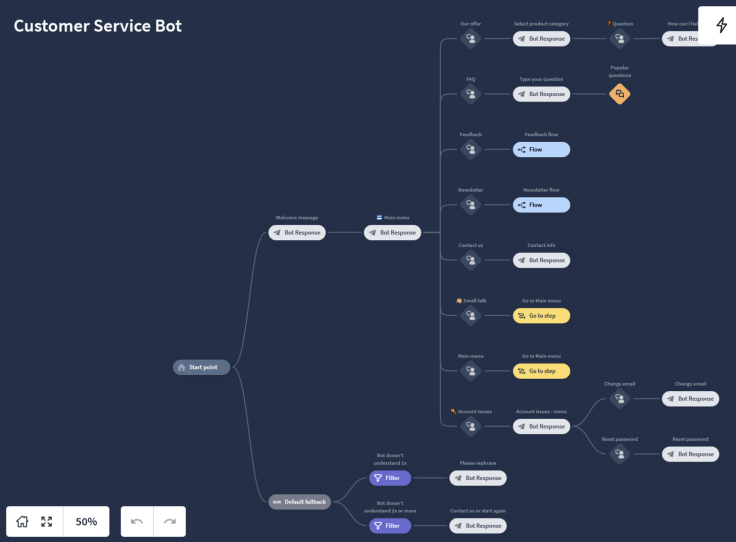
To understand ChatBot stories, think about how chatbots work. When you type something to a ChatBot, it follows strict rules to determine how to react. These rules look at what the customer typed and the overall context of the conversation.
For instance, if you ask about a product, the ChatBot's answer depends on what it knows about that product, for example, if the item is in stock or if it can be shipped to the customer’s country of origin.
Making a ChatBot story is like building with building blocks. You can add, name, group, move, or remove these blocks to create the conversation structure. It’s super easy, but make sure to make it simple for the end user.
Learn how to build your first story.
Take advantage of templates
The good news is that you don’t have to build every story from scratch! ChatBot offers a variety of story templates, for example, restaurant, university, health, or other industry-related scripts.
Explore available ChatBot templates.

Importing a template takes only a few simple steps.
Once your template is set, you can customize it to your customer’s needs. Make sure to talk to your client about their use case thoroughly before making any changes.
Let’s see how you could modify an example story for your customer:
Your client is facing a tight deadline to boost registrations for their premier event, which features top industry names that bring a lot of attention. To simplify the sign-up process due to time constraints, you decided to introduce the chatbot.
You import the offline form template as it is the one most suitable to your use case.
Due to time constraints, you decide to omit free typing with the bot and focus solely on interactions involving users communicating through pre-set buttons and links.
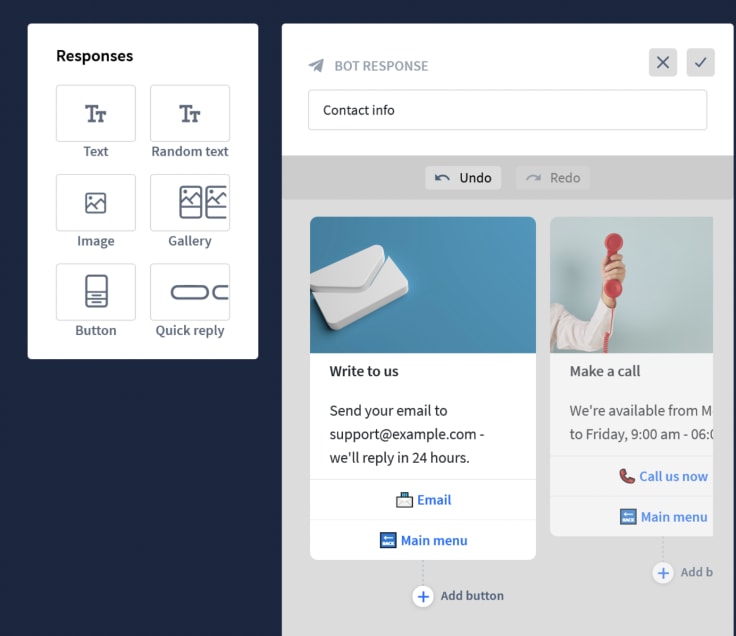
For more specific queries, you choose a HelpDesk integration, that allows attendees to contact your customer via email while conversing with a bot.
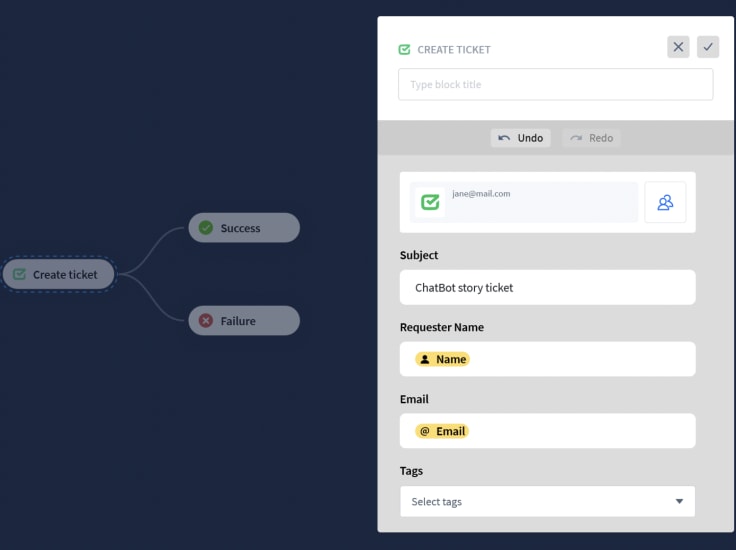
Voila! These two super simple modifications made the template tailor-made for event signups! Next step: release your bot into the wild.
Give your story a proper twist! Explore all available integrations and broaden your bots' possibilities.
Launch: connecting a ChatBot story with the LiveChat account
Now it’s the time to let the bot loose. Thankfully, it’s as simple as it sounds! Follow the LiveChat installation guidelines to integrate ChatBot with LiveChat and take a load off your customers with automation that does the job!
Tips from successful partners
The Chat Shop's immense success came from hard-learned experience. They shared their valuable insights in the form of the case study and the following tips. Check them out to get a head start in your automation endeavor!
- Create a compelling story within your ChatBot demo account and seamlessly transfer it to your client's license.
This way, you can immediately show the chatbot's value without the hassle of starting from scratch, making for a smoother and more convincing demonstration of your capabilities.
Need assistance with copying your story? The Partners Program team has your back! Email us for instant help.
- Create integrations, such as with Zapier, to allow customers to benefit from the means of contact they prefer.
Integrations with solutions like Facebook Messenger or LiveChat open up possibilities that standard Chatbot implementations can’t offer. If your client wants to expand their chatbot reach, don’t hesitate to mention what integrations you can benefit from.
- Ensure that the chatbot's language is clear, concise, and fits the overall journey.
Consider what fits the customer experience better, button-type answers or a standard conversation? How about product carousels and other visually appealing addons? Maintain a balance between attractive and effective ChatBot features, and always make sure you make the customer’s path to their destination as short as possible.
- Look out for time-sensitive projects, and review your long-standing clients' setups.
Training a team of human agents requires a lot of time, energy, and maintenance. If you spot a customer who could benefit from automation, don’t hesitate to mention ChatBot. Even your well-established customers could benefit from automating repetitive tasks.
- Utilize ChatBot analytics to identify drop-off points and user behavior trends.
This data-driven approach will enable you to pinpoint areas where visitors disengage and implement strategies to keep them interested, ultimately improving the chatbot's performance and user experience.
- Monitor your chatbots
Set up a system where you regularly check how well your chatbot is doing. Look for any problems or places where it's not working right, and fix them promptly. This continuous improvement process ensures that your chatbot stays helpful and adapts to the changing needs of your client's business. As a result, customers have a better experience and the business grows steadily.



