Showing top 0 results 0 results found
Showing top 0 results 0 results found

AI writing tools make content faster, easier, and way less overwhelming — whether you’re drafting from scratch, refreshing old posts, or leveling up your affiliate game. Free or paid, each tool brings something different to the table. The trick is knowing how to use AI without losing your voice… and that’s exactly where this guide gets interesting.
What you’ll learn from this article:
-
A quick answer for anyone asking which AI writing tool is the best.
-
How online writing works when AI becomes part of the process.
-
The legal and ethical side of publishing AI-generated writing.
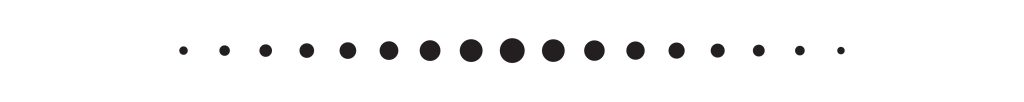
If you’ve tried writing anything online lately (a blog post, a product description, a LinkedIn update, or even a quick email), you’ve probably bumped into one big truth: writing takes time. And not just “a few minutes longer than you’d like” time. More like “why did this take my whole afternoon?” time.
That’s exactly why AI writing assistants exploded in the first place. People wanted something to speed things up without turning their work into bland, copy-and-paste robot talk. And honestly? When used effectively, these tools can help you brainstorm more quickly, draft more clearly, and complete tasks you’d normally put off.
But choosing the right tool isn’t straightforward. You’ve got dozens of apps promising to “revolutionize your workflow,” and meanwhile, you’re just trying to figure out a simple question: Which ones actually help, and which ones just sound fancy?
That’s what this article is here for. I’ll walk you through what today’s AI writers can do, which ones might fit how you work, where the limitations show up, and even whether you can use them to make money online. All explained in a way that feels more like a conversation than a lecture.
Ready? Let’s break it down together.
Why AI writing tools matter right now
Let’s be honest: the writing process used to be simpler. You had fewer platforms to publish on, fewer formats to think about, and way less pressure to produce something good every single day. Now? You’re juggling blog posts, emails, ads, captions, scripts, and whatever new thing the algorithm decides to love this week.
AI writing tools stepped in because most of us no longer have the time to stare at a blank page. They help you get from “no idea” to “first draft” in minutes, which is usually the hardest part of the whole process. And even if you enjoy writing, having something to speed up the repetitive bits, like outlining, rephrasing, and trimming down, feels like discovering a cheat code.
But there’s another side to it, too. Everyone’s publishing more. Brands, creators, freelancers, all trying to keep up. That makes the quality bar higher than ever. The right AI tool doesn’t just save time; it helps you stay consistent without burning out.
So before we start comparing platforms, let’s answer one of the questions people ask most often: Can I actually use AI to write?
Short answer: yes. Longer answer: yes, but with the same common sense you’d bring to any creative tool. You’re still in charge. AI just takes some of the weight off your shoulders.
Looking for a beneficial partnership?
Join our Partner Program to unlock a new revenue stream and stand out from the competition.

A quick answer for anyone asking which AI writing tool is the best
Let’s clear this up right away: there isn’t one “best” AI writing assistance tool for everyone. There’s only the best one for what you need right now. And that’s usually where people get stuck — they compare tools feature by feature, when the real question is much simpler:
What job are you trying to get done?
Here’s a fast way to think about it:
-
If you want full-length content (blog posts, newsletters, landing pages), look for tools built for long-form structure and editing support.
-
If you need quick rewrites or shorter pieces (emails, captions, product descriptions), lighter tools work great.
-
If you care about accuracy or research, choose something that can explain the reasoning behind the text, not just generate it.
-
If you’re writing for SEO, pick a tool that understands optimization but doesn’t cram your content with awkward keywords.
-
If your main goal is saving time, any tool that gets you to a solid first draft wins.
Think of it like choosing a car: some are built for speed, some for comfort, some for hauling a lot of stuff. They’ll all get you where you’re going. They just travel differently.
So instead of hunting for the “perfect” artificial intelligence writer, aim for the one that makes your actual writing tasks feel easier. Once you look at it that way, the choice becomes a lot clearer.
How online writing works when AI becomes part of the process
Most people imagine AI writing as pushing a button and letting the tool spit out something magical. In reality, the best writing still follows a simple flow; AI just helps you move through it faster.
Here’s what the modern process looks like for most writers:
You start with a rough idea
Maybe it’s a keyword, a headline, or a messy voice note you recorded while walking the dog. AI helps you turn that spark into something more organized: an outline, a list of angles, or a working structure.
Then comes the first draft
This is where AI shines. It gives a starting point, so you’re never staring at a blinking cursor. You can shape the tone, change the length, or ask for variations until it feels like something you’d actually say.
Next, you clean it up
This part is all you. You add your perspective, tweak the phrasing, trim what doesn’t sound like you, and make sure the facts are real. AI isn’t great at nuance or lived experience, so this step matters.
Finally, you optimize
A quick grammar pass, a readability check, and maybe a short rewrite for clarity and better LLM SEO visibility. AI helps here, too, especially when you need a version that’s shorter, friendlier, or more “you.”
And just like that, online writing stops being a chore! You’re still the writer. AI is just your assistant. The one who never gets tired of text generation, complains, or asks for another coffee break.
This also answers a common question: “How do you do online writing?” You do it the same way you always have, just with a helper that makes every step a little faster and a little lighter.
Looking for a beneficial partnership?
Join our Partner Program to unlock a new revenue stream and stand out from the competition.

Free and paid best AI writing tools people actually use
Before you spend money on anything, it’s good to know you don’t have to. There are free AI writers out there, and some of them are surprisingly capable, especially if you’re just getting started or testing the waters.
Here’s a quick rundown to help you sort things out without going down a rabbit hole:
Free or freemium AI writing software
| Tool | What’s best for | Strengths | Limitations (free tier) |
|---|---|---|---|
| ChatGPT | Brainstorming, first drafts, rewriting | Easy to use; flexible output; conversational interface | Limited depth; may need editing for accuracy |
| Google Gemini | Emails, summaries, short content | Fast; integrates with Gmail/Docs; clean output | Not ideal for long-form writing |
| Microsoft Copilot | Quick rewrites, outlines, browser-based writing | Built into Windows/Edge; strong summarization; simple to navigate | Less creative variety; shorter responses |
| QuillBot | Paraphrasing and polishing sentences | Great tone adjustments; smooth rewrites; easy interface | Word limits; fewer rewrite modes on the free plan |
| Grammarly | Editing, clarity, and grammar checker | Strong correction engine; works across apps; improves readability | Doesn’t generate content |
These tools usually give you enough for basic writing, quick rewrites, or idea generation:
-
Chat-based AI tools that let you draft short content, brainstorm, or rewrite text.
-
Browser extensions that help with emails, comments, or small editing tasks.
-
Freemium writing assistants that offer limited daily word counts but handle simple drafts well.
They’re perfect if your needs are occasional or you’re experimenting.
ChatGPT (free tier)
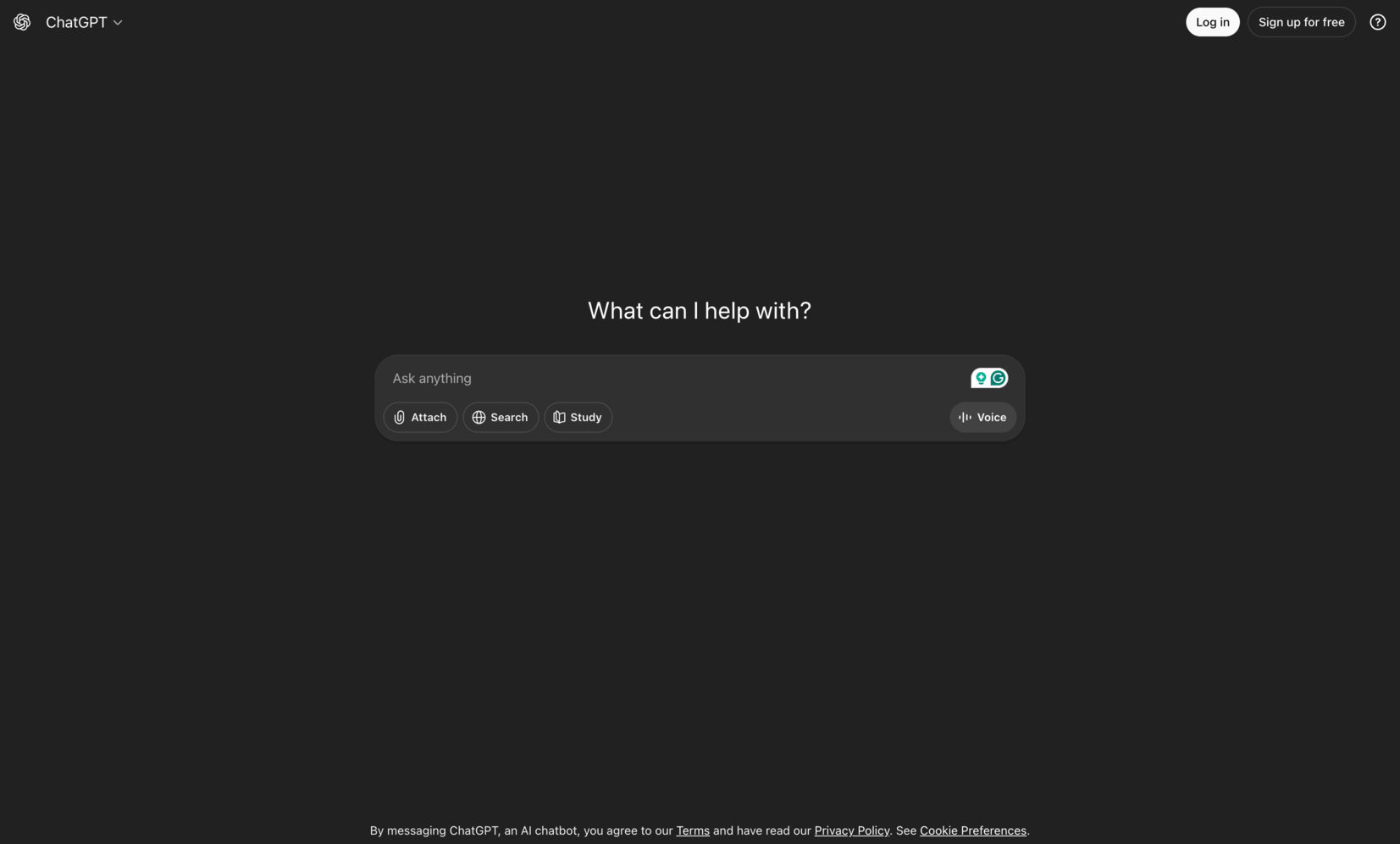
ChatGPT’s free version is often the first stop for anyone curious about AI writing, simply because it handles so many tasks with minimal effort.
You can drop in a question, a messy paragraph, or even a vague idea and get a usable draft back within seconds. It’s especially good at brainstorming angles, generating outlines, or helping you rephrase content when you’re stuck.
The free model won’t give you the deeper reasoning or longer-form structure that paid versions offer, but it’s still strong enough to support everyday writing.
If you’ve ever needed a “writing buddy” who doesn’t judge your rough starts, this tool is surprisingly helpful. And because it works in a chat format, it feels more like a conversation than a generator.
Best features:
-
Great for rewriting, brainstorming, and quick drafts
-
Easy to guide with clarifying prompts
-
No setup or learning curve, just type and go
Google Gemini (free version)
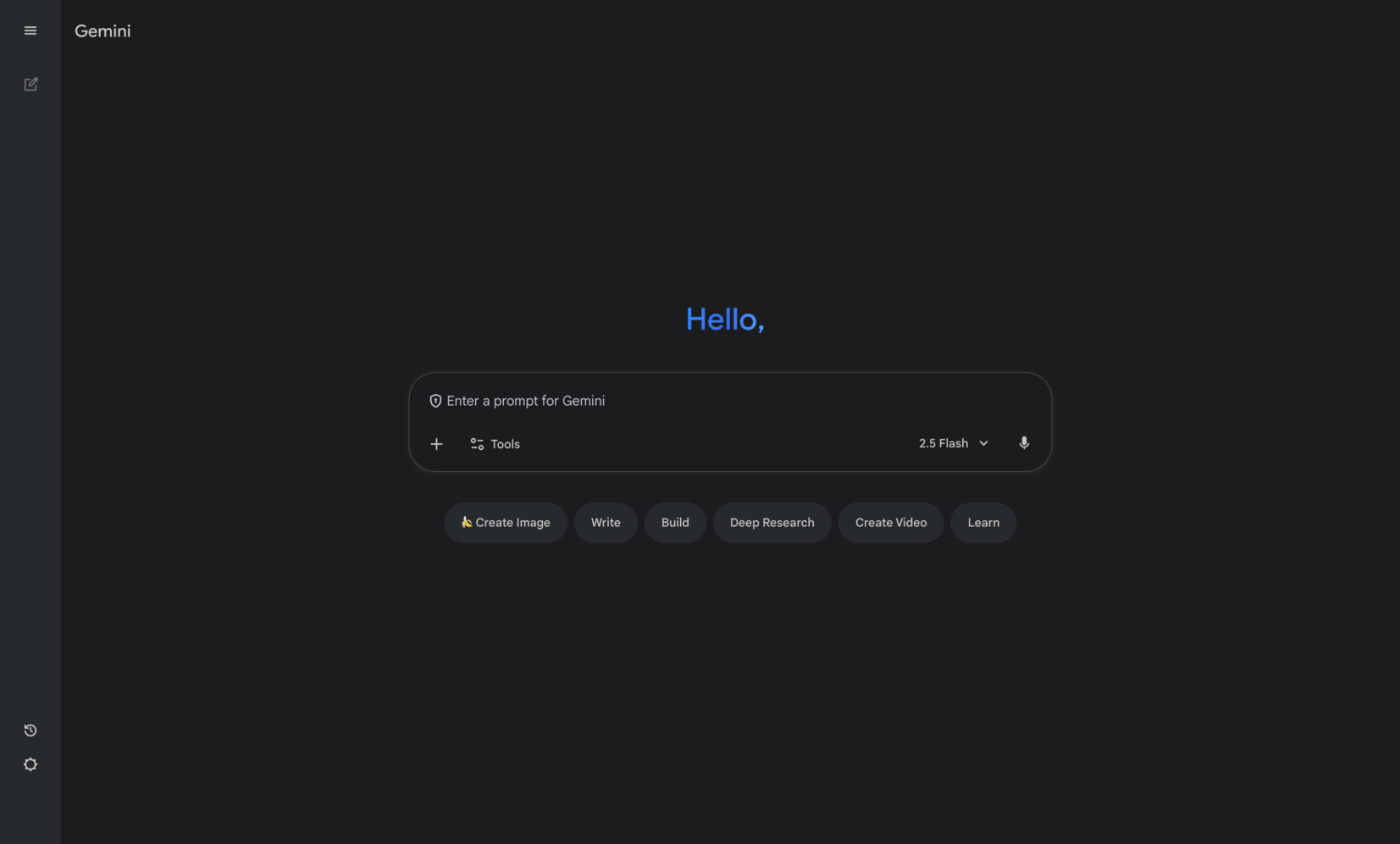
Gemini’s free tier is lightweight, fast, and ideal for people already living inside Google’s ecosystem. It works smoothly inside Gmail, Docs, and other Google tools, which makes it great for everyday tasks like emails, summaries, and short content.
While it’s not built for complex long-form articles, it gives you clear, well-organized text that’s easy to edit.
Gemini also tends to handle factual queries well, though it still benefits from a human double-check. Its strength lies in simplicity: you don’t have to wrestle with settings or modes to get something useful. If you want a tool that plugs into your daily workflow without much thought, Gemini fits right in.
Best features:
-
Instant use inside Google products
-
Strong summarization and clarity-focused output
-
Great for quick, short-form writing tasks
Microsoft Copilot
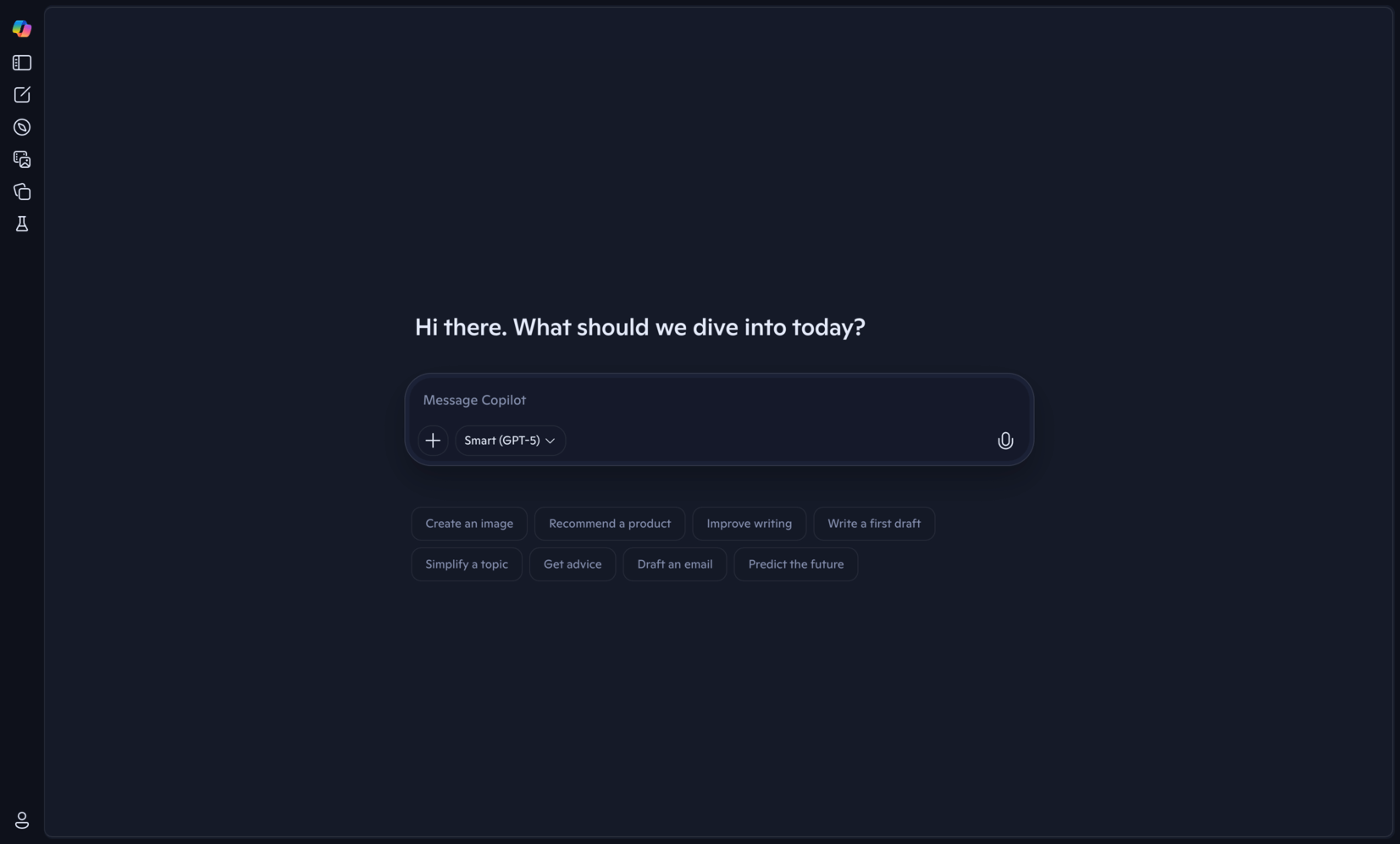
Copilot is available for free across Windows, Edge, and Bing, which makes it easy to access no matter where you’re working.
It’s a good companion for writing emails, drafting short posts, rewriting content, or generating quick outlines. The interface is clean and direct, so you don’t feel overwhelmed with options you don’t need. It also integrates well with Microsoft tools you may already use, like Word or Outlook.
Copilot’s strength is convenience: it follows you around your browser or operating system as a built-in writing helper. If you want something you can call on with one click, and Copilot delivers.
Best features:
-
Built into Windows and Microsoft apps
-
Strong rewriting and summarization abilities
-
Ideal for quick ideas and fast edits
QuillBot (free plan)
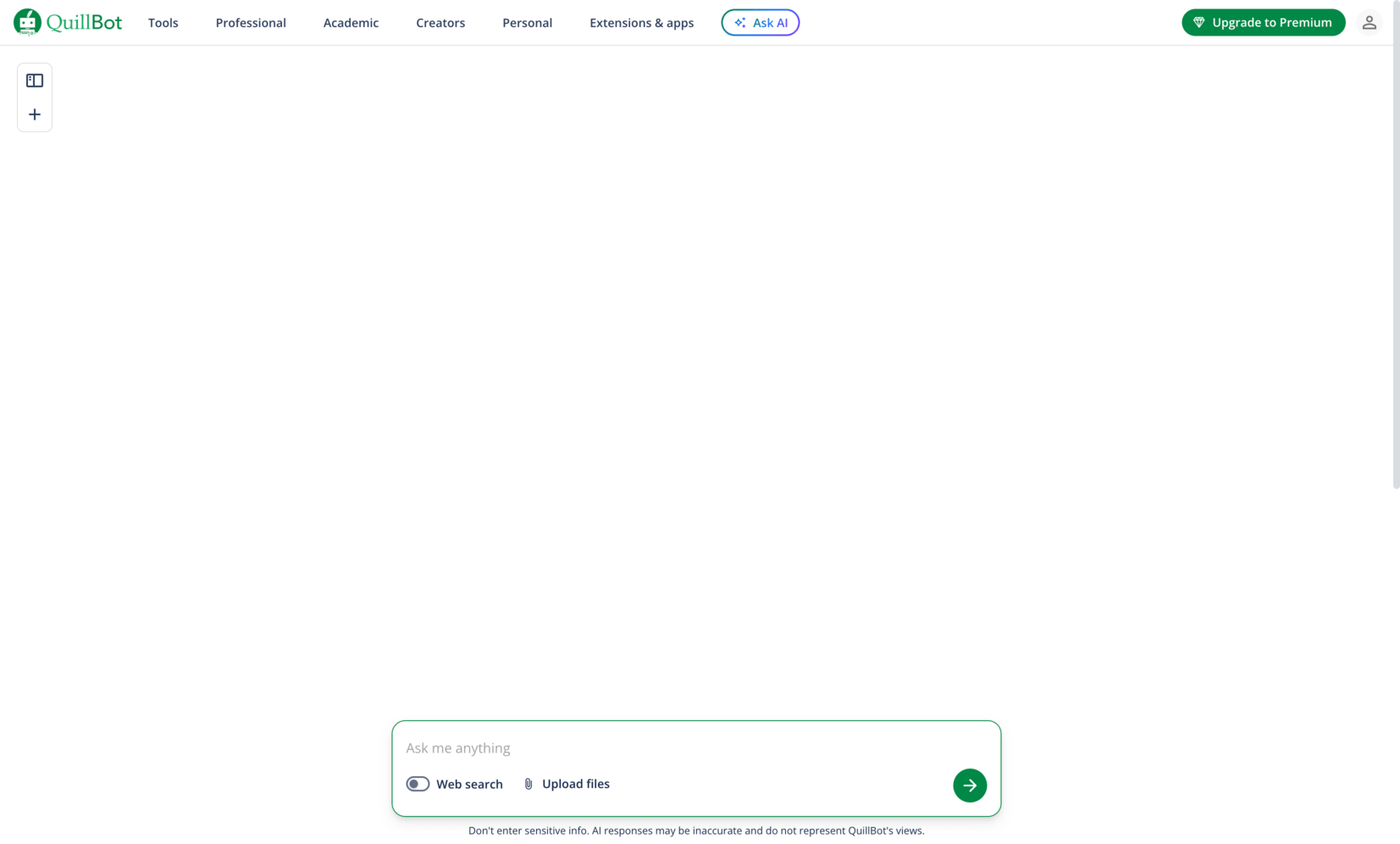
QuillBot is known for its paraphrasing tool, and even the free version does a great job at rewriting text in different tones or levels of formality. If you’re editing something that feels too stiff, too repetitive, or just “off,” QuillBot gives you smoother alternatives.
The free tier comes with word limits, but it’s still enough for everyday editing or polishing short paragraphs. It’s especially helpful when you need to adjust tone (casual, formal, simple, concise) without rewriting everything yourself. Some people use it as a quick second opinion on wording or sentence flow.
For polishing AI-generated text, it’s one of the easiest tools to use.
Best features:
-
Excellent paraphrasing and tone adjustment
-
Clean, simple interface
-
Useful for polishing awkward sentences
Grammarly (free version)

Grammarly isn’t an AI content generator, but it’s essential when you want your writing — AI-assisted or not — to sound clear, polished, and human.
The free plan checks grammar, clarity, punctuation, and basic tone issues, which makes it a reliable editing layer. It catches mistakes you stop noticing after looking at a draft for too long, especially subtle ones like missing articles or slightly confusing phrasing.
You can use it directly in your browser, email, Google Docs, and many other places without thinking about it.
While the premium version adds deeper stylistic suggestions, the free tier covers the basics extremely well. It’s the kind of tool you don’t realize you rely on until it’s gone.
Best features:
-
Strong grammar and clarity checks
-
Works across almost every app you write in
-
Great for cleaning up AI-generated drafts
Paid tools for AI-generated content
| Tool | What’s best for | Strengths | Limitations |
|---|---|---|---|
| Jasper | Long-form marketing copy content, brand-consistent writing | Strong templates; customizable brand voice; good for teams | Can feel rigid; higher cost for solo users |
| Sudowrite | Creative writing, fiction, and idea development | Excellent story tools; great for character and plot suggestions; playful interface | Less effective for business or SEO content |
| Writesonic | SEO articles, product copy, ad variations | Fast generation; SEO mode; integrations with publishing tools | Output often needs editing to sound natural |
| Copy.ai | Marketing copy campaigns, social content, sales copy | Wide template library; good multi-step workflows; helpful for teams | Can generate repetitive phrasing; fewer deep editing tools |
| Rytr | Affordable long-form and short-form content | Budget-friendly; simple interface; decent tone options | Less advanced than higher-priced tools; limited depth in research-heavy writing |
Paid AI writers often come with:
-
Stronger long-form structure
-
Richer editing tools
-
Workflow features (templates, research helpers, content libraries)
-
Better tone control
-
Higher accuracy and fewer “robotic” lines
These tools make sense if you write often, publish professionally, or need something that doesn’t break your flow every few paragraphs.
Jasper
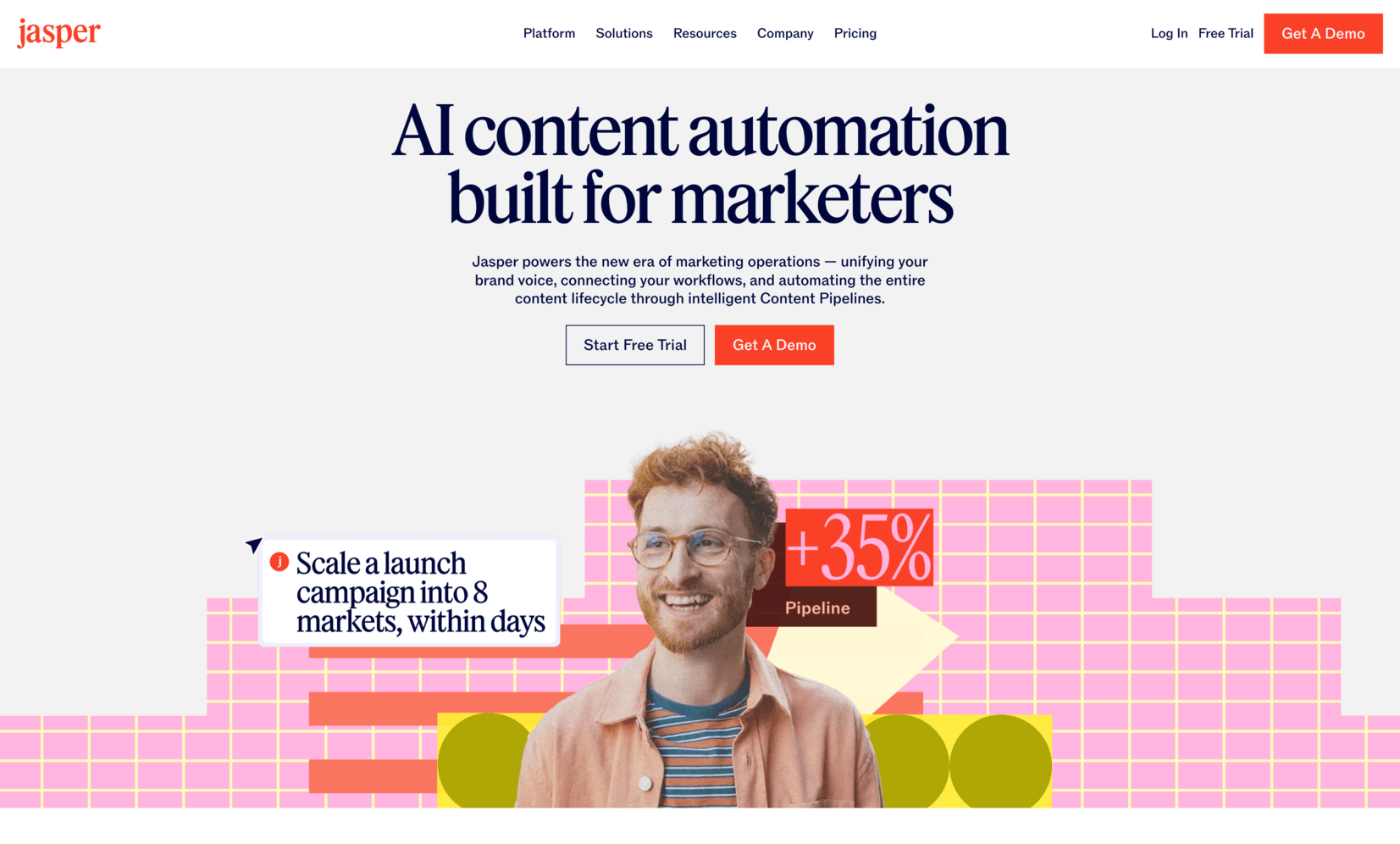
Jasper is one of the more established AI writing platforms, especially popular among marketing teams and agencies. It’s built around templates that help you create ads, blog posts, product descriptions, and emails without starting from scratch.
One standout feature is its “brand voice,” which lets you train Jasper to write in your company’s tone. It’s also built for collaboration, so teams can share documents, style guides, and workflows easily.
Jasper tends to produce clean, structured output that’s ready for editing, which makes it helpful when you’re juggling deadlines. The downside is that it’s pricier than most tools, especially for individual creators. But if consistency matters to your brand, it earns its spot.
Best features:
-
Strong brand-voice training for consistent tone
-
Template-driven workflows for marketing content
-
Team-friendly collaboration and organization tools
Sudowrite
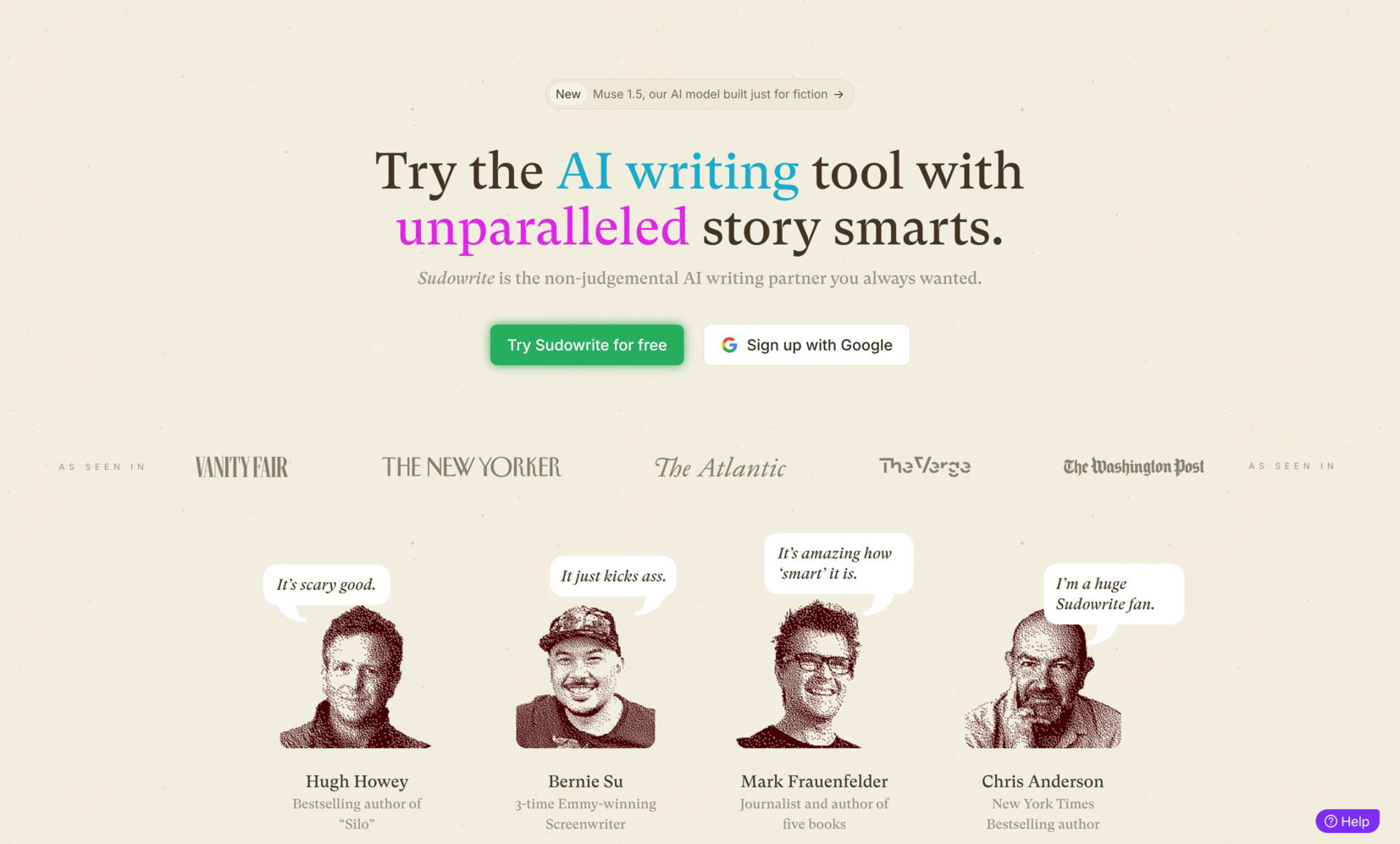
Sudowrite is designed with creative writers in mind. If you’re working on a novel, script, or short story, this tool acts like a brainstorming partner who never runs out of ideas.
It helps you expand scenes, flesh out characters, overcome writer’s block, and explore alternative directions.
Sudowrite’s tone is playful and supportive, which makes it easier to experiment without overthinking. While it’s not the best choice for blog posts or formal business writing, it shines when you need imaginative outputs.
Writers who use it often describe it as a “creative spark” rather than a drafting machine. If fiction is your world, this one stands out.
Best features:
-
Fantastic for scenes, characters, and plot development
-
Tools built specifically for fiction writing
-
Encouraging, playful interface that helps break creative blocks
Writesonic
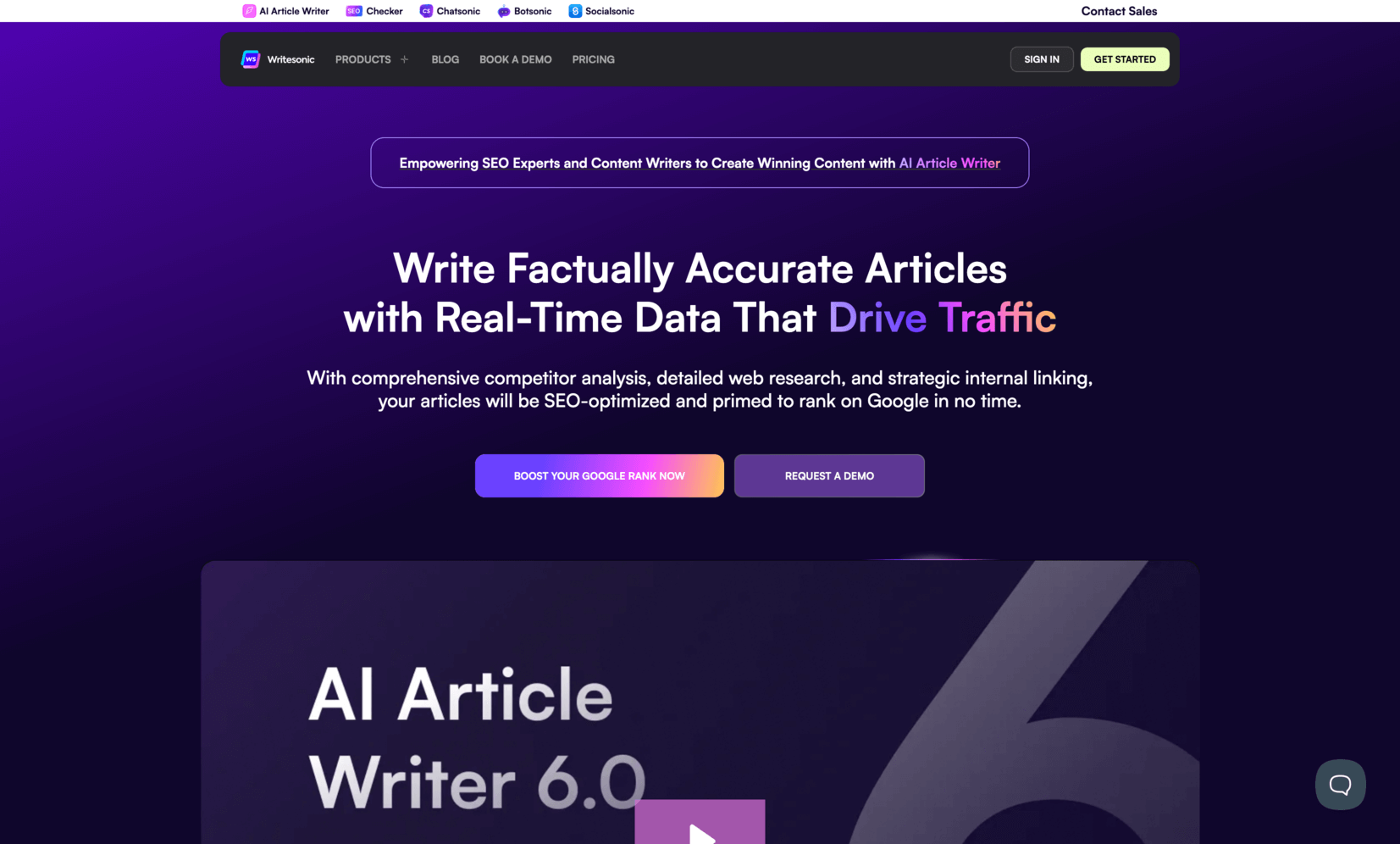
Writesonic leans heavily into SEO and marketing content, making it a go-to tool for people who publish articles regularly. It offers modes for keyword-optimized posts, ad variations, product descriptions, and landing page copy.
What makes it appealing is its speed — it can produce long-form drafts in minutes and refine them with adjustable tone settings.
Writesonic also integrates with publishing tools, so you can export content straight into platforms like WordPress. The output is solid, but like most AI tools, it benefits from a human pass to make it sound more natural. If you produce high volumes of SEO content, Writesonic is a strong contender.
Best features:
-
SEO-focused writing modes
-
Fast long-form generation
-
Integrations with publishing tools and CMS platforms
Copy.ai
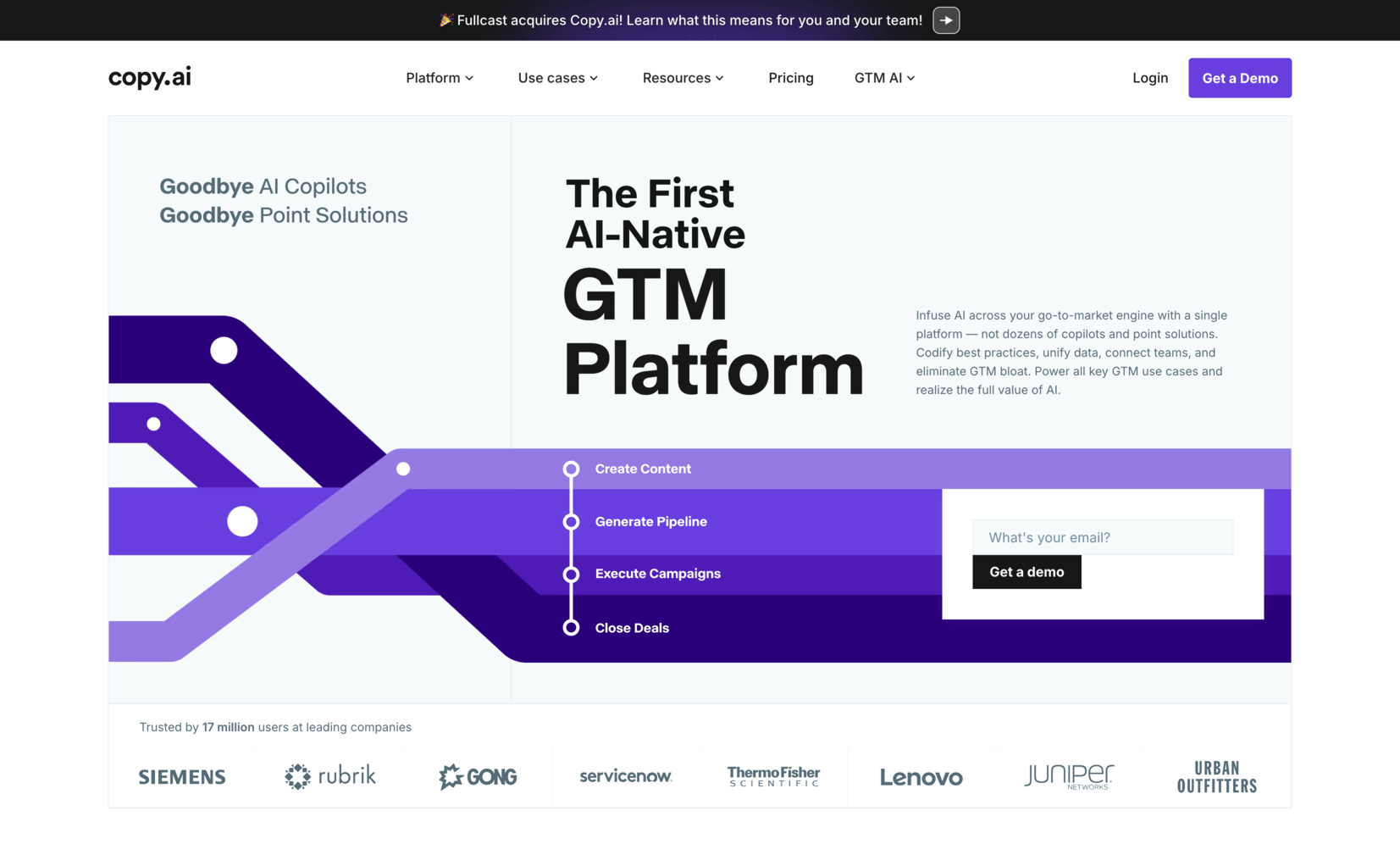
Copy.ai focuses on marketing workflows, offering templates for emails, campaigns, social posts, and sales messaging. One of its strengths is the “multi-step workflow” builder, which lets you create automated processes for repeated tasks — a big time-saver for teams.
It’s also packed with ready-made frameworks like PAS, AIDA, and competitor breakdowns. Copy.ai tends to produce punchy, energetic copy, which works well for conversational or sales-oriented content.
The interface is friendly enough that even non-writers can jump in quickly. It’s not the best for deep long-form writing, but for quick creative marketing tasks, it does the job well.
Best features:
-
Automation workflows for repeated marketing tasks
-
Template-rich library for many content types
-
Great for punchy, high-energy sales and social copy
Rytr
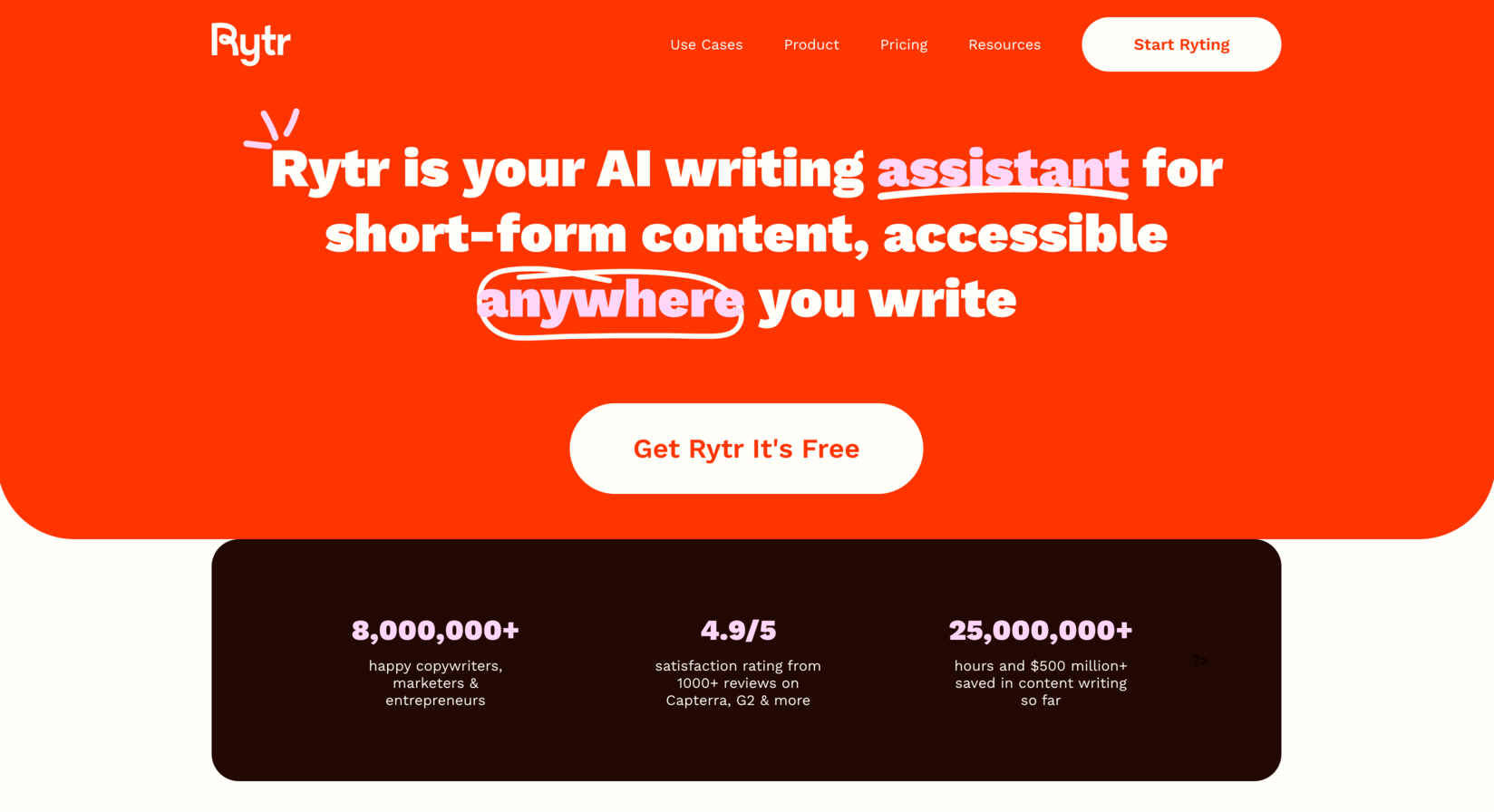
Rytr is often the budget-friendly alternative for people who want a paid AI tool without the high subscription cost. It handles long-form and short-form writing well enough for everyday use, and its tone options give you some flexibility.
The interface is simple, which makes it beginner-friendly, especially if you’re new to AI writing tools.
Rytr won’t match the depth or nuance of the more expensive platforms, but it’s consistent and reliable. It also includes a built-in plagiarism checker and content organization tools. For freelancers and small teams on a budget, it’s a practical choice.
Best features:
-
Affordable pricing compared to most paid tools
-
Clean, beginner-friendly interface
-
Decent tone and format options for everyday writing
So… is there a free AI writing tool?
Yes. Several.
But the real question is whether a free tool is enough for your workload.
If you only need help now and then, you’ll be fine with a free plan. If writing is part of your job or you’re aiming to grow an online presence, a paid tool usually pays for itself pretty quickly.
Different tools, different limits. But the good news is you don’t have to commit before trying. Almost everything in the AI writing world comes with a free tier or trial, so you can test without spending a cent.
Looking for a beneficial partnership?
Join our Partner Program to unlock a new revenue stream and stand out from the competition.

Where AI ends and your voice begins
AI can write quickly, but it can’t sound like you unless you guide it. That’s the part most people misunderstand. They think using an AI writer means giving up personality or originality, when in reality, the best results happen when you mix the tool’s speed with your own experience, tone, and judgment.
If you’ve ever read something and thought, “Hmm… this feels a little robotic,” that’s what happens when the human steps out of the process completely. And it’s also why more readers, and even platforms, have gotten pretty good at spotting AI-generated text.
Here’s a simple way to understand it:
| Myth | Fact |
|---|---|
| AI writes everything for you. | AI gives you a draft, you add the voice, logic, and tone. |
| AI can replace creativity. | It can speed up your creativity, but it can’t replace lived experience. |
| AI writing is impossible to detect. | People can usually tell when something has no personality. |
| Human editing is optional. | Human editing is what makes AI output worth reading. |
If you’re wondering how to tell if someone is writing with AI, here are a few signs:
-
The sentences all feel the same length.
-
The tone is polite but oddly flat.
-
The text avoids specifics.
-
Transitions like “Moreover” or “In today’s fast-paced world” show up everywhere.
-
The piece says a lot… without saying anything new.
None of these are “bad,” but they’re clues.
The trick is using AI as a shortcut, not a replacement. Let it help you start faster, organize smarter, and draft quicker, and then let your own voice finish the job. That mix is what makes the result feel real.
The legal and ethical side of publishing AI-generated writing
One of the most common questions people ask when they start using AI is whether it’s actually okay to publish what the tool creates. And the short answer is simple: yes, it’s legal to publish a book, article, or anything else written with AI — as long as you are the one claiming responsibility for it.
That said, a few things are worth keeping in mind:
AI doesn’t own the content, you do
Current copyright rules don’t recognize AI as an author. That means an AI tool can’t hold rights to anything it generates. If you publish it, you’re the author of record.
Originality still matters
AI sometimes pulls in phrasing that’s too close to existing material. A quick check solves this, but ignoring it can lead to problems (not legal trouble, but definitely awkward moments).
Transparency is up to you
You don’t have to disclose that you used AI, unless a platform or client specifically asks for it. Some writers share it openly, some don’t. It’s a personal choice, not a legal requirement.
AI isn’t responsible for accuracy
If the text includes facts, data, or claims, double-check them. You’re the publisher, which means you’re accountable if something’s wrong.
So is it illegal to publish a book written by AI? No. Not even close. It just needs a human behind it, shaping it, checking it, and standing by it.
The good news is you already do that naturally when you edit or rewrite AI-generated text. In other words, if you’re using AI as a tool rather than a ghostwriter, you’re already on the right side of both the law and common sense.
Whether writing online can actually pay the bills
Let’s talk about the part everyone secretly wants to know: Can this actually make me money?
Short answer? Yes. Longer answer? Yes, but you need a plan, not just an AI tool.
A lot of writers, creators, and freelancers already earn online by doing things like:
-
Writing blog posts or newsletters for clients
-
Creating social media content
-
Handling product descriptions or website copy
-
Offering editing and rewriting services
-
Selling digital products or templates
And here’s the honest truth: AI won’t magically make you rich, but it will help you produce more in less time. That’s the difference between writing one client article a day… and writing three without burning out.
People often ask:
-
“Can I make $1000 a month freelance writing?” Absolutely. Plenty of writers do. In fact, $1000/month is usually the first milestone because it’s reachable with just a couple of steady clients or a handful of small gigs.
-
“Does online writing really pay?” Yes. Especially now that businesses publish more content than ever. Someone has to write it. AI helps with speed, but companies still pay for human judgment, reliability, and clear communication.
-
“Can you get money from writing online?” You can. And most people who succeed aren’t the ones writing the most “perfect” content. They’re the ones who deliver on time, communicate clearly, offer clean, readable writing, and use AI smartly to work faster.
AI doesn’t replace your value — it amplifies it. You still bring the perspective, context, decisions, and quality control. AI just cuts out the slow, heavy parts of the job so you can take on more work (or finish earlier and enjoy your evening instead of rewriting sentences until midnight).
If your goal is to earn money writing online, AI isn’t the competition. It’s the tool that helps you get there sooner.
Looking for a beneficial partnership?
Join our Partner Program to unlock a new revenue stream and stand out from the competition.

Tips for affiliate marketers
If you’re an affiliate marketer, AI writing tools can feel like the closest thing to superpowers. But the trick isn’t just using them — it’s including them in the content creation process in a way that actually helps you convert, not just publish faster.
Here are a few practical ideas that fit seamlessly into your existing workflow.
| Tip | Why it helps | Quick action |
|---|---|---|
| Draft with AI first | Speeds up writing | Generate an outline or rough draft, then personalize it. |
| Update old posts | Boosts rankings and conversions | Ask AI to refresh intros, summaries, or outdated sections. |
| Create headline variations | Improves click-through rates | Generate 10–15 options and pick the strongest one. |
| Simplify product features | Makes content marketing more reader-friendly | Turn technical features into benefit-focused language. |
| Compare products faster | Saves time on high-converting content | Ask AI to build pros/cons and feature breakdowns. |
Start by letting AI handle the “ugly first draft”
Most affiliates lose time trying to make the first draft perfect. Instead, get AI to create a rough outline or starter draft so you can jump straight into the part that matters: adding your experience, examples, and reasons people should trust you.
Use AI to refresh old content, not just create new things
Updating reviews, rewriting product comparisons, and refreshing outdated intros are easy wins. A quick rewrite can turn a stale post into something search engines treat as “new” again — without rewriting the whole thing yourself. You can also use a virtual assistant services to ensure the process is smooth and precise.
Ask AI for multiple angles before you commit to a headline
Affiliate content lives and dies by the headline. Use AI to generate 10–15 headline variations, then choose the one that hits both search intent and curiosity. It’s faster than brainstorming alone, and you’ll avoid the trap of using the same title structure over and over.
Let AI help you explain features in plain English
Affiliate content can get technical fast. If you’re promoting software, tools, or anything with specs, ask AI to rewrite features in a conversational, benefit-focused way.
People don’t buy features; they buy the “what this does for me” part, and AI helps you simplify that quickly.
Use AI to test tone based on the platform
Your blog post should sound different from your Instagram caption or your email. AI can instantly shift the tone so you don’t rewrite everything from scratch. Friendly for social media posts, confident for reviews, straightforward for emails. One draft, multiple vibes.
Let AI become your comparison assistant
Affiliate marketers spend a lot of time comparing Product A vs Product B vs Product C. AI can structure these comparisons for you: pros, cons, use cases, pricing notes, so you only need to fact-check and inject your real-world experience.
Double-check everything AI writes about payouts, pricing, or features
AI guesses sometimes. And guessing is a nightmare when dealing with affiliate commissions, product details, or price points that change frequently. Use AI to help you draft, not to verify details.
Give AI your past articles so it learns your style
If your tone is part of why people trust you, paste a few examples of your own writing and ask AI to match your voice. The closer the output feels to you, the faster you can publish without heavy editing.
👉 Interested in promoting a future-proof AI customer service software? With the Text Affiliate Program, you can have a stable passive income, provide insights into industry-leading software, and polish your AI writing skills! Join now and start earning!
A simple framework for choosing the right AI writing tool
Once you know what you need help with, choosing a tool gets a lot easier. Instead of comparing endless feature lists, use this quick framework. Think of it as your shortcut to making a good decision without overthinking it.
1. Start with the job, not the tool
Ask yourself one question: What do I need this tool to do for me?
Your answer usually falls into one of these buckets:
-
Writing long articles
-
Rewriting or polishing
-
Brainstorming ideas
-
Handling SEO content
-
Helping with research
-
Improving clarity and tone
Pick the one that matters most. That’s your baseline.
2. Match the tool to your writing style
Some AI writers are structured and methodical. Others are more conversational and flexible.
If you prefer writing in a natural “as you speak” style, look for a tool that adapts to tone easily and doesn’t sound stiff.
3. Check how much control you want
Ask yourself:
-
Do I want a rough draft I’ll rewrite?
-
Or do I need something closer to a finished piece?
Different tools lean in different directions. Choose one that fits how hands-on you like to be.
4. Try before you commit
Almost every tool offers a free trial. This isn’t a formality. It’s where you learn if the tool feels intuitive or if it slows you down.
5. Make sure it fits your actual workflow
A great AI writer isn’t just about output. It’s about convenience. Look for features that save time day-to-day, like:
-
Rewriting directly in your browser
-
Exporting clean text
-
Tone adjustments
-
Quick editing tools
6. Don’t overpay for features you won’t use
If you don’t need SEO templates or 20 different writing modes, skip them. A simpler tool might be a better match, easier on your budget.
You don’t need the “perfect” AI writer. You just need the tool that makes your writing feel lighter, faster, and easier. Once you find that, everything clicks.
What to expect next in the world of AI writing tools
AI writing tools are already fast, helpful, and surprisingly good at turning messy thoughts into clean sentences, but we’re still early. The next wave is going to make things feel even more natural.
Here’s what’s coming:
-
More personal writing styles: AI will get better at sounding like you, not like an AI. You’ll feed it your tone once, and it’ll keep it across everything you write: emails, blogs, scripts, all of it.
-
Stronger fact-checking baked in: Instead of guessing or inventing details, future tools will verify information in the background. You’ll spend less time double-checking and more time shaping the message.
-
Real collaboration, not just generation: AI won’t just spit out drafts. It’ll give you options, explain why it chose certain phrases, and help you explore angles you might not have considered.
-
Writing across formats automatically: Imagine drafting a blog post and instantly getting: a newsletter version, a LinkedIn version, a short-form script, a caption. All in your voice, without extra prompts.
-
Better support for creativity: AI won’t replace ideas. It’ll make it easier to chase them, helping you expand, tighten, reshape, or start fresh without hitting that familiar mental wall.
The bottom line? AI writing tools will feel less like software and more like a co-writer who knows your style, your goals, and the way you like to say things. You’re still the one steering. AI just makes the road smoother.
Looking for a beneficial partnership?
Join our Partner Program to unlock a new revenue stream and stand out from the competition.

Bringing it all together
AI writing tools aren’t just shortcuts anymore. They’re part of how people write online, whether you’re drafting a blog post, comparing software, or refreshing old affiliate content. The free tools help you get started, the paid ones give you more control and depth, and both can save you hours if you use them with intention.
But the real magic happens when you combine AI’s speed with your own voice, experience, and judgment. That’s especially true for affiliate marketers. Your perspective, your product picks, and your honesty are what people trust. AI just helps you package all of that faster and with less stress.
So try a few tools. Experiment with drafts, rewrites, and comparisons. Let AI help with the heavy lifting, then step in to make the content feel unmistakably yours.
In the end, AI won’t replace good writing — it simply makes the path to good writing a whole lot smoother.
And when you’re ready to start earning from your reviews and maximize your online presence, start promoting tools that matter, with high demand and an ever-growing audience.
👉 Join Text Affiliate Partner Program!
FAQs
Is ChatGPT the best AI writer?
Not universally. It’s great for brainstorming and drafting, but the “best” tool depends on what you’re writing, how much control you want, and whether you need SEO, creative support, or brand consistency.
Is there a free AI writer I can rely on long-term?
Yes. Tools like ChatGPT’s free tier, Gemini, and Copilot can support everyday tasks. Just remember, free versions usually have limits on depth, length, or accuracy.
How do you tell if someone used AI to write something?
Look for repetitive phrasing, overly polished sentences, generic transitions, or a lack of specifics. AI text often sounds correct but strangely empty.
Can I use AI to write full articles?
You can, but you’ll still need to edit for accuracy, tone, and personality. AI gets you 70% of the way there; your voice brings the rest.
Is it illegal to publish AI-generated content?
No. You can publish AI-assisted writing, including books, as long as you take responsibility for the final version.
Does online writing really pay?
Absolutely. Many writers earn from blogs, freelance projects, product reviews, and affiliate content. AI just helps you work faster.
Can I make $1000 a month writing online?
Yes. With a mix of consistent content, a few steady clients, or active affiliate posts, $1000/month is a realistic early milestone, and AI can speed up the workload.
Which AI tool is best for beginners?
ChatGPT, Gemini, and Rytr are easy to start with. They don’t overwhelm you with features and help you move from blank page to usable draft quickly.
What’s the best AI program for writing long-form content?
Paid tools like Jasper and Writesonic are designed for long-form structure, SEO, and brand voice. Free tools can help, but you’ll do more manual editing.
Can AI replace human writers?
No, and that’s a good thing. AI writes fast, but humans provide the insight, trust, and nuance readers actually respond to. The best results happen when you use both together.


