Showing top 0 results 0 results found
Showing top 0 results 0 results found
New feature! Use Partner Application to invite people to LiveChat accounts you created for your clients
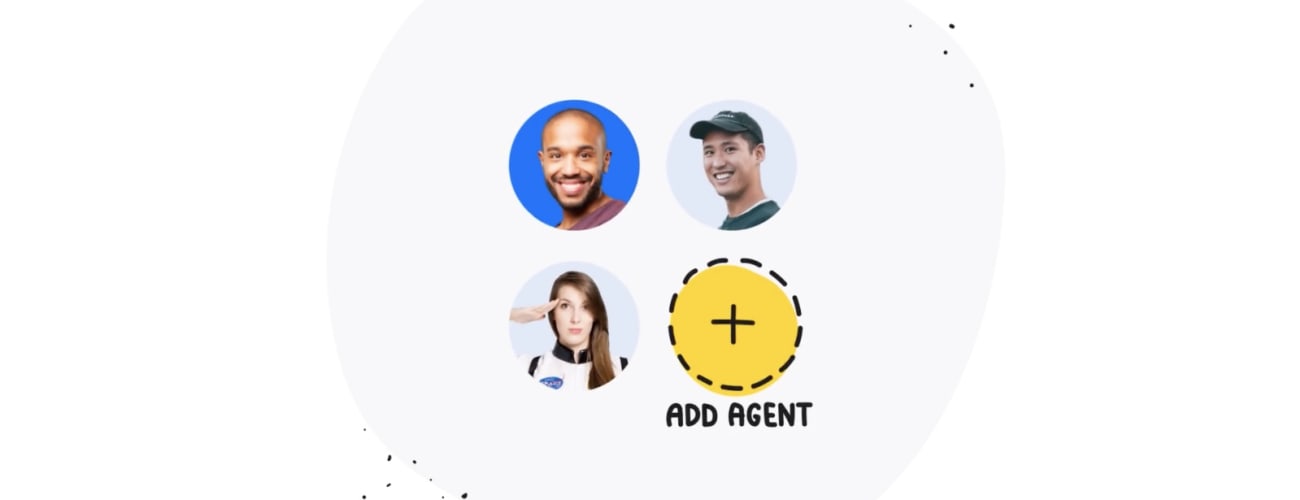
In LiveChat, we believe partners can bridge the gap between SaaS software and clients using it. And we know for a fact that partners can turn this gap into a competitive advantage and an additional source of business for their companies.
By equipping Partner Application with an option to invite people to LiveChat accounts that partners created for their clients, we're providing the partner community with yet another opportunity to get more engaged in LiveChat implementation and management processes.
And with higher engagement comes better business results!
Why it even matters
Here are some of the most important reasons why you should care to invite as many people to accounts you manage as possible.
Want to stay up to date with the performance of accounts you set up? Check the License details section every now and then to see how efficiently LiveChat is used by companies you implemented it for.
How to invite people to LiveChat
The Invite users feature allows you to add as many people to the given LiveChat license as you want. Once you finish the process, we’ll send them invitations to join the license.
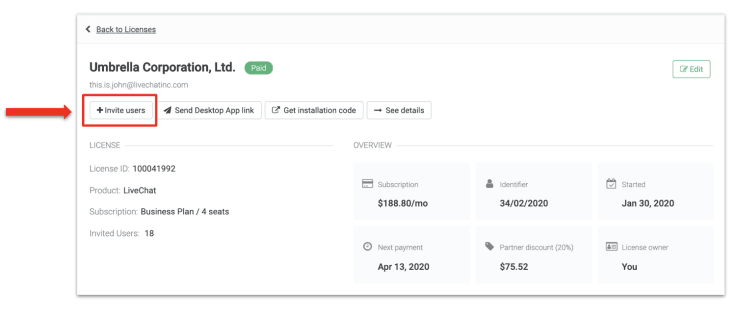
The process is very simple. Start by finding the account you want to invite more people to (from the list of licenses you created). Then, go to the license’s details section. Find the Invite users button and click on it to open a modal window (screen below).
Insert emails of people you want to add to the account and assign them roles in LiveChat (more about assigning roles below). To finish the action, click the Send Invitations button.
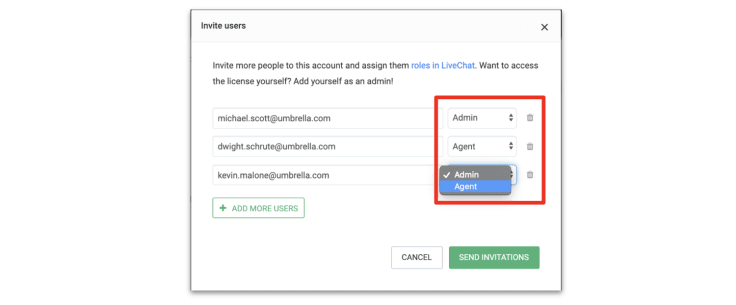
And Voila!
Be sure we'll send invitations to all new users you pointed.
Assigning roles in LiveChat
Whenever you assign roles, you can choose between Administrators and Agents. Administrators have access to almost all the features and settings (other than payments). Meanwhile, Agents' role is much more limited and mostly focused on chatting with clients. Below, you'll find a simple graph explaining how roles work in LiveChat.
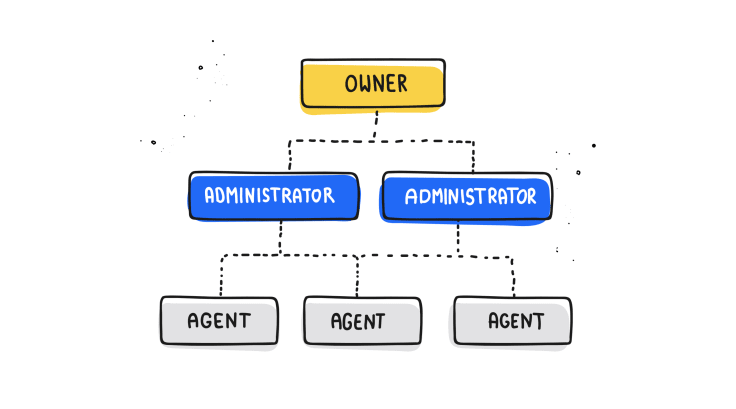
Still not sure what roles to assign? Read more about roles at LiveChat here.
Add yourself to clients accounts!
What’s awesome, the new feature allows you to add yourself to your client's account whenever you want to help them manage or set up LiveChat. There’s no need to create the license using your own email anymore or ask the client to add you on their end.
Just remember to join the license in the Administrator role.
This way, you'll be able to help the client customize LiveChat directly in the Agent Application.
The Invite users to LiveChat function got added to Actions- a set of useful features that were introduced to empower partners in their cooperation with end clients. Use them all to help clients set the LiveChat up correctly and make sure they make the most of running our product on their websites and online stores.
As of today, inviting users is possible in LiveChat licenses that you manage payments for. However, we plan to introduce it both to LiveChat licenses where subscription is managed by clients and to ChatBot accounts.
Stay tuned for updates!



