Showing top 0 results 0 results found
Showing top 0 results 0 results found

In this short post I’m sharing details on:
- creating campaigns with your dedicated deals on LiveChat,
- legitimizing your dedicated offer on our website.
As you probably may have noticed already, our Affiliate Marketing Program’s dashboard has an awesome feature built-in. We call it a Campaign URL Builder and it allows affiliates to attach both extended trial and a discount parameters to referral links they share.
We created such a tool so that you’d be able to encourage whomever you share your referral links with to sign up for LiveChat even more efficiently. Since regular customers visiting LiveChat site don’t have an access to those special offers, you have a clear advantage here and it’s up to you to leverage it.
Does using a Campaign URL Builder work?
In short - yes! Partners signed up to LiveChat Affiliate Marketing Program who started building campaigns and sharing special deals on our software, all noticed significant jumps in clicks, the number of signups, and trial-to-paid conversion rates.
The visitors they managed to bring in to our site not only were more eager to create a trial version of our tool but then also to pay for a full version of our product.
Need an example?
One of our partners - the owner of a live chat software comparison website - has recently highlighted the deal on our product’s profile on his site. He has also inserted a banner with the discount on our tool.
Since then, his CTR rose by over 20%, while trial-to-paid conversion rates reached 29% (averaging 17-18% per month previously). Such a significant change cannot be underestimated. After all, it results in our partners getting visibly higher commissions!
How to create a special deal
The process of creating dedicated deals is actually quite simple. All you have to do is to use a Campaign URL Builder which is built in the affiliate marketing module of our Partner App. It allows you to create campaigns that essentially are beefed up referral links, and contain those special trial length and discount parameters.
Here is how it works:
- Go to [/app/affiliate](affiliate section)
- Hit Create campaign button - either on Overview or Campaigns tab
- Input the following data:
- Campaign's name
- The length of trial you want to offer (Usually, clients get 14 day trial but you can offer up to 60 days)
- Discount on LiveChat from the dropdown (if you have it available on the list)
- Landing page you want to direct clients to
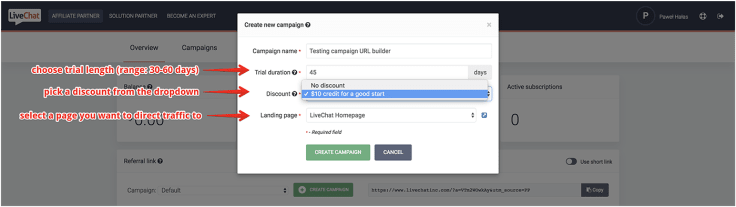
Campaign Builder
- When you confirm creation of the campaign, a relevant link will be created containing all the parameters you set. You can find it under:
...or simply in the dropdown at:
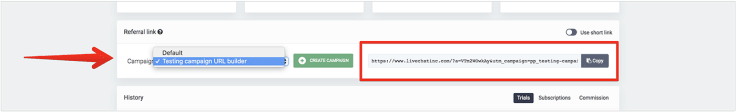
Dropdown with your campaigns - Overview of dashboard’s Affiliate Marketing section
All what’s left for you to do is to start sharing those beefed up links with your audience. If you are a publisher or blog/website owner, a quality presale content would definitely be useful in showing potential clients how valuable can LiveChat be for their businesses.
Don’t have any discount available in your dashboard? The one you have is not enticing enough for your website visitors? Get in touch at mailto:partners@livechat.com and we’ll try arrange a unique deal for you.
How to increase the visibility and legitimize your affiliate offer to your audience? Direct traffic to a Signup page!
As you might have noticed, Campaign Builder also allows you to choose a landing page your referral link will direct traffic to.
The thing is most landing pages on LiveChat (including a main page) don’t change their design and copy even when you add custom parameters to your affiliate links. From your customer’s point of view, there isn’t any confirmation that a special deal is there for anyone signing up for a license using your referral link.
It’s not that the deal is not there. It definitely is! It’s just that the visitors you’d offered special deal on LiveChat wouldn’t see a confirmation of when clicking your link...
...unless you direct them onto a Signup landing page when creating you affiliate campaigns!
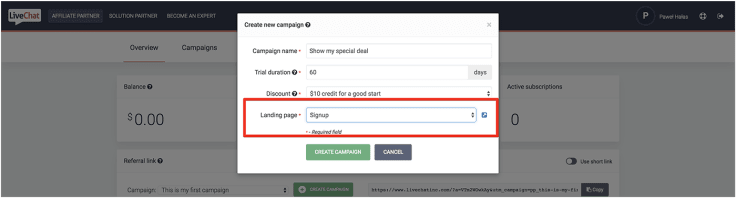
The signup page is very unique. It changes dynamically every time a link leading to it has special trial/ discount params attached. Not only the overall look of a landing page changes though. It actually displays the details of your dedicated offer!


Comparison: Signup page when dedicated deal is not attached to link / signup page with dedicated deal attached to link
Therefore - if you want leads be able to see the validation of extended trial/discount on LiveChat plans, choosing Signup as your landing page is definitely a wise choice.
I really hope this helps you leverage your performance in our program. I believe it should, in fact :) Have any questions? Need help setting a dedicated deal for your audience? Feel free to drop me a line at mailto:p.halas@livechatinc.com.
Let’s work together!



