Showing top 0 results 0 results found
Showing top 0 results 0 results found

If you want to run a successful business, you’re going to have to generate leads. But sometimes, it feels like there are about as many lead-gen strategies as there are stars in the Milky Way.
Nobody has time to try them all, so the question becomes: which strategy has the potential of generating the most dramatic results?
You already know what we’re going to say: video.
According to a Wyzowl report, 83% of video marketers said that video helped them with lead generation, while 80% said that video helped increase sales.
It’s pretty easy to realize why. The video comes with several advantages, including:
- The average human attention span is decreasing.
- Humans rely on their eyesight more than any other sensory organ.
- Videos are powerful storytelling tools, and humans have an easier time remembering stories.
- Social media and search engines favor video over other types of content.
In this article, we will cover five ways to use video to help your business generate more leads and sales and why video should be an essential part of your content marketing.
How to Generate Leads with Video
There are five sure-fire ways to boost your lead-gen efforts with video:
- Choose the right video type
- Add video to your landing page
- Include a CTA in your video
- Gate your video content
- Add video to your emails
Let’s explore each of these to see how you can make the most of them.
1. Choose the Right Video Type
So you already know that videos are a great way to generate leads and improve your conversion rates. But before you shout “Action!”, you need to determine what kind of video will be most effective for lead generation.
Here’s a breakdown of four different video types you can use:
Explainer Videos
These are short, often animated, videos that introduce your offer to a new audience. They do this by helping viewers understand the problem they're facing, along with how your product or service solves it.
An explainer is a top-of-the-funnel piece, meaning that you can place them on your website or run them as ads to cold traffic. These videos should be engaging enough to drive potential customers further down the funnel.
But explainer videos don’t have to follow some predetermined formula, either.
Bay Alarm Medical, for instance, created a cartoon character called Grumpy Grandpa that helps visitors understand the purpose of its product while being entertained.
Educational Videos
People rely on educational videos to learn things online, whether that’s how to cook a recipe or work with a new piece of software.
Educational videos became even more crucial during the global COVID-19 pandemic, as people were stuck in their homes and had to figure things out on their own.
This presented businesses with a great opportunity. By addressing your audience’s pain points with educational videos, you have a chance to position your brand as a trusted source of information. You can also show them that a brand actually cares about their needs.
Testimonials
Testimonials are videos of your best customers telling others why they should be customers, too. This often involves them telling stories about how your product or service solved their problems.
This positive word of mouth builds your authority and paints you as a reliable solution provider to prospects, making it all the more likely that you’ll win their trust.
A closely related video type would be case studies, which are more in-depth testimonials. They’re often longer and focus on a single person or organization that you've produced results for.
Event Videos
The event video is perhaps the most straightforward way to generate leads with video content. Whenever we’re talking about an event, whether it’s a webinar or live conference, attendees will have to fill out a lead form.
But before your prospects hand their email addresses over, they have to feel like you are credible and trustworthy. This is where a video comes in handy.
At the most basic level, an event video should explain the event’s purpose and what your attendees will get out of it, whether that’s answers to their questions or new industry contacts.
2. Add Video to Your Landing Page
Landing pages are vital to your website’s success. It’s where you send paid traffic, making it the first meaningful interaction a visitor has with your brand. All this considered, your landing page has the highest potential for generating leads.
Another thing to note is that most landing pages are filled with text and images, so adding a web video to yours will instantly make your website stand out from the rest.
It’s obvious why including a video on your landing page will give your lead generation campaign a massive boost. But what does this look like in practice?
The first decision you have to make is whether to build your entire landing page around the video or simply use it to complement the rest of the page. The first option is called a video landing page and it’s more likely to have an immediate impact on conversion rates.
A video landing page typically introduces a product or service, using video types like explainers and event videos. They’re not all that different from your standard landing page, besides the fact that the usual hero image at the top of the page has been replaced with a video.
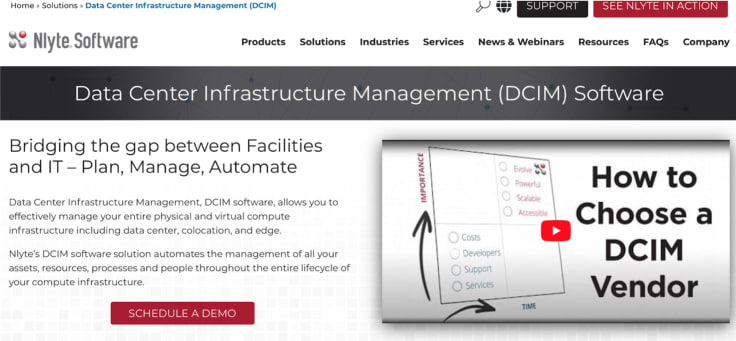
Here's an example of how you can use videos to provide recorded demos on your website. This is especially useful for highly technical products/services, like this data center infrastructure software.
Many video landing pages are also simpler than the average web page, containing fewer elements that might distract visitors from taking action. These pages also tend to include a built-in form right next to the video, making the next steps as clear as day.
Despite all these benefits, keep in mind that slapping a non-engaging video on your landing page will lead to disastrous results.
Here are a few best practices you should follow to create a landing page videos engaging:
- Keep your video short so that the viewer will watch it to the end.
- Give your video an eye-catching thumbnail so that the visitor will want to click play.
- Hook the viewer in the first five seconds to decrease the likelihood that they’ll bounce.
- Disable autoplay since this disturbs the browsing experience.
3. Include a CTA in Your Video
Even a high-quality, engaging video is useless if it doesn’t give you more leads or customer data to base new campaigns on. What makes this all the more difficult is that websites like YouTube and Vimeo offer suggested videos on the sidebar or after the video ends.
If these suggestions are sufficiently compelling, the viewers might click onto them and forget all about you. This is why the golden rule of generating leads with video is to include a clear call to action at strategic points, or the very end.
While there is no single “best” way to include CTAs. You have two broad options for getting viewers to take action from your videos.
Spoken CTAs
Here, you plainly ask the viewer to take some desired action, like clicking a button. This is the most tried-and-true method, and you can’t go wrong with it. But technology has empowered marketers to make CTAs more interactive now.
The main thing to keep in mind with spoken CTAs is to make them specific to what the user needs. For instance, if your video is trying to generate real estate leads, you could replace a generic CTA like “Sign Up Today” with the more specific “See Available Listings."

Preply uses videos created by their tutors to generate leads by giving customers an idea of what they can expect from their online Spanish tutor. As an example of spoken CTAs, this Spanish tutor ends her video by inviting the user to check out her profile and book a trial lesson.
Interactive CTAs
These automatically appear in front of the viewer, like an end-of-video form or poll. Since the viewer stuck around until now, they are more likely to fill these in. YouTube also allows you to create Cards, which are external links that you can place at key moments in your video.
Another thing to keep in mind is that the CTA should point viewers to an action that is a natural progression from the video’s content.
For instance:
- A CTA at the end of an event video could take viewers to the registration form
- A CTA at the end of an explainer video could take users to a free trial or product tour
- An educational video could prompt users to subscribe to your channel or email list
4. Gate Your Video Content
According to Jeff Zabin of Starfleet Media, about 80% of B2B marketing content is gated (including his report detailing these stats). But what is gated content exactly?
Gated content is when a website locks its most valuable content behind a wall. The price of accessing this content is often the user’s email address or some other demographic information like their company, job title, income range, and so on.
The requested information simply depends on what a particular business wants to know about its audience.
The nuances of gated content make more sense when you look at it as a form of direct video lead generation, as opposed to indirect methods.
With indirect methods, your video tries to convince viewers to submit their information to get some kind of prize. With the direct method, the video itself is the prize.
Here are a few suggestions for video content you could gate:
Video courses: Remember the benefits of educational videos mentioned above? Well, another use or benefit of creating these videos is that you could gate some or all of them. If you shot a particularly in-depth series of educational videos, you could even compile them into a course that the user simply needs to exchange their email for.
Webinars: Another way to educate your audience, but on a more personal level, is with webinars. Webinars are a sub-category of event videos that can be used to replace expensive training programs and seminars. While webinars are primarily for education, their main appeal is to ask questions to (and chat with) the hosts and other participants. Gating webinars is as simple as driving traffic to your registration page and requiring users to fill out a form to get the link.
Behind-the-scenes videos: As unlikely as it sounds, many visitors would like an inside look at a business they’re considering buying from. Your behind-the-scenes video could showcase your team, values, offices, and production process. Gating this type of content could also help you score certain leads who are extremely interested. Anyone who fills in your form to get to know the people behind the brand can be a prime candidate for customer loyalty (assuming that they like what they see).
5. Add Video to Your Emails
Email marketing generates $42 for every $1 spent on average, making it the highest ROI marketing channel out there.
One of the most effective ways to increase your click-through rates is to embed high-quality videos in your emails. Those videos, in turn, should include CTAs that get those leads to start rolling in.
Despite the benefits, including videos in your emails is not that straightforward. You can’t just embed the video and call it a day because not all email clients support playing videos directly inside the email.
Here’s a brief list of email clients that do/don’t support this:
- Apple Mail: Yes
- Gmail: No
- Outlook: Yes
- Google Android: No
- Samsung Mail: Yes
- Yahoo! Mail: No
Here’s a more in-depth breakdown of the different technologies that support video-in-email.
As you can see, embedding videos in your emails can be a hassle, which is why we created a solution.
85% of the videos you send will be viewed directly inside your customers’ email.
But if you still decide to go the traditional route of adding video to your emails, here are two workarounds:
Still image with a play button: This is the best working method, so long as the email client doesn’t block images.
GIF of the video: Most email clients (except Outlook) support GIFs. GIFs are often used by ecommerce brands and work particularly well for showing a physical product in action. But you can use this for any kind of video, no matter how “boring” your industry is. Not to mention, you can make GIFs in just a few clicks with free tools like EZGif and Giphy.
Driving Lead Generation with Video
Integrating video into your marketing campaigns will give you a noticeable bump in your click-through and conversion rates.
Humans are hard-wired for stories and visuals, so developing compelling videos will generate more engagement and trust with your audience. It works especially well for turning cold prospects into warm leads.
Has video helped you generate leads for your business? Share your experiences in the comments below!



