Showing top 0 results 0 results found
Showing top 0 results 0 results found

As promised in the new panel announcement, we now provide you with a 100% open API that you can use in the endless number of ways! We give you the code, you can use it to create anything you’d like or need to make our Partner Panel as powerful as it gets.
How to make use of our new API
Older version of our Panel was quite limited when it came to what you could do with it. The new one is much more flexible and our ultimate goal was to make sure that our partners could truly benefit from it.
We’re quite sure that you already have API-related projects in mind, based either on your own experience using the panel or feedback from your customers.
Here are some examples of what you can do with our API:
- Send the data you’ve collected in our Panel to external analytics tools.
- Simplify your workflow by setting up automatic requests.
- Create internal tools that will help you improve your performance as a Solution or Affiliate Partner.
- Set up new affiliate marketing campaigns by using the external tools you’ve created.
- Turn your customers’ trials into paid subscriptions with the details you’ve collected in your own database.
How it works
To access our 100% open API and make your own tools, click/tap on your username in the top right corner of your Partner Panel and go to ‘API Tokens’ (here’s a direct link to this section).
You will be then able to create your own token and start using it straight away.
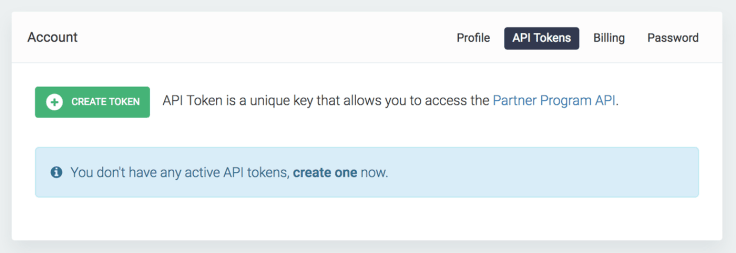
If you need more details on how our API works and its configuration process, check our docs.
Happy creating!
Do you have any questions about how to use the API? Do you have projects in mind but not sure where to begin? Get in contact with us at partners@livechat.com and we’ll be happy to help.



