Showing top 0 results 0 results found
Showing top 0 results 0 results found
Dos and Don’ts of Implementing LiveChat to Your Clients’ Ecommerce Stores on BigCommerce

Ecommerce stores and live chats match perfectly with one another. Hence, if you’re into ecommerce consulting or ecommerce website design, you simply can’t bypass adding live chats to your projects.
At LiveChat, we want to make sure you'll use our tool in your deployments.
That's why we're devoted to building deep integrations with ecommerce platforms and providing you with a number of opportunities to grow your businesses alongside us.
This short article is the first of a series of posts explaining you how ecommerce experts make use of LiveChat whenever they build stores for their clients. The very first platform we look at is BigCommerce.
Do
1. Become a LiveChat Partner
Not sure if you’re aware of the following facts:
- LiveChat has its own Partner Program.
- LiveChat is a BigCommerce's Elite Partner.
What does it mean for you? Well, a couple of things:
- By becoming a LiveChat Partner, you can start making money from referrals bring to us, whenever you build ecommerce stores on BigCommerce or include our tool into your bundled offer.
- On BigCommerce App Markeplace, we have published a powerful LiveChat for BigCommerce integration that connects both tools seamlessly. Feel free to take advantage of it.
Now, we just need you to follow one rule thanks to which we’ll recognize that you’re the one who directed customers to LiveChat.
2. Stick to the right order
The rule is pretty simple:
You have to create every new LiveChat license using your partner account before you connect it to the BigCommerce store.
To reward you for referrals you direct our way, we need you to make sure they’ve been brought to LiveChat through your partner account.
Whether it means you set up trials on LiveChat with the use of the referral link or choose to create them directly in The Partner App - it doesn’t really matter to us. We just want you to choose the partnership model that suits your business objectives and take advantage of it.
Otherwise, we won't be able reward you for your input. And that would be a bummer, wouldn't it?
Now, that you've set up the license correctly, you can connect it to the BigCommerce store you manage for your client.
Just go to the BC App Marketplace and make use of the LiveChat integration available there. Since our connector injects the code and connects both tools in one click, the whole process is as seamless as it gets!

BigCommerce App Marketplace
A bit confused? Don’t be! This step-by-step guide should help you connect LiveChat to ecommerce stores on BigCommerce in no time at all.
3. Give customers access to manage LiveChat app
Once our product is integrated with the BigCommerce store you’re setting up, you should make LiveChat app available for all BigCommerce users.
To allow them to manage the LiveChat app, you have to go to Account Settings → Users and edit details of every user you want to give the access to LiveChat. The access can be set up under the Single Click Apps section (see the screen below).
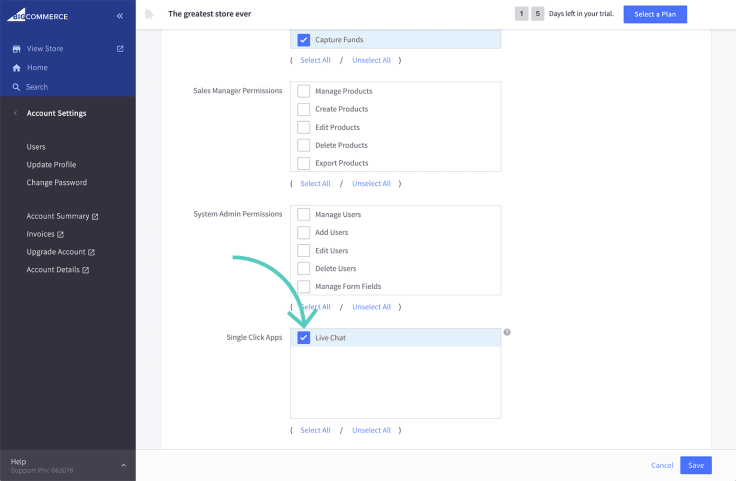
BigCommerce user settings
4. Show clients how they can benefit from using LiveChat
Now, that the LiveChat account is connected to BigCommerce and users have access to both licenses, you can step in and teach them how to make the most of using these tools.
Of course, you may want to play the waiting game. Some of our partners do. However, it’s in your interest to go the extra mile and make sure that your customers fall in love with both products. Ultimately, you do want your customers to stay with you long-term, don’t you?
Exactly! And so do we! ;)
Also, adding services around LiveChat like product implementation and agents' training is a perfect way to expand your business offering. Once you have a couple of projects with LiveChat on board, we’ll be happy to list you on our Marketplace as a certified LiveChat Expert!
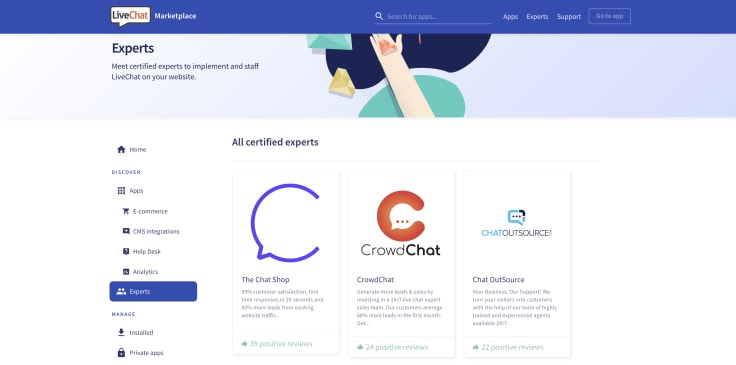
The LiveChat Experts Marketplace
Gaining proficiency in using LiveChat might take a while. I’m aware of that. Hence, to make the process simpler, we created The Pitch Deck, where we gathered all the knowledge about LiveChat you might find useful. Feel free to sign in to your partner account and download it anytime.
Don’t
1. Create new LiveChat accounts straight from the BigCommerce App marketplace
If you set up a new trial directly in the BC App Marketplace, we simply won’t be able to attach it to your partner account.
Consequently, BigCommerce would get all the credit for directing customers to LiveChat which - as I bet- you'd prefer to avoid.
2. Forget to keep the LiveChat for BigCommerce integration up to date
LiveChat has a powerful integration with BigCommerce and we work continuously to make it even more complex. In fact , in a couple of weeks we'll add a brand new, sales-oriented feature to it - The Product Cards (engaging product recommendations with images and links that users can send whenever they chat with clients).
That said, it’s both in your and your customers best interest to be in the know and keep the LiveChat for BigCommerce integration fresh.
All you need to do is to check our updates page from time to time and hit the UPDATE button on LiveChat's profile in BigCommerce App Marketplace, whenever we deploy the new version of our connector.
Wrapping up
LiveChat gained an Elite BigCommerce Partner title for a reason. Our integration with the platform is robust and gives BigCommerce stores an instant boost. Take advantage of it!
Implementing the capable solution on your customers' stores you can grow your online presence and expand your business offering. It doesn't get any better!



