Showing top 0 results 0 results found
Showing top 0 results 0 results found

With the transferring payments feature that we released in Solution Partner Program, you’re getting new opportunities to earn with LiveChat… Even if you don’t want to pay for clients’ accounts anymore.
Let’s assume you want to stop paying for one of the accounts created in Solution Partner Program but your client would love to continue using it. Up until now, there was no solution to address this case. You were forced to close the license anyway and your client had no chance to reopen it. Consequently, we lost a customer.
A classic no-win situation.
Fortunately, that’s exactly where the transferring payments feature comes in! It allows you to pass the access to the payments section to your client, whenever you don’t want to manage it anymore.
If they decide to continue using LiveChat and subscribe to a paid plan, we’ll grant you 20% lifetime revenue for it!
Scenarios to take advantage of
The feature addresses a number of use cases that used to be pain points for our Solution Partners. You can take advantage of it when:
- You plan to end your cooperation with the client but they still want to use LiveChat.
- You created the trial incorrectly and would prefer the client to take care of managing payments for their license.
- You have some expired licenses under your partner profile and you want to give your clients another chance with LiveChat.
Yes! Expired accounts can be transferred as well! Once you trigger the transfer, we’ll launch the 14-day trial for your clients again and give them another try with our software.
Super simple to trigger
The flow of transferring payments is super simple and can be closed in few steps:
- Go to the list of accounts you created at https://partners.livechat.com/app/solution/licenses
- Hit the Manage button next to the account you want to transfer to a client (screen below).
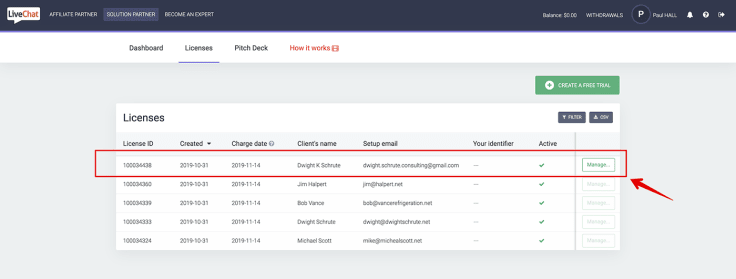
- Scrolling to the bottom of this section, you'll find the account transferring section (screen below).
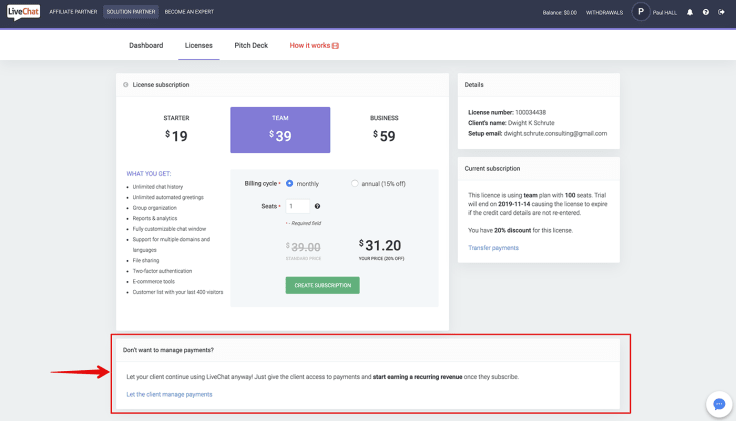
- Then, click the Let the client manage payments link, you’ll get to the modal that transfers access to payments. All you need to do here is to pick a new account owner from the list of available agents and confirm your action with your password (screen below).
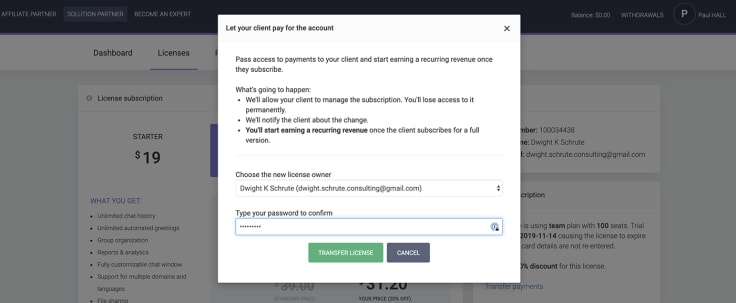
- Once you confirm the transfer, we'll send an email notification about it both to the new owner and to all agents on the license. The template we send every time you trigger the transfer looks like this:
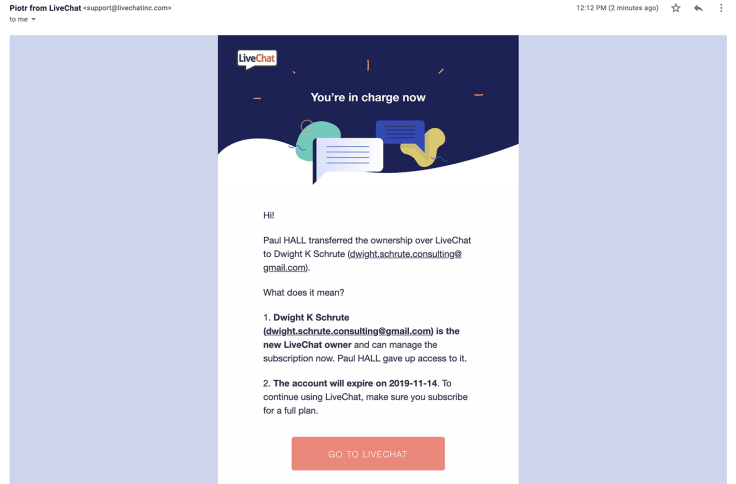
If necessary, we’ll also activate/extend the license for 14 days to give your client some time to test LiveChat and make decision on going for a paid plan. Once they subscribe, you’ll start getting the recurring revenue for as long as it stays live!
One more thing you should know at this point is that the feature temporarily works in a limited form. You can now make a transfer in the following scenarios:
- The license is an active trial.
- The account has already expired (refers to both trials and paid accounts). Triggering a transfer will activate it back!
- The active paid account will expire in 14 days or less.
Be sure we'll shift this limit by the end of November though, allowing you to make a transfer anytime you find it useful.
Something we’d love you to help us with
What we need is a little help in persuading your clients to go for a paid plan after you make a transfer. Step up where our in-app onboarding, marketing automation, and feature-rich product may fail, and show clients the real value of our software! Make sure they know how to use LiveChat correctly help them adapt it to their business landscape.
All sides would benefit from it, which seems like a classic win-win situation. ;)



