Showing top 0 results 0 results found
Showing top 0 results 0 results found
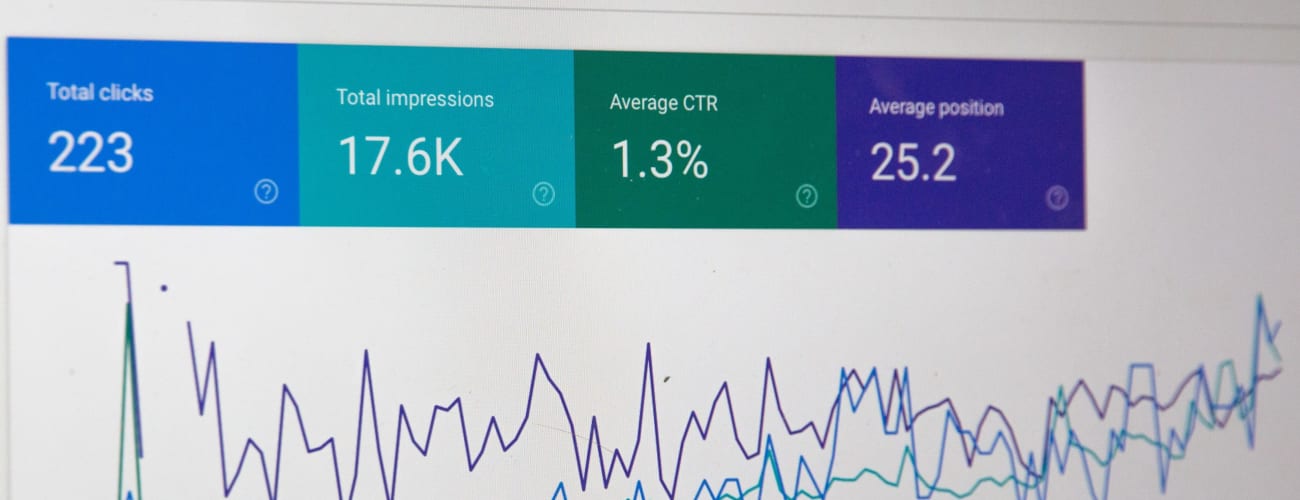
Chatbots are an integral part of the customer service experience, with a striking 67% of global consumers having engaged with a chatbot in the past year.
The rapid adoption of chatbots is hardly surprising, given their capacity to deliver round-the-clock customer support and promptly address common customer queries.
But what if there was a way to unlock even more valuable information from these faithful bots?
Spoiler alert, there is. And if you want to understand audience interactions and enhance your chatbot's performance, you've landed in the right place.
Google's Universal Analytics has been the go-to solution for marketers seeking in-depth insight into their audiences for years.
Universal Analytics will fade into the sunset on July 1, 2023, so it's time to shift your gaze towards the more advanced Google Analytics 4 (GA4) — especially if chatbots are part of your customer engagement strategy.
In this article, we'll look at how to integrate your chatbot with GA4 and how this tool can provide valuable insights to improve your chatbot's performance and drive your business success.
Whether you're a seasoned GA user or just looking to get your feet wet, let's take a closer look at the world of chatbot analytics with GA4.
What is Google Analytics 4 (GA4)?
There are many benefits of an online business. But one that often goes under the radar is the ability to tap into sales data through detailed analytics, which is often difficult to track offline.
When you can measure the different aspects of the sales funnel, you can track behavior that leads to purchases. From there, you can use that same data to make informed decisions about how to reach new and existing customers.
And the latest iteration of Google's famed web analytics service represents a paradigm shift in how we approach these digital analytics.
Like its predecessor, Universal Analytics, GA4 offers powerful tools to help marketers understand user behavior. But GA4 is not just a simple update — it's a complete overhaul.
GA4 marks a significant shift towards a more privacy-centric, user-based measurement model that breaks away from cookies and sessions, which are gradually becoming relics of the past.
In other words, it's the Swiss Army knife of data analytics tools, providing a complete understanding of how customers interact across various devices and platforms.
Unlike the "one-size-fits-all" approach of Universal Analytics, GA4 allows for more granular customization, like tracking specific events without the need to write complicated code.
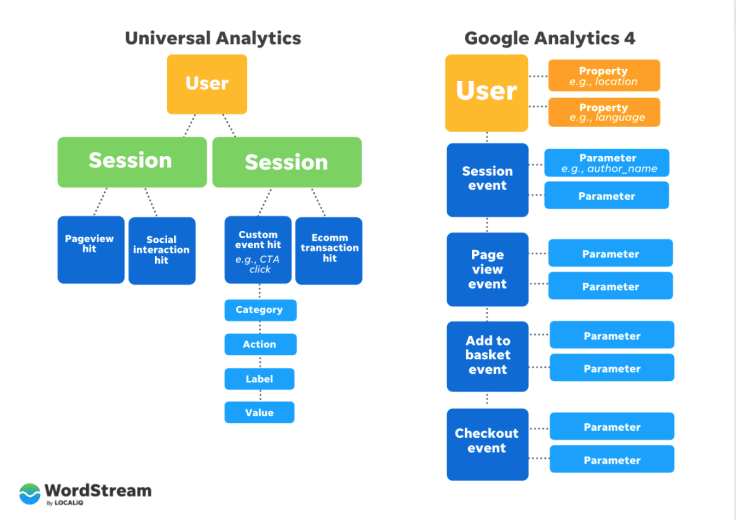
Beyond standard demographic data, GA4 dives deeper, providing insights into user journeys across your digital real estate. Imagine seeing how users travel from your product pages to your chatbot, then to your social media page, all in one analytical platform.
It's the stuff of marketing dreams. And when combined with your chatbot, it becomes a potent mix for understanding and enhancing customer interaction.
Key Benefits of Integrating Chatbot Analytics with GA4
Here's where the magic happens. By coupling chatbot analytics with GA4, you're setting yourself up for a win-win situation. Let's dive into the major perks, shall we?
Unlock Insights Into User Behavior
One of the best features of GA4 is that you can track events rather than just sessions or pageviews. These enhanced features allow a more detailed understanding of how users interact with your chatbot.
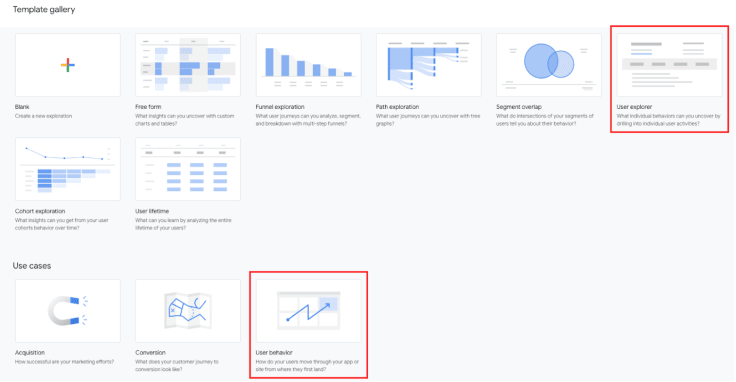
And we're not just talking about the most frequently asked questions or the most popular conversation paths. We're talking about a more nuanced understanding of user behavior.
GA4 unlocks insight into the context of their interactions, their paths to and from the chatbot, and their actions following a chatbot interaction. For instance:
- Do users tend to interact with your chatbot more after reading a specific blog post?
- Are there certain product pages that drive more chatbot interactions than others?
- After interacting with your chatbot, are users more likely to purchase, sign up for a newsletter, or leave the page entirely?
Collecting chatbot analytics with GA4 helps you dig below the surface and gain a more comprehensive understanding of why users make certain decisions.
And with access to these insights, you can tailor your chatbot strategies and continue to meet the needs of your growing user base. A win-win.
Better Segmentation of Users
GA4's segmentation features don't just illuminate user behavior — they spotlight opportunities for optimization.
With GA4, you can segment users based on various attributes such as location, device, and user behavior (just to name a few). And learning how these different segments interact with your chatbot gives you the opportunity to tailor conversations and improve the user experience.
For instance, do you see a segment of users who spend a lot of time engaging with your chatbot but fail to pull the trigger on a purchase? Maybe you should tweak your chatbot to provide additional product information or offer a discount code to nudge them toward a conversion.
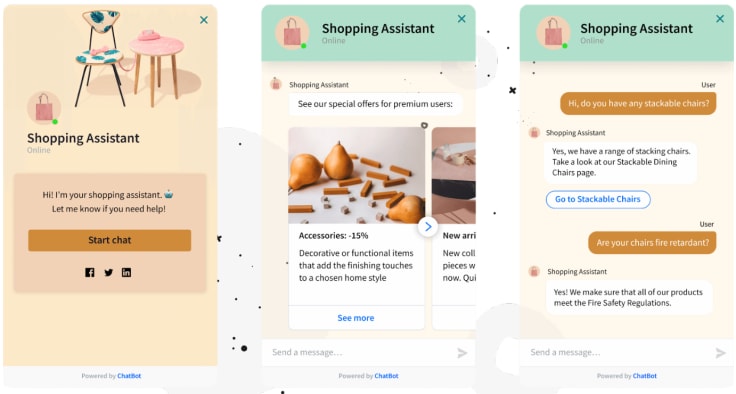
Or maybe younger users abandon the chatbot halfway through a conversation. In this case, you might need to streamline your conversation paths or provide more immediate value to keep these users engaged.
You can also use custom dimensions and metrics to capture additional information relevant to your chat goals and objectives. For instance, if your chatbot uses a JSON web token to authenticate users and store their preferences, you can send this data to GA4.
This first-party data is worth its weight in gold and will help you further segment your chat audience and personalize your chat messages.
Why? There are plenty of studies to confirm that personalization has transitioned from a mere luxury to an absolute necessity in the marketing world.
A staggering 80% of consumers are inclined to purchase from a company that offers a tailored experience. Not to mention, 66% of consumers now expect brands to deeply understand their unique needs.
In other words, brands must genuinely understand individual preferences and offer personalized experiences at every touchpoint to build lasting customer relationships.
By segmenting users with GA4, you're not just getting to know your users better — you're discovering new ways to improve their experience through personalization and converting more sales. That's the goal, right?
Enhanced Conversion Tracking
Consider this scenario: a user interacts with your chatbot, asks a few questions, and then fills out a form or makes a purchase.
You'd consider this a successful conversion, right? But what about the journey that led them there?
With GA4's enhanced conversion tracking, you can trace the user's path leading up to the conversion.
- Did they interact with the chatbot immediately upon landing on your site, or did they browse a few pages first?
- Which questions did they ask the chatbot before converting?
- What was the duration of their interaction with the chatbot?
And it doesn't stop there. GA4's conversion tracking also helps you understand what happens after a conversion.
For instance, does a user who makes a purchase through the chatbot return to make additional purchases in the future? Or do they sign up for a newsletter or download a resource?
This level of insight gives you a full picture of where your conversions are coming from and how your chatbot is influencing those conversions.
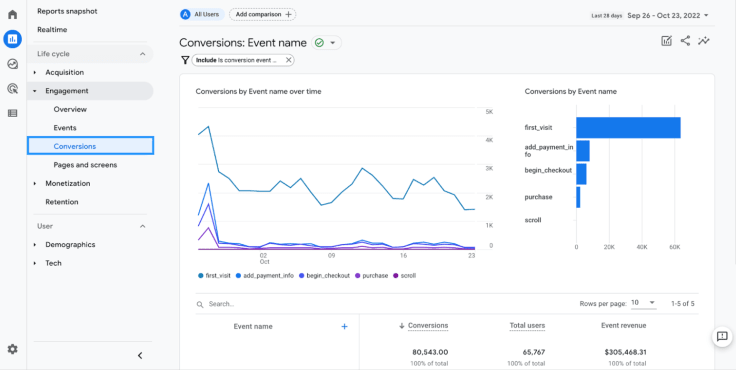
The bottom line is that GA4's enhanced conversion tracking is about more than just counting conversions. You're understanding, optimizing, and driving more of them.
And that's the power of GA4. You can turn your ordinary chatbot into a business process automation tool that can improve efficiency and conversions tenfold.
Customized Reports and Dashboards
Typically, reporting is a time-consuming and error-prone task. Thankfully, GA4 takes care of that for you.
You can even create custom reports and visualizations based on your specific chat data. Choose different charts and graphs to display the metrics and dimensions that matter to you.
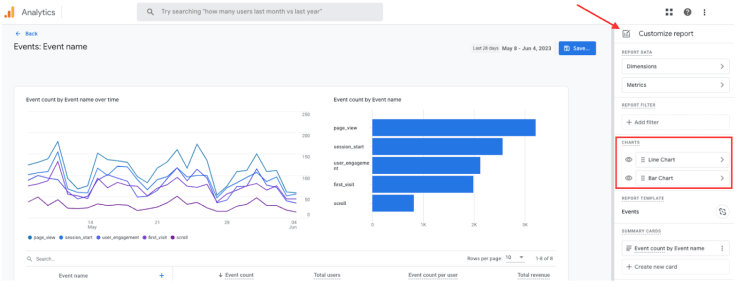
For example, suppose you want to compare the number of chats and the average chat duration for different audience segments. In that case, you can use a histogram or a bar graph to see the distribution and variation of these values.
These visual graphs can help quickly identify outliers, trends, and patterns in your chat performance. And the best part? The data populates automatically, which reduces human errors and saves you time.
Plus, if you already use GA4 for your website or app analytics, integrating chatbot analytics can give you a single, unified view of your data. Think of it as a one-stop shop for cross-analysis to get a better understanding of the overall user journey across different touchpoints.
AI-Powered Insights and Predictions
Ever wonder what it's like to predict the future? With GA4's machine learning capabilities, you're closer than you think.
GA4's AI does the heavy lifting, spotting patterns and making predictions about churn rates, purchase probability, and predicted revenue.
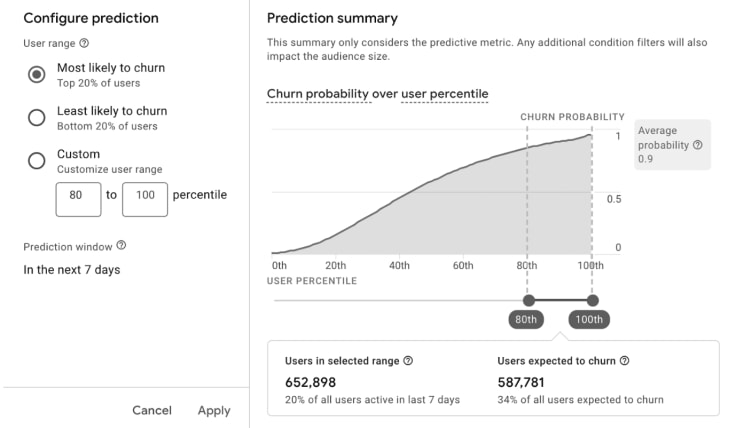
And what can you do with this knowledge? You can optimize your chatbot strategy in anticipation of these changes rather than reacting to them.
For instance, if a particular question and answer leads to conversions, you guide more users down that path. If churn rates increase, you can offer further incentives to keep people around.
Knowledge is power. Use it to your advantage. Your customers will thank you, and your bottom line will benefit. What's not to love?
How to Add GA4 to Your Chatbot
GA4 is your golden ticket to understanding the ins and outs of your chatbot data. But you need to set it up properly to reap the benefits.
For custom event tracking, you must integrate your Google Tag Manager (GTM) with Google Analytics. The first step involves adding the Google Analytics 4 Configuration tag — here's how to do it.
Then, to establish the integration, you have multiple options:
- Add the integration code directly to the source code of your website.
- Include it as a dedicated GTM tag.
- Add it to the same tag containing the ChatBot chat widget code, making sure to place it below.
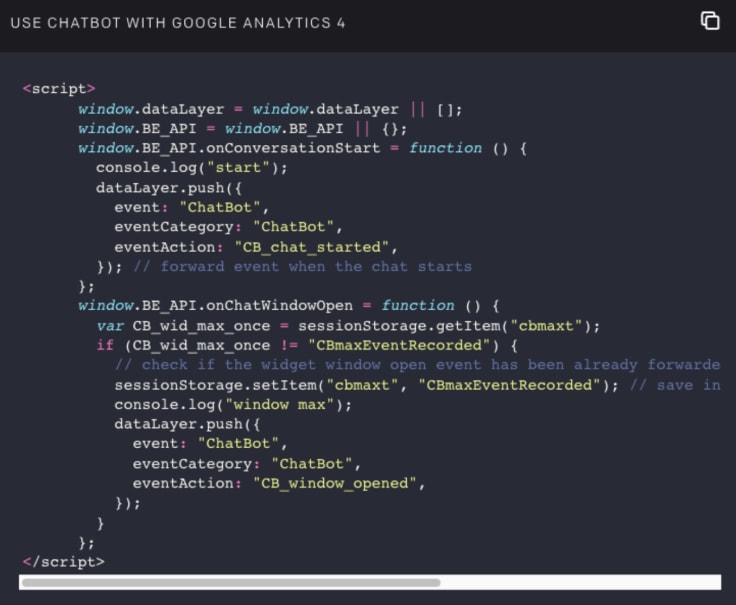
For step-by-step instructions and the exact source code, follow our comprehensive guide on connecting your ChatBot with Google Analytics.
You're a few simple steps away from turning an already powerful tool into the secret weapon you didn't know you needed.
Wrapping Up
So, are you ready to level up your chatbot strategy with GA4?
Remember, customer data doesn't lie. And if your chatbot analytics aren't providing enough insights, integrating chatbot analytics with GA4 might be the answer you're looking for.
By predicting user behavior and optimizing engagements, you can create a more personalized and effective chatbot experience that your customers will love. Happy customers equal higher conversion rates. And higher conversation rates fuel your growing business. Sounds idyllic, right?
If you're worried about the technical aspect of the integration, don't worry. We're here to help.
ChatBot provides a comprehensive platform to build and launch conversational chatbots with ease, with no coding required. Start your free trial today and step into the future of predictive chatbot analytics with GA4.
Here's to your success!



