Showing top 0 results 0 results found
Showing top 0 results 0 results found
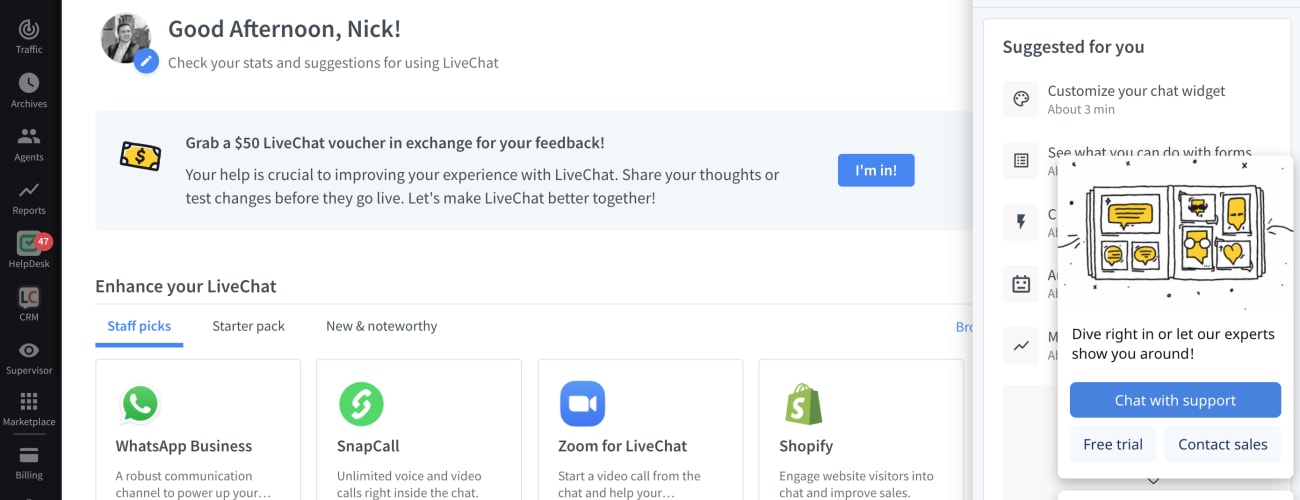
If you asked a group of business owners who use LiveChat on their websites why it’s beneficial, the vast majority would probably start by saying that it improves their customer service.
‘It allows me to offer personalized customer support.’
‘I can connect with prospects through their preferred channel.’
‘People want quick, convenient answers in real-time.’
All perfectly good answers. It seems obvious that customer service is what the designers of LiveChat had in mind when they created the product.
I need to say it straight though: if I looked at LiveChat purely as a customer service tool, I certainly wouldn’t be buying it.
I’m a typical small business owner. When I try to describe my usual working day, I say that I’m a full-time task juggler and part-time firefighter. I need to constantly focus on juggling multiple business roles and strategies, while sometimes putting out fires, concentrating on the blazes that are getting most out of control.
I’d like to share my experience of using LiveChat for content marketing for over 5 years to get desirable sales with minimal traffic.
Let’s go deeper into the tactical approach towards supercharging your content marketing strategy with LiveChat.
A different perspective
Before installing LiveChat, content on my website had major weaknesses. When a potential client was reading it, I was not able to immediately respond to any questions or concerns they could have.
LiveChat has entirely eliminated my problem. When people are reading my blog or other content, the chat window pops up and I can immediately ask the visitor if they’d like any additional help. Or I can respond right away to any questions they have.
When people can communicate with a real person (who is also the business owner) in chat, they are pleasantly surprised. You hardly ever see business owners personally answering questions about the content on their website, (even though being available in a small business is the key to sales and high conversions). LiveChat is the final piece to the puzzle in creating the perfect content marketing strategy.
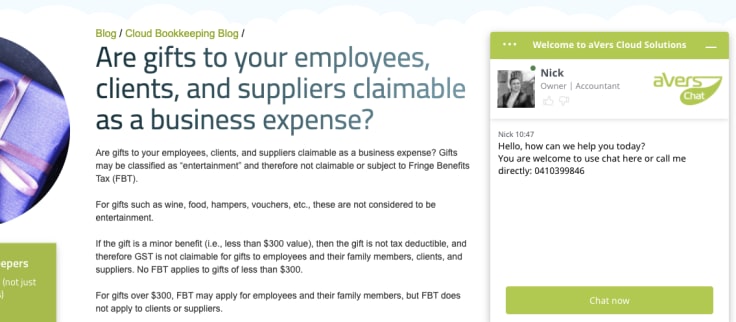
Customizable features
For me, being able to easily communicate with prospects about my accounting and bookkeeping content is just the first step. But I also want to be able to funnel that communication in a way that works for me. The beauty of LiveChat is that it’s so flexible, it allows me to do that.
I’ve divided my website into two categories – pages that have content specifically designed to generate leads and pages that don’t. LiveChat lets me customize my chat widget so that it only appears on the pages I want it to – a feature that the majority of LiveChat’s competitors don’t offer.
In addition, I can monitor ‘page performance’ and take LiveChat off pages that are not producing leads or make changes to content so that it’s more ‘lead friendly.’
I can also create brand new content based on feedback so that I address concerns or consumer pain points in a better way. By placing LiveChat only on content pages with a high potential for hot leads, an enormous value is brought to my busy day.
Every time the LiveChat ‘doorbell’ goes off, I know it’s not going to be a waste of time. All I need to do is to share my knowledge and expertise to build instant trust - the key element to gaining new clients.
Active readers
One of the great filter options on LiveChat is called ‘Active Readers.’ When I go into a section of LiveChat called ‘Traffic’ and create this filter, I can see all the active users that are currently on my website.
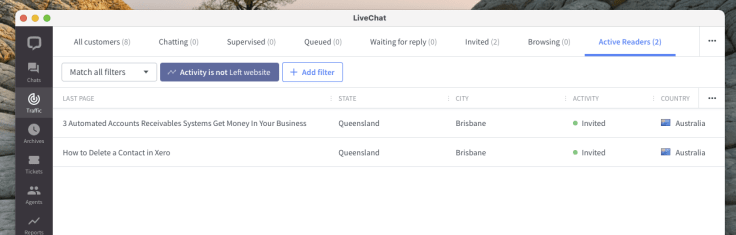
It allows me to see straight away which city and country they are from and the last page they opened on my website. This means that when they contact me, I have a good indication of what topic they’re interested in or what problem they have, based on the content they’ve been viewing. Knowing what they need and then providing it makes the sales process so much easier.
To create an ‘Active Readers’ tab, just go to the ‘Traffic’ section:
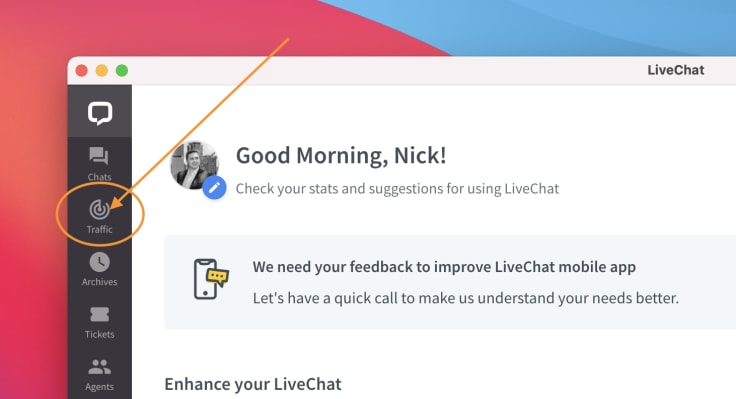
Click on ‘Add filter’, then ‘Activity’.

Choose ‘is not’, ‘Left website’ and then ‘Apply’.
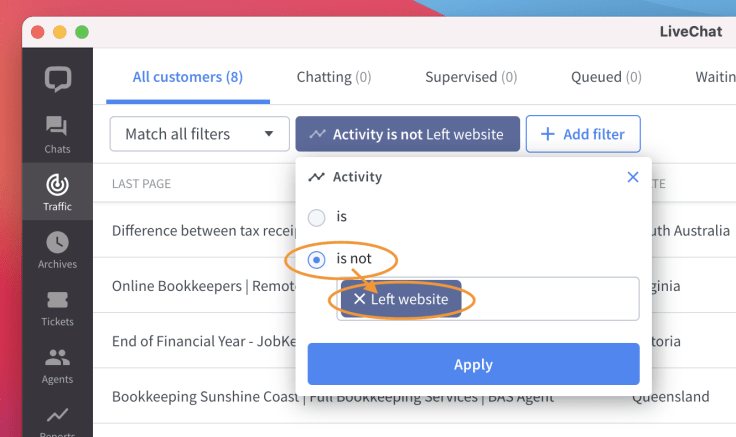
Now click ‘Save segment’.
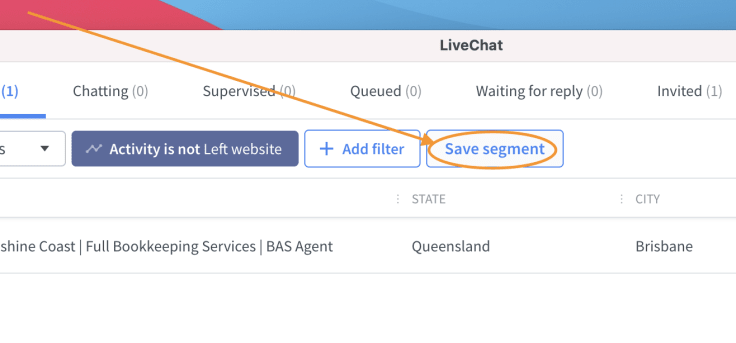
Type in ‘Active Reader’ and click ‘Create segment’.
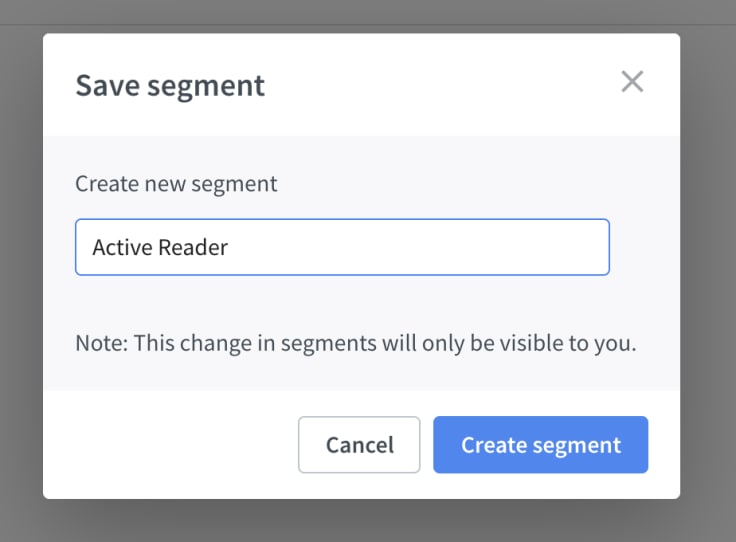
Now this option will permanently be placed in your ‘Traffic’ section. Click on the three dots on the top right hand side and drag it to the top.
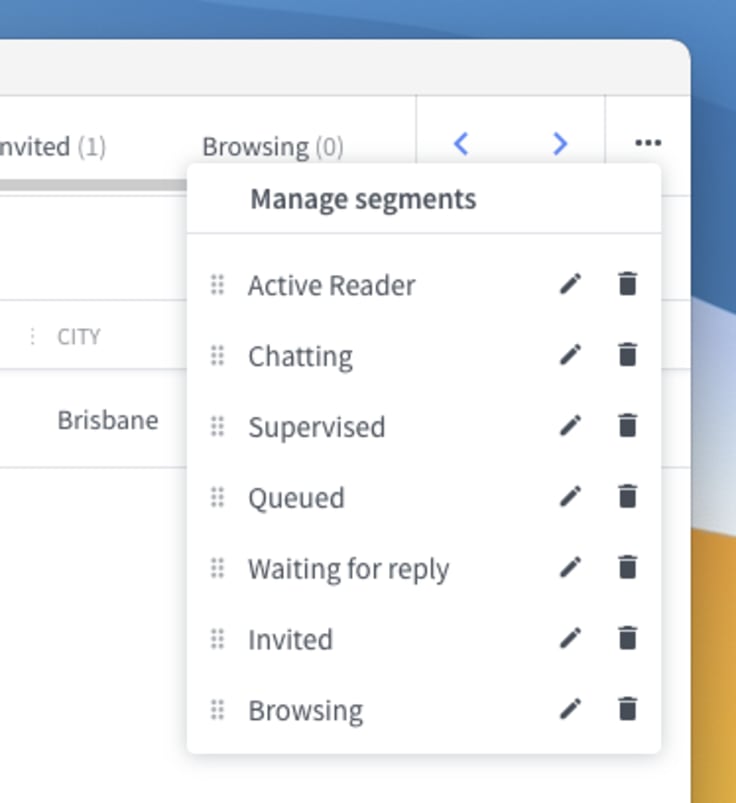
I always have this window open and visible on one of my monitors. So even if I receive a phone call instead of a chat request, I can see what pages someone was viewing before calling me. I can know in advance what problems they have which makes it quicker and easier to solve them.
Canned responses
When website visitors have read my content, they can communicate with me through LiveChat. However, if they don't want to chat, they are given the option of giving me a call. Why? Because marketing 101 tells us that it’s always better to communicate with prospects in the way THEY want to.
However, when I'm on the call, there's a possibility that visitors that chose to chat might be annoyed if they wait for me to reply. Luckily, LiveChat allows saving pre-written messages to the most common topics.
I have a bank of around 17 different questions that I can ask. I can fire them into a conversation naturally, finding out the information I need to know. I then insert this information into other software and a contract can be sent immediately. My conversion rate has gone up significantly since I started using this strategy.
Long-term strategy
Livechat is not just a short-term engagement option, it’s also a valuable long-term strategy tool. This is important to me because a lot of the visitors who like the content on my website aren’t looking to pay for my services right away.
Even if they already have an accountant, LiveChat allows me to build relationships with these visitors based on trust that can lead to future business possibilities.
When I help these visitors, I can expect a significant percentage of them will be looking to return the favor at some stage in the future. Perhaps they will think about switching services. Or they may be perfectly happy with their current accountant and not want to change – but are happy to refer a friend or colleague to me that needs one.
Constant availability
Livechat allows me to be constantly available to react to responses around my content marketing – which is often the difference between a sale and a bounce. This level of availability is a key pillar in my customer experience strategy that addresses the entire customer journey, which includes customer service and content marketing.
And by being able to build digital trust effectively – the most difficult marketing objective to achieve online – LiveChat has provided a significant boost to my conversion rate.
So, just to finish things off, let me share with you my two key action steps - the most important takeaways from my experience:
1. Create content based on long-tail keywords with very specific solutions to very well-defined niche problems.
This works, even if traffic for your content is around 10 visitors a month. With LiveChat, your conversion rate is much higher, so you can still potentially get a few good-quality clients on a regular basis. I personally do a lot of sales from these articles.
2. Create canned responses specifically for each article.
Modify them over time to increase your efficiency. Create easy-to-use shortcuts for each of them. Focus on asking questions to provide better advice and to create a proposal based on visitor answers on the fly. By doing this, you’ll gain loyal, A-class clients.



