Showing top 0 results 0 results found
Showing top 0 results 0 results found

As you probably know, one of the reasons for the popularity of WordPress as a Content Management System (CMS), is the availability of plugins. WordPress plugins help a lot to create new and extend existing functionalities on your WordPress site.
Now, if you are a web designer, you will have your own set of tools to work with. However, when you are working on a WordPress project, you might need several WordPress plugins that will help you manage your work better.
In this article, we will discuss a few WordPress plugins that are particularly useful for web designers. If you maintain an online store with WordPress and WooCommerce, you can find some tips to for user-friendly site design here.
WProller
Installing WordPress can be a task in itself if you are working on a design project for a client. Along with WordPress, you may need a unique set of plugins that you need for the site.
Manually searching and installing plugins one by one can be a time-consuming job. And, this can get really monotonous if you have to do it multiple times. Though there are options to bulk install plugins, as a designer you may not comfortable using them, particularly if you are new to the WordPress environment.
This is where WProller comes into the picture. It’s an online tool that helps you with your WordPress installation. The main advantage of using WProller is that you can pre-define the plugins and themes you want to use, and add them to the WordPress installation zip file. So, when you complete the WordPress installation, you will find all the plugins you need already installed.
Optionally, you can add themes as well in this manner. In addition, WProller helps you get rid of some of the sample pages and posts that comes with the WordPress installation. All this will help you save a lot of time as you can focus on other aspects of the site right away.
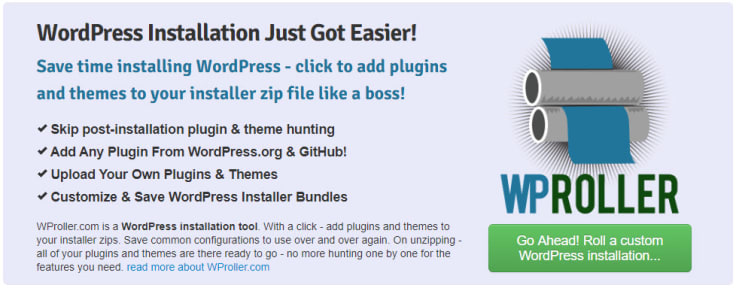
It is pretty easy to get started with WProller. You can go to their website, and choose a plan that is suitable for you. They have a Basic package (which you get for free), where you can save 5 rollers, and upload 5 plugins and themes. The developer package gives you a better option, where you can save 15 rollers and upload 15 plugins and themes.
If you want to save rollers and upload plugins and themes without limits, you can use their Enterprise plan.
After selecting a plan, you simply need to choose what all options you need for the installation zip file. Once you choose all the required options, click the Roll it up! button and you are done.
Duplicator
As a web designer, you may have a pattern of creating WordPress environments. When working for multiple clients, it might be really helpful to clone and migrate WordPress sites. Once the basic structure is in place, you can easily improvise to make it unique for each client.
For this, you need a reliable solution that will help you move a WordPress site without hassles.
Duplicator plugin is what you are looking for in this case. It helps you bundle a WordPress site into a package, which you can copy to a new host or domain. In addition, it helps you schedule backups of your site and save them at different locations like Amazon S3, Dropbox, FTP, etc.

Working with Duplicator plugin is pretty simple too. You install and activate the plugin on the site you want to copy. Create a new package, which has the contents of the entire site.
Now, you can simply install it to another hosting service or domain. You can manage the whole process in a matter of minutes. This can be greatly helpful for a designer who works on multiple projects back to back.
They have multiple pricing packages suitable for freelancers to enterprises. You can choose one that is suitable for your requirements and get going.
WPSmush
As a designer, you would be working with a lot of images for your project. However, you need to optimize the size of the images so that they are not going to affect the site performance. And doing this manually might not be the most enjoyable process for a designer.
WPSmush helps to automatically optimize and resize all the images that you upload to the WordPress site. In addition, it will compress and resize images existing on your site as well. Thus it will help you save space, time and enhance the performance of your site. WPSmush also provides an option to keep the images in their original sizes, which you can use in case you need high quality photographs.

You can either download the free WordPress plugin or go for a membership plan with wpmudev to get the pro version.
Ninja Forms
A good form builder is an essential requirement for any WordPress site since forms act as the communication channel between customers and site owners. It should help you create varied kinds of forms such as those that help customers with registering or getting in touch.
However, if you are looking to open an instant communication channel, you can find prospective solutions with LiveChat.
Ninja Forms is a great option that will help you build beautiful and functional forms irrespective of your coding knowledge. You can integrate it to a WordPress site with the help of a widget, shortcode, or a template function. And every aspect of the form can be customized to reflect the general design flavor of the site. It comes with a lot of add-ons too, which offers features ranging from conditional logic to fancy layouts and styles.
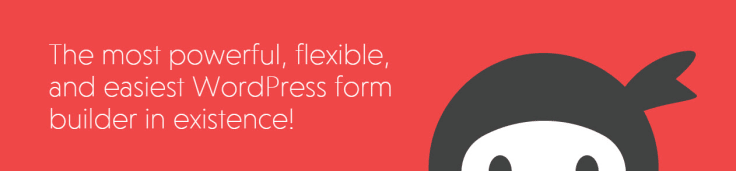
There are multiple pricing plans for Ninja Forms, ranging from Personal to Agency. It might prove to be a flexible, time-saving tool while you design a WordPress site.
Jetpack
WordPress ecosystem offers you several specialized solutions to help you incorporate features and functionalities to your website. However, you will also find some versatile tools that can manage multiple things effectively at the same time. Jetpack is one such solution that you need to know as a designer working on a WordPress site.
Jetpack offers multiple services for designers including over 100 professional themes that you can use to create websites of varied flavors. In addition, it offers powerful features for site customization.
To enhance site performance, it offers features like lazy loading of images that make your pages faster to load. It also offers content delivery network (CDN), which makes sure downloadable objects like media files are delivered to end users from a closer location.

Jetpack also offers security services like brute-force attack prevention, spam filtering, malware scanning, real-time backups, etc. Furthermore, it helps you with search engine optimization (SEO) tools as well as analytics insights.
You will get a set of basic features if you opt for the free version from the WordPress plugin repository. However, for premium features that include real-time backups, security scanning, priority support, etc., you need to choose a pricing plan.
How to choose the right Wordpress plugins?
When you work in the WordPress environment, you know you can’t live without plugins. They are actually what makes WordPress so powerful yet affordable. If you work on projects of varied size and scope, you will find multiple tools that suit your needs. It is important to be aware of all the available plugins for a particular functionality so that you choose the most suitable one.
The financial scope of the project too will be a criteria while you choose, but you will find both free and paid versions easily. As a designer, when you choose WordPress plugins, it is best to test your comfort level with it before investing money. The freemium model, which is a common scenario in the open source community, would help you test products without huge financial risks.
Please share with me your thoughts on the article by leaving a comment below.



