Showing top 0 results 0 results found
Showing top 0 results 0 results found
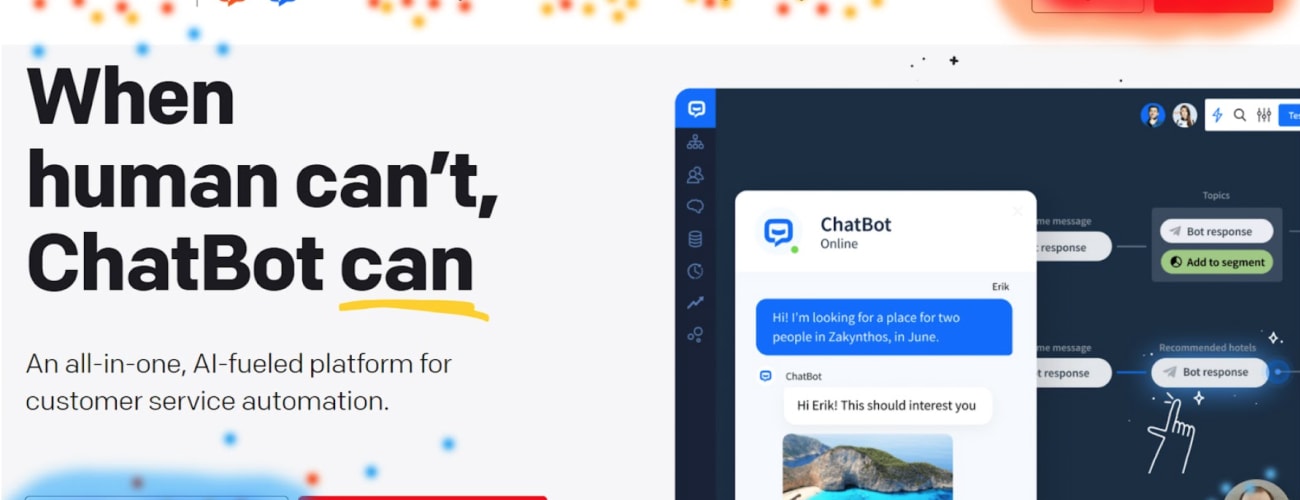
Preliminary analyzes, A/B tests, or traffic testing. Certainly, no concept is foreign to you.
How about we say that you can get almost any information that is relevant to your website with just one tool?
In the following, we show you an analytics tool that makes the analyzing process of your website much faster and also provides extra data that you can use effectively when developing your marketing strategies.
What are heatmaps?
You have to be curious about what this method of analysis might be. As you can see from the title, this is nothing more than the heatmaps.
Heatmaps are analytical tools that allow you to measure your traffic, analyze the effectiveness of your website, and it gives a huge help when you want to optimize your conversion rate. It is very easy to use, with just a few clicks and the device already collects information.
Once the software is ready with the analysis you will see red and blue colors as a result. Don’t be scared, this is normal, as this data visualization tool indicates the effective parts of your website with warm colors and less effective ones with cold.
This analytic method can be suitable for designing different graphic elements, as you will get a clear picture of what colors or motifs are the ones that work well on your website. It can also be a great help when your goal is to optimize your webshop or even your conversion rate.
With the help of heatmaps, you can find out what CTAs you should use in a social media campaign, for example, and you can use the data collected by the tool to eliminate jams in your conversion funnel.
As already mentioned, these are a solution for many problems, but it is worth using different types of heatmaps when collecting different data. Let's see what options you have:
- Scroll heatmaps
- Click heatmaps
- Segment heatmaps
Scroll heatmaps
With scroll heatmaps, you can check how long your webpage is scrolling down and in which part your visitors stay the most.
At first, this may seem like a useless piece of information, as everyone knows that nowadays we don’t have that much time to look through or read through an entire website anymore, but believe us, you won’t regret using this tool.
Based on personal experience, we can say that scroll heatmaps contribute greatly to the growth of your traffic. It has a huge benefit in blog interfaces, as it allows you to place links to your products - in an SEO-friendly way - in areas that are sure to be read by your visitors. We also usually use this method and we have to say it is effective.
Another benefit of using scroll heatmaps appears in the field of the ads placed on your webpage. Ads you place in a location marked with a warm color by the scroll heatmap will be much more valuable and effective.
This way, your product will also be more likely to be purchased, provided you advertise on your effective site and you can sell the popular parts of your website to other advertisers at a higher cost. Sounds good right?
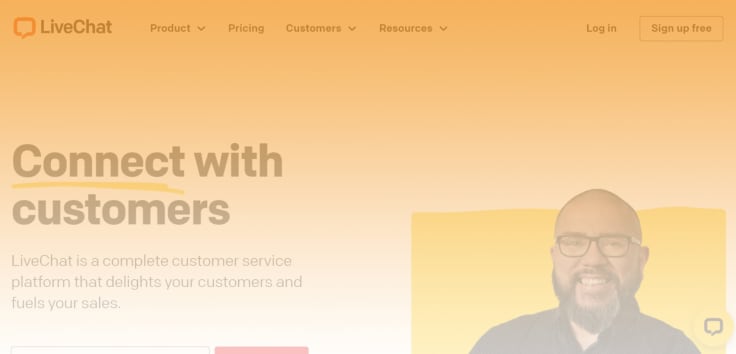
Click heatmaps
Click heatmaps are very effective tools when you want to find out how your customers are behaving on your website. It allows you to gauge which buttons are used most often, which subpages are visited frequently, and which of your products are the most popular.
Click heatmaps play a prominent role in website optimization and ad campaign design. Do you experience a decrease in your sales? You may not be able to decide how to create the creative elements of one of your ads? Just one click separates you from your answer.
Using this heatmap, you can find out which CTAs are proving effective on your website, and feel free to use them in your ad as well. You may also have to analyze the individual design elements, as the creative elements that worked effectively on your website will work effectively in your ad too.
For example, if you see a big red spot on the bottom of your blog, you know that users are primarily visiting your blog. In this case, you may have to place links or ads to your products on this interface, as this will be the page where people are most likely to encounter this.
If you have a problem with your website, your product is not being purchased, or the number of your visitors is declining, we recommend you run a click heatmap analysis on the cart and product subpages.
This will give you a clear idea of where the item is that is causing the problem and you can easily fix it. It could easily be just a poorly designed button into which the CTA text merges and that’s why your potential customers will return.
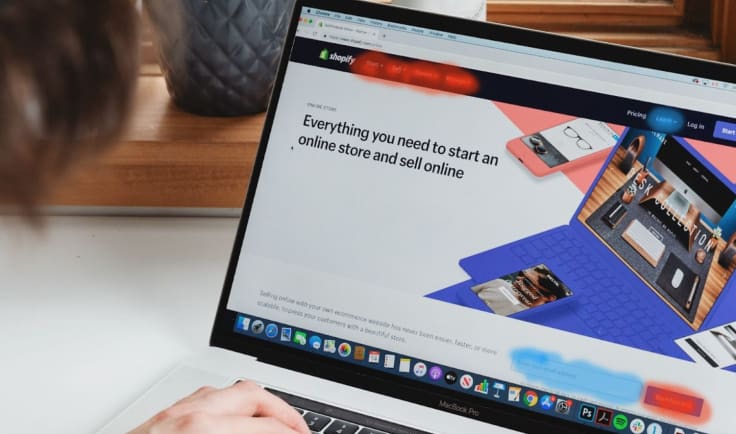
Segment heatmaps
Segment heatmaps provide information about the source of visitors to your website. These resources can be:
- A link in your social media campaigns
- A pop up on another website that contains your product
- Direct search from the browser
With the help of segment heatmaps, you can find out which are the sources from which most of your traffic comes. With this in mind, if you have any problems with the number of your purchases, you can use this information to solve that.
But how can you use this data? Believe us, it is very simple.
In essence, all you have to do is look at the most popular resources and apply an intensive marketing strategy on these platforms. If you see that most traffic comes from social media interfaces, you may have to produce more posts and ads. If you find that your visitors are coming from browsers, we recommend using PPC ads.
However, segment heatmaps also have a very big advantage. These data visualization tools show you how your new and returning visitors to your use your website.
Suppose the tool marks returning customers in red and new customers in blue. During the analysis, the tool will use these two colors to mark these two segments.
If you see more red spots in your cart then you know that your new visitors are not buying from your website but are visiting you for something else.
With this information in mind, you will be able to compare how new and existing visitors behave on your site. This is very important because it allows you to make your website completely user-friendly.
If you want to promote a product that you primarily target to new visitors because your existing customers already know that, you will be able to advertise this in an effective way as you know what they like to visit on your website. So, you can place the product in a place that they are sure to find.
You can also use the tool to make your website accessible. Experience shows that returning customers and new visitors use the pages completely differently. However, by using the segment heatmap, you can eliminate the problems caused by different uses.
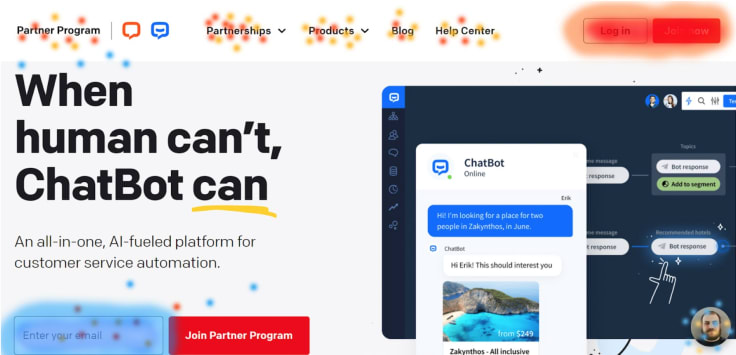
Conclusion
The heatmap analysis method is a relatively new procedure in the life of online businesses. However, we can say that it is a very efficient method that facilitates the measurement process and provides a lot of useful data.
Forget hours of spreadsheets and complicated calculations, as all the information is a click away from you. Whether it’s a website optimization or a marketing campaign, these data visualization tools are sure to provide you with a good solution. Dare to use it.



