Showing top 0 results 0 results found
Showing top 0 results 0 results found
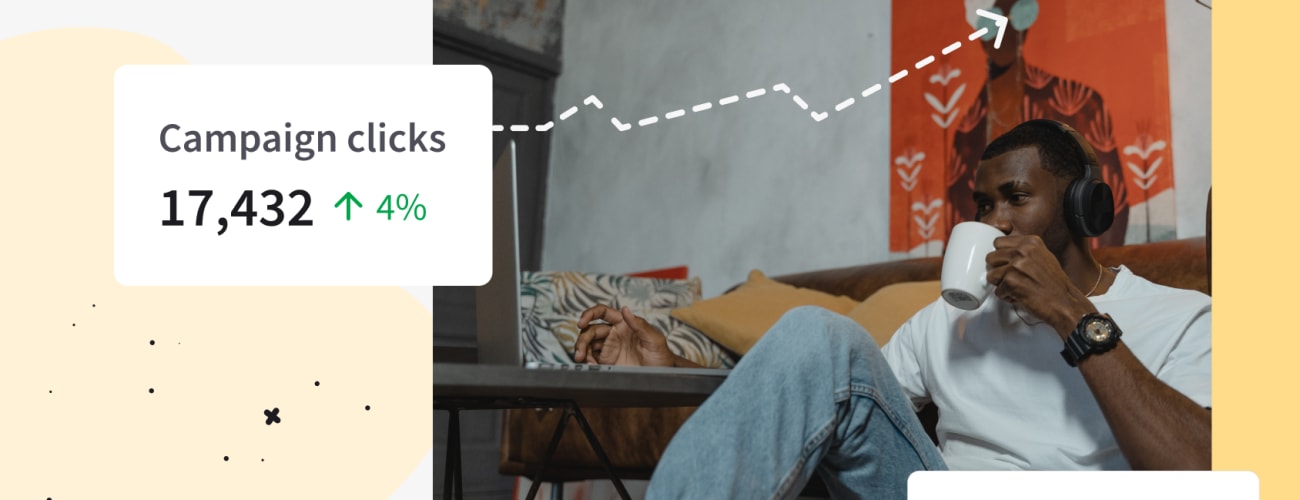
This fall brings lots of amenities for all Partners active within the Affiliate Program. Recently, we’ve been working on introducing a new way of monitoring the effectiveness of your campaigns. And now, we’re delighted to announce that it’s finally here!
With the new release, we wanted to do two things: to make it much easier for you to promote our products and to give you more control over your performance.
You’ll now have more insights to spot the winning campaigns and replicate them in the future. Also, if you encounter a problem with your campaign, e.g., if you notice that there’s no traffic, you’ll be able to solve the problem ASAP.
The main change is that now, you can enter a campaign and get a whole range of information and insights about it. From the information about how it was customized to insightful metrics like the number of clicks, conversion rate, and money earned.
Let’s see these changes.
Spot winning campaigns thanks to the campaign overview
First and foremost, we introduced a quick and convenient way to take a closer look at the campaign details. When you get to your campaign list and click on a campaign, you’ll:
- see its details at a glance,
- be able to duplicate it or archive it easily,
- see the most essential metrics giving you an overview of the campaign’s effectiveness.
Thanks to that, you’ll be able to spot your winning campaigns in no time and duplicate them to repeat their success.
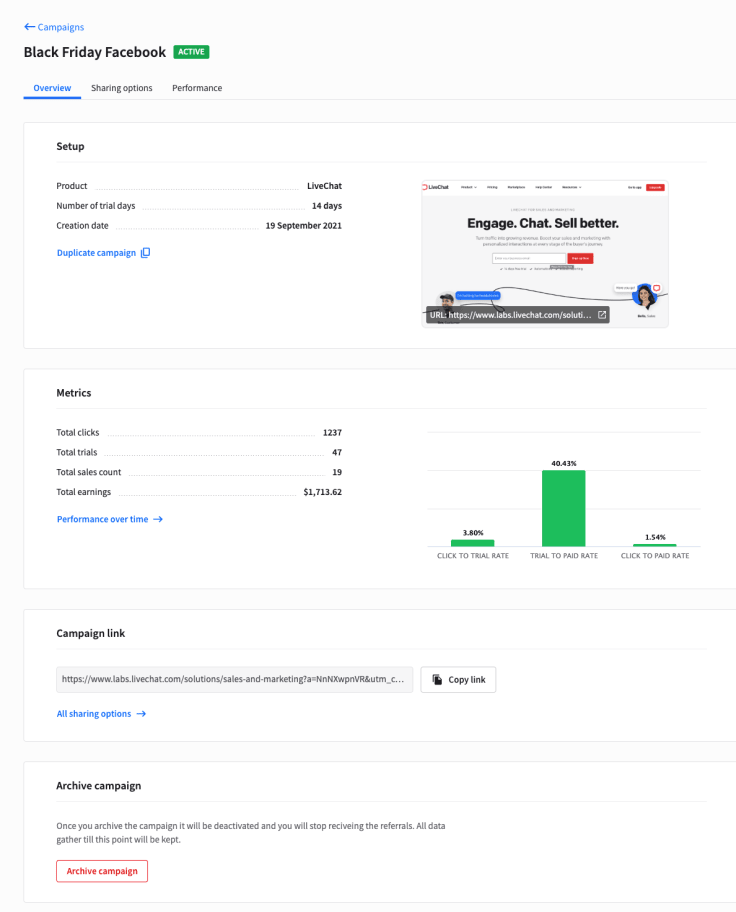
Sharing options for your convenience
This option was designed to save you time when promoting your campaign.
Here, you can quickly access ready-to-use resources, copy what you need, and publish the campaign again in a flash.
As simple as that!
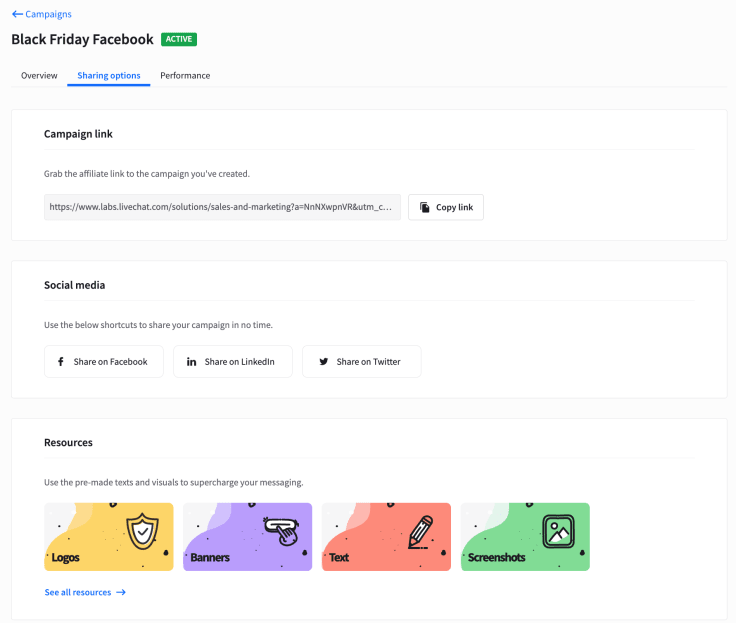
The powerful campaign’s performance
And now the most significant change: the performance metrics. Here’s what they can help you with:
- You’ll quickly spot the winning campaigns by seeing how many clicks your campaign got and how many leads converted to paid subscriptions.
- You’ll spot campaigns that need your attention. A drop in clicks? You’ll be able to immediately fix the problem.
- You’ll be able to evaluate your traffic sources. If you notice you have a lot of clicks and a lot of paid subscriptions, you’ll know to keep promoting on that page. But once you see a lot of clicks and only a few paid subscriptions, you’ll know to look for new sources of traffic.
- You’ll be able to test new customization and messaging approaches. The metrics will immediately tell you whether your ideas were profitable or not.
- You’ll see how much money each campaign has earned you.
And now, let’s take a look at these metrics in detail.
The Aggregated data report allows you to check how many clicks your campaign had and how many it brought in the selected period. You’ll be able to spot a potential drop in clicks and fix it easily.
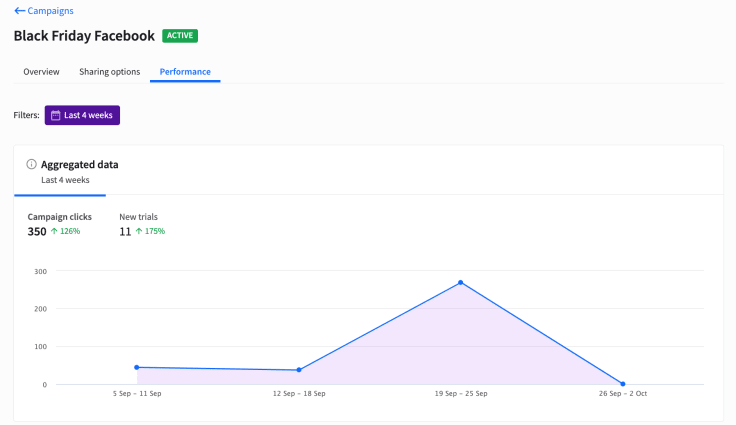
The next report is the Sales count. It shows you how many paid subscriptions your campaign brought in a given period.
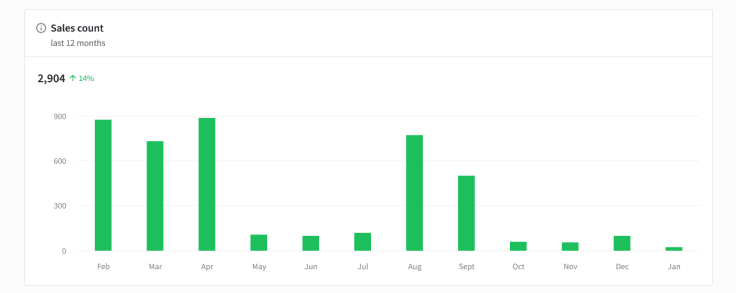
You can check your conversion rates. If it’s lower than in your other campaigns, it’s a sign that you need to rethink your messaging, audience, or promotion type.
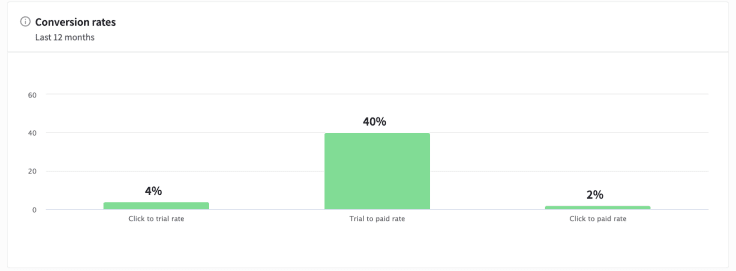
Last but not least, your earnings. This is how much a given campaign has earned you and what types of subscriptions make up for it.
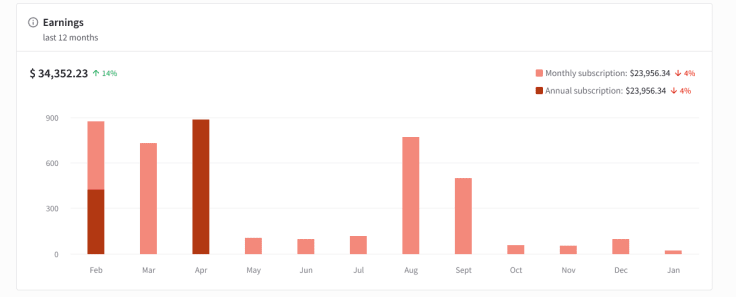
Thanks to these insights, we're sure you’ll have even better control over your campaigns. You’ll be able to duplicate the winning strategies or spot problems and fix them ASAP.
Be always up to date with your performance
To ensure that you keep an eye on your performance, soon, you’ll find an email full of insights every four weeks in your inbox. This report is a summary of how your campaigns were performing during this period.
You’ll get the most important metrics (like the total number of clicks, earnings, trial accounts, and paid subscriptions) as well as direct links to your campaigns.
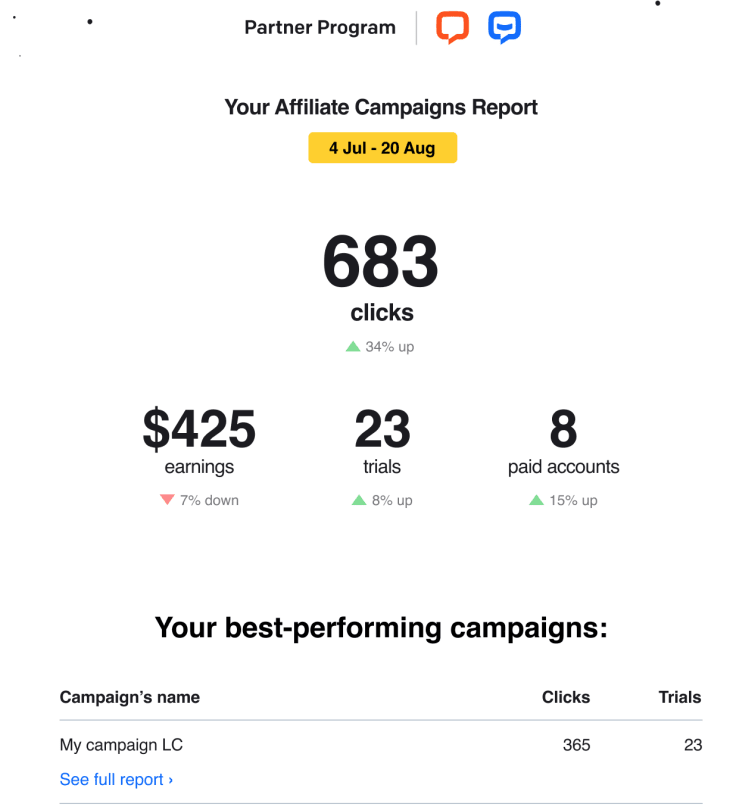
Hopefully, this will help you to stay up to day with your results and have better control over them!



