In this article, we’ll explain how to find the details of your clients and their licenses. Use this section to ensure you have all the important information about your clients.
To get into the details of your licenses, go to Solution > Clients and select the organization you want to view.

Then, navigate to the “Licenses” tab to see all licenses this organization has.

Here’s the description of all the tabs you’ll find inside a selected license.
Summary
This tab provides essential information about your client. It includes the installation code, a shortcut for user invitations, and an option to send reminders for inviting more people to the license.
> Read more about license invitations
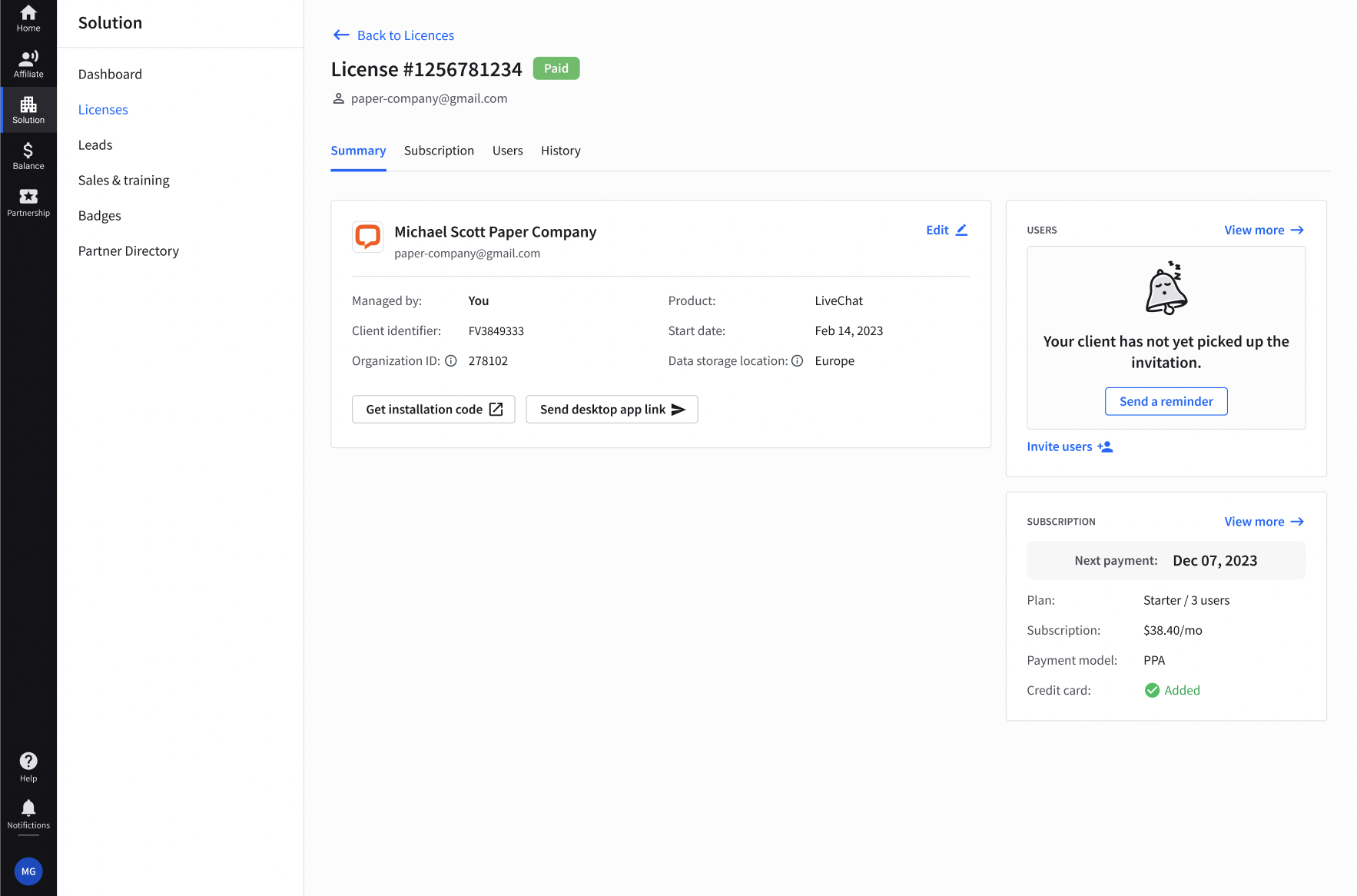
Subscription
On this tab, you have all subscription details like product, price plan, payment details and invoices.
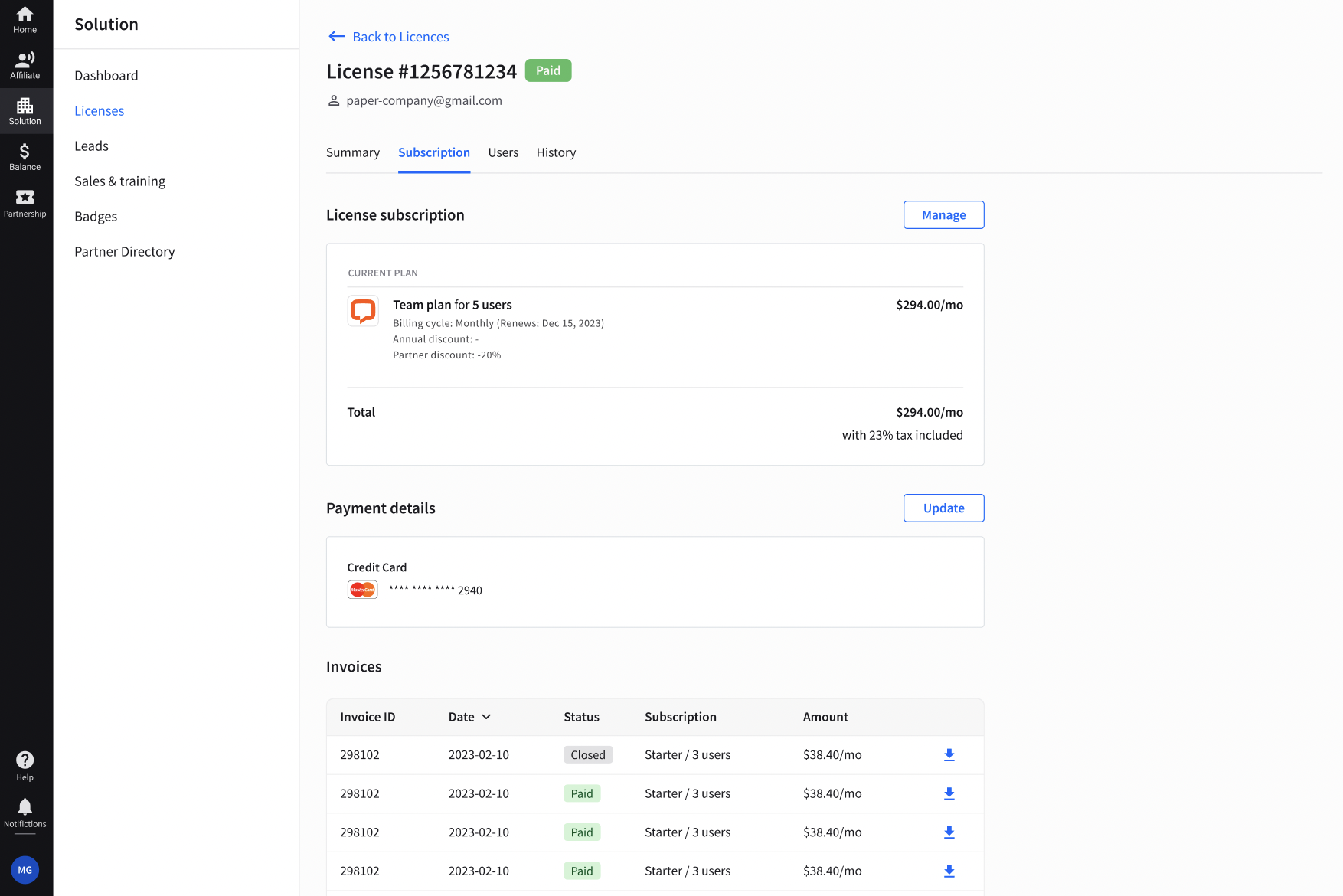
From this tab, you can also manage the subscription. To do that, simply click on “Manage” button next to the “License subscription.”
Here, you can adjust the price plan, the number of users, choose a billing cycle, cancel the subscription or transfer payment to your customer.
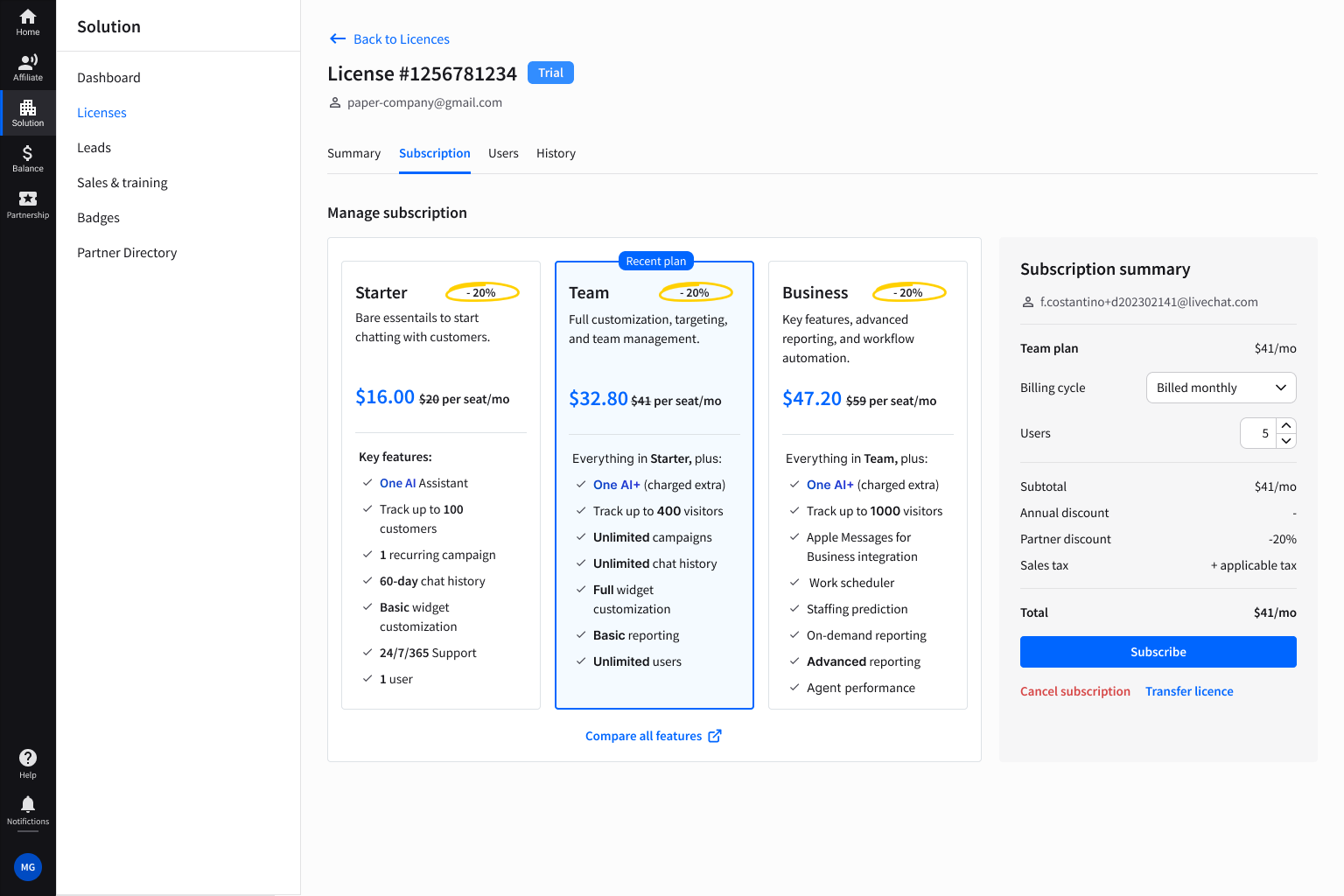
Users
Here, you can see how many users are assigned to the account, what their roles are, and whether they accepted your invitation or not.
You can also send reminders to those who haven’t picked your invitations yet, or send new ones to new users.
> Learn how to add new users to a license
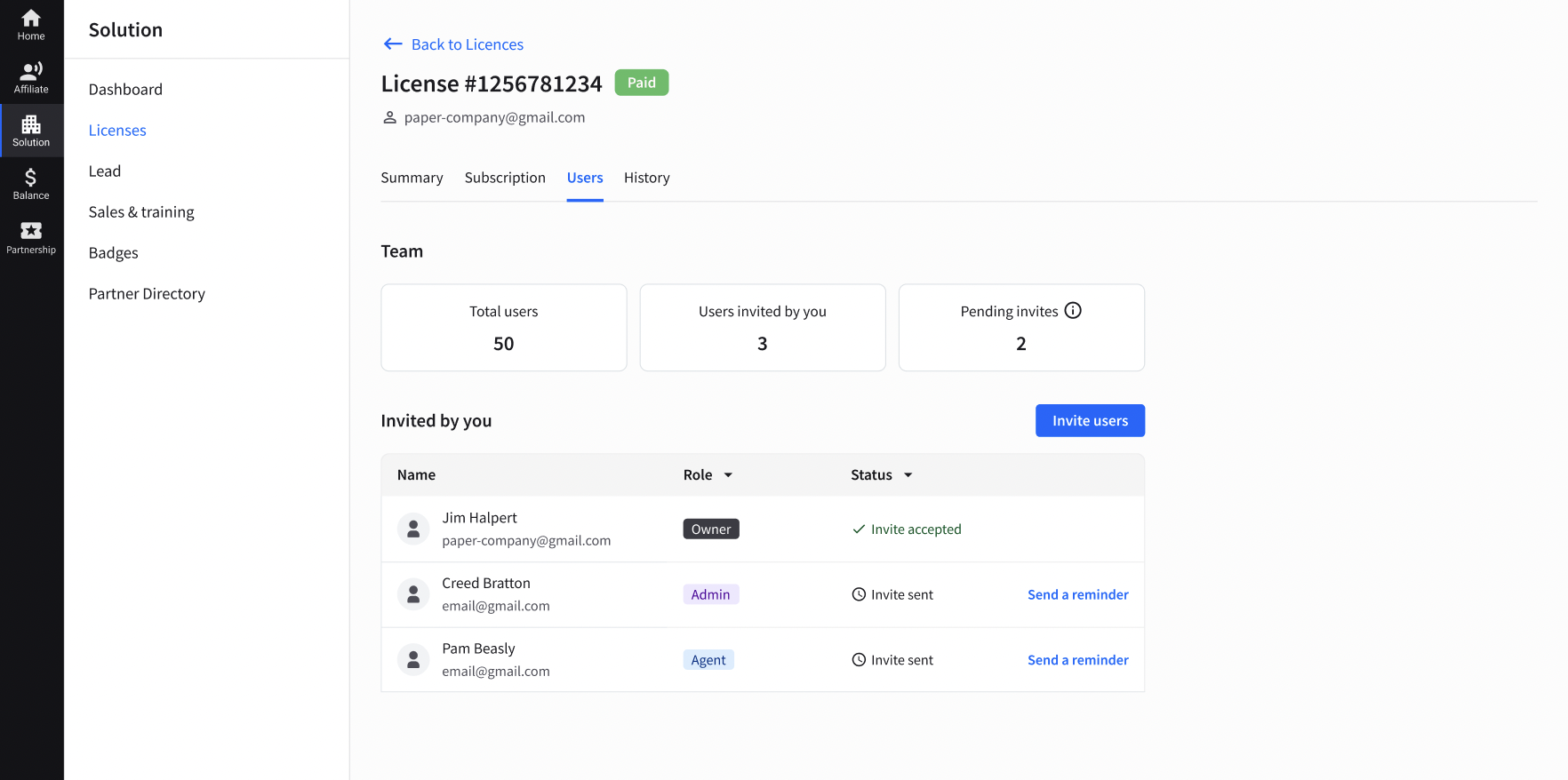
History
As easy as it sounds, this tab presents a chronological timeline of all important events that happened on the license.
> Read more about license history


