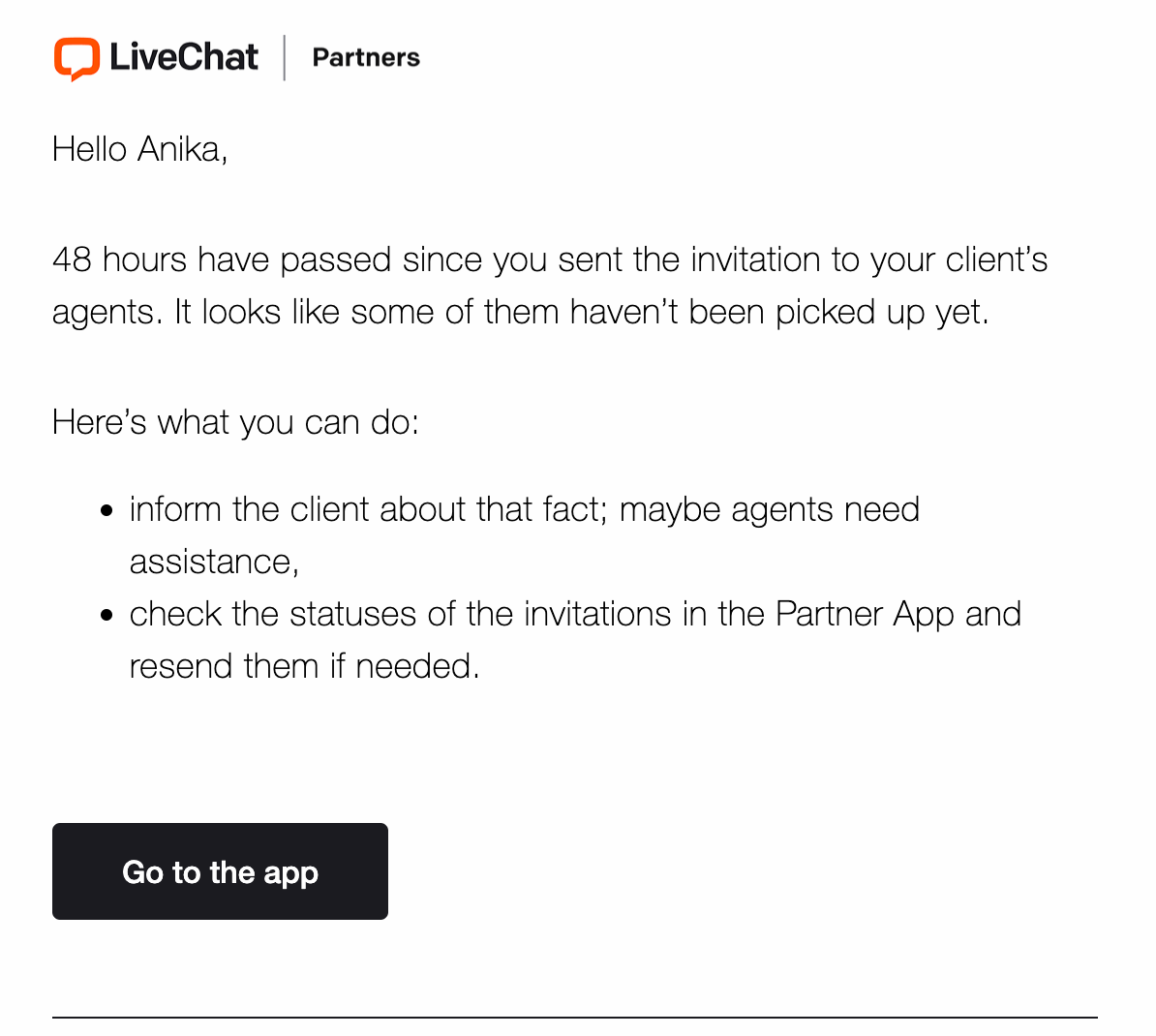Key notifications are insights about the most important events regarding your activity in our Partner Program. You will find them in your email inbox and in the “Notifications” section of the Partner app.
These notifications were created to make sure that you’re always up to date with your business without the need to dig into reports. Thanks to that, you’re quickly aware of what’s happening and what actions you have to take.
Several events can trigger such a notification.
Trial expiration
Soon before the trial expiration, we notify you of how many more days the license remains active.
It’s an excellent moment to either request a trial extension or set up a subscription for your customer. If you need an extension of the trial period, just contact us directly via email or start a chat with our Support Team.



Subscription expiration
A similar situation to the above: once the subscription is about to expire, you’ll be notified about it so you can take action.


Payment issues
Whenever there is a problem with a successful charge and our system cannot process the payment for the license, we will notify you about it.
In most cases, you need to go to the subscription screen and update the billing details. Once you ensure everything is correct, our system will attempt to process the payment again within a few days.



The user’s invitation hasn’t been picked up
You will get a notification when the invitation for the use won’t be accepted. You will also be notified if you invite additional people to the license and they don’t accept your invitation.
Read more about: Adding new users to the license