Once you create a customer’s license, you’ll be able to access their subscription section right away by clicking ‘Got it’.
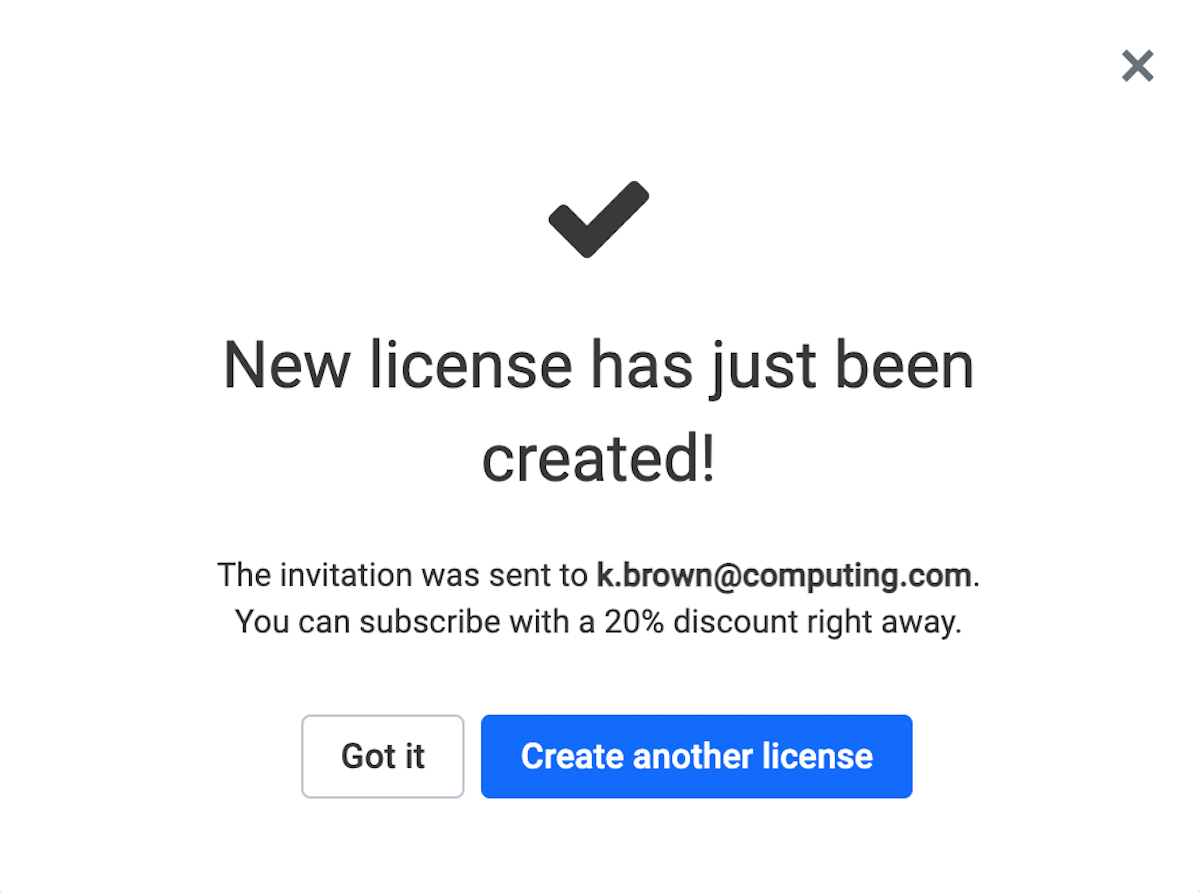
You can also do that by going to the Solution > Licenses section and clicking on the License ID of a license you’d like to see.

Here’s what the subscription section looks like in the app:

When setting the paid version up, you need to decide on the following:
- What plan will your customers have?
- How many seats will you buy for them?
- The billing cycle: monthly or annual.
Subscribing for a paid plan straight away is not obligatory. Each account you create comes with a trial and you can access its billing section anytime - by clicking License ID on the list of licenses you’ve created.


