Showing top 0 results 0 results found
Showing top 0 results 0 results found

From our previous article, you already know that your customers can use their LiveChat on multiple websites. You should also know that you can customize the chat window separately for different sites, so that it will match the website's design. Our Partners appreciate such an advanced customization as it makes participation in LiveChat Partner Program even more enticing. Especially for resellers and customer service experts.
Chat window customization
After creating groups on your customer's LiveChat, now is the time to customize the chat window separately for each of those groups – by doing that, each website will have its own chat window that will look different but still be handled with the use of the same license.
Here's how to do that:
- go to the Settings in LiveChat,
- choose a category that you would like to customize.
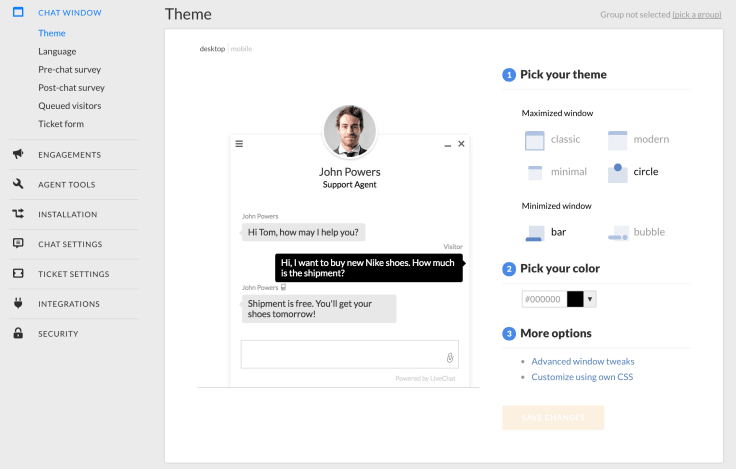
Settings at LiveChat
Each group can look different
Here's the list of settings that you can customize for each group separately (the instruction on how to choose a group for which you would like to make changes in those categories is the same for each one of them):
- Theme - this section allows you to change the current theme of your chat window, as well as customize your chat window with the use of CSS customization and ‘Advanced window tweaks’ option
- Language - here you can change the language of your chat window for each of your groups. Currently we support 41 languages and the number still rises!
- Pre-chat survey - this option allows you to collect data from your customers before the actual chat
- Post-chat survey - this option allows you to collect feedback from your customers after the chat has ended
- Queued visitor - here you can modify the message that your customers will see when waiting in the queue
- Ticket form - this option allows your customers to leave you offline messages when you or your agents are not available
- Greetings - this feature will allow you to invite your website visitors to chat with you automatically with the use of the pre-defined messages
- Eye-catcher - the additional image that you can place above the chat window. It will additionally prompt your website visitors to open a chat window with you
For example, if you would like to customize the theme for a specific group, go to the LiveChat Settings > Chat window > Theme

Settings at LiveChat
Select a group for which you would like to make changes

Choosing a group
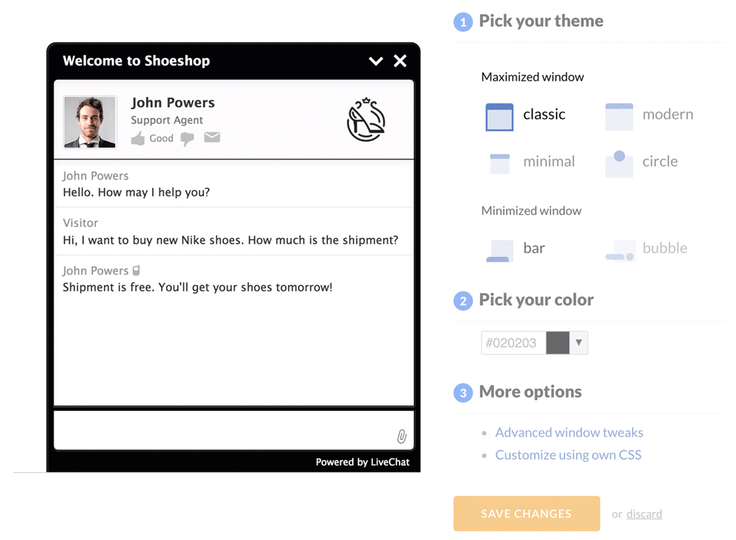
Pick up a theme for maximized and minimized chat window
Choosing a theme

Pick the color of the chat bar
Choosing a chat color
After customizing the group, don't forget to save changes by clicking on the Save changes button.
Be patient
You should remember that changes may not reflect instantly on your customer's website. This is due to the old chat session that might be still saved on the chat viewers' browsers. If you want to see changes, you can test the page in the incognito/private mode. Alternatively, you could also try to clear your web browser's cache.
Why is this important for LiveChat Partner Program members?
This feature is crucial for both resellers and experts operating within LiveChat Partner Program. Resellers are given the ability to customize licenses they purchase to their customers' specific preferences. This is extremely important considering the fact that they usually sell LiveChat as a complementary product.
Experts, meanwhile, use this feature to create separate groups they can later attach to customer's websites and provide their services more efficiently. Basically, having multiple customized groups within one license make it possible for support agents to work for several customers at the same time. Conveniently, they don't have to switch between one license and another every now and then.



